We've put together several of our favorite SharePoint site examples all built using Origami to help you come up with some amazing ideas! Learn the essential components for great intranet templates today!
How much will your new intranet really cost?
Intranet Design Trends for 2023
34 Intranet Launch Ideas for the Best Adoption Results
5 Great Intranet Examples You Can't Miss
How to Structure Intranet Content: by Department or by Function
Creating SharePoint Intranet Governance
Summary: Intranet governance may sound complicated, but it can help you drive engaging content and decrease the burden of maintenance on your IT and Communications teams. What’s included in the initial governance list will depend on which features you’re using on your intranet. In addition to having an initial set of rules, plan to have an ongoing governance review to update the list.
Intranet governance is simply a list of processes along with responsible parties involved.
Let’s say, someone from HR wants to update an expense form template on the intranet.
Who should do it? Whoever is less busy or a specific person?
Should we keep an old version?
Should we let everyone know about the update? If so, how would we communicate this change?
Is everyone on the HR team aware of how to handle this new template?
Should anyone approve the template before it’s published?
What happens if employees have questions about the new template and, who should they contact?
As you can see, without these questions answered there are lots of potential routes. Having governance around templates, in this case, will help everyone on the intranet team understand their roles and who’s accountable for what, and the process to follow.
The alternative is to handle each request in an ad-hoc way, which increases the burden on your resources; in organizations, with > 200 users that’s not even sustainable.
What should the intranet governance document contain?
Avoid generic templates of 100 pages worth of SharePoint governance. These are too general to be useful. They provide a lot of details around out-of-the-box features but nothing related to your organization.
It doesn’t take a lot to create an efficient governance document of a few pages which tackle relevant parts of your intranet.
Here are the key SharePoint intranet governance considerations we see on every intranet project:
Sites
Creating New Generic Content Site & Team Site. If you have several templates on your site such as project sites, ensure you have checklist for those too
Naming conventions (Title and URL)
Branding
Permissions for Readers, Contributors and Owners. Ensure restricted sites have adequate permissions set up
Update to Footer Links, if the site lives under 2nd, or 3rd navigation levels
Update to other navigation links and apps
Pages
Creating a Page
Using WIKI versus Site Page
URL and naming conventions
Determine apps required for the page in this section
If apps require dependencies, add them as needed
Layout
Which page layout to use for which type of the page
[One column with sidebar]
[One column]
etc.
Content and Styles
Styles for Headings
Styles for normal text
Font sizes
Embedding rules
Home Page (this being the most prominent page it needs strict editing rules)
Rules about editing the content on the page
Rules about changing the layout of the page
Rules related to updating key apps on the home page such as new carousels, links, shout-outs, polls, etc.
Landing Pages (these are the second most prominent types of the page; they also need editing rules)
Rules about editing the content on the page
Rules about changing the layout of the page
Apps
Apps related to the home page and related rules. Such as ‘do not place more than 10 quick links on the page’, or ‘keep naming conventions of the links on the page’
Dependencies for specific apps. For example, whether apps require lists and libraries to operate, what are those, and what is the required metadata
Image resolutions for apps to best render their pages
Processes
Renaming of sites and pages to avoid broken links
Alerts on lists that collect user input
Versioning rules
Content review process
Archiving rules
Removing obsolete content
Roles and Responsibilities
An intranet contains content from a variety of sources and being able to find out quickly who is responsible for which content is not always so easy.
Every governance document must contain roles and responsibilities when it comes to key areas of running the intranet, those are:
Intranet Owners (individuals who own the home page, landing pages, and key areas of the site, they also assign area owners but are not technical users)
Area Owners (individuals who control specific areas of the site, such as HR; they also assign Area Authors)
Area Authors (individuals who create content for the area of the site)
Platform Owners (technical users who monitor and control the platform: Office 365, SharePoint, etc.)
For every area in your intranet information architecture, you need to determine who of the above will have which role, including:
Who are the key contacts?
What is the approval process?
What is the support process?
Governance Committee
The governance committee is the key to ensuring your governance evolves based on the lessons learned and decisions are made quickly to accommodate changes.
To ensure you get the most out of your governance committee, follow these key considerations:
Have a mechanism to capture issues and feedback.
Issues rarely happen randomly, they are likely a pattern or a gap that can lead to more of the same
Provide the ability to provide feedback for your users
Communicate expected SLA
Capture issues in the issues log and determine the patterns
Prioritize issues and impact (diagram below illustrates how updates can be prioritized)
Determine updates to your governance
Communicate governance changes to affected parties: Area Owners, Authors, etc
This chart illustrates how proposed governance updates can be prioritized to determine which ones to tackle next.
Conclusion
The value of governance is its practicality and transparency. The easier it is for everyone to know the process, the less of a burden managing the site will be.
Do you maintain governance plan? What are the challenges you find with it?
Yaroslav Pentsarskyy is the Director of Product at Origami. He's also 8 time Microsoft MVP, speaker at many local and worldwide tech events, and a published author of several SharePoint related books.
No longer available: Office 365 SharePoint Intranet brought to life for 150 employees with Origami Intranet
Key SharePoint intranet outcomes achieved and explained in the above case study:
Engaging and modern user interface.
Information targeting based on user personas.
Organized and well-planned intranet permissions.
Well thought out user experience, with permission levels varied.
Well-structured and accurate search.
What TIME has taught us about featuring People content on your Intranet
Why focusing on apps and widgets can really make your intranet fail?
Summary:
Focus on apps and widgets is quite common in many intranet projects but it doesn’t yield results that business users are after. Successful intranet is all about the content and helping users access this content in quick and intuitive way.As you design your intranet, perform content audit to make your intranet centered around content relevant to your users. Have a good representation of stakeholders in your workshop. Treat each app as a helper to serve content scenarios and not take over the stage.
Finally think about the maintenance of your apps if you’re considering building custom ones.
It’s about the content
Let me be very clear about one thing:
Your users come to your intranet because they need content they think they can find there.
That’s it. Everything else is a bonus.
When we talk to users about the biggest issues they face with their intranets - issues related to content are at the very top of the list, the middle of the list, and at the end.
Hard to believe? You be the judge. Here is what we hear when we start a new project and do a content audit in a form of a test:
“Actually quite hard to find things, some things are not obvious”
“I found that I had no idea about where to find half of the things on the site“
“The menu titles are really vague“
“Some of the resources took a few attempts to find what I’m looking for“
What to do:
Invest time in content audit.
Involve various content representatives in your workshop. They will be the authors of what’s going on the intranet, and they need to be there to tell you that.
Group your content by a function and not department/ownership.
If I’m looking for a template, I expect to find it in “Templates“, I don’t expect to have to figure out who would be the author of that template and then check out the site of that department. This also solves issues with content owned by multiple departments.
Include tools and apps that help finding information.
Focus on what users would look for not what you’d want them to look for.
Avoid generic roll ups such as “Recent Documents“, “Recently Updated Forms“. Ensure your forms are really the most popular before you start promoting them as such.
Allow to provide feedback easily.
If this means putting “Page Contacts“ app on your page, make sure you also include FAQ section, so authors of the page can actually post those questions they get most often and reduce the burden of answering the same things multiple times.
Apps as ingredients
Does this mean you shouldn’t have any apps? No. Think of your apps as ingredients to an amazing dish, and that means:
Adding everything can lead to surprises … often unpleasant ones
Just because you see an app on Office 365 “spice rack” think whether you add value by using it. Adding more apps to your pages just because they’re available will leave your users confused and lost.
Think of your customers
Intranet is not a meal you will enjoy all on your own. You share it, so remember to accommodate other stakeholder’s needs. The best intranets are well balanced with needs of entire organization.
Trust the recipe
It’s fine to improvise but be honest with yourself whether you’re stepping outside of your comfort zone. There is a recipe to a successful dish and there is a method to a successful intranet. Following proven methodology will save you time and money reworking the costly mistakes.
Trust the experts
Watching a YouTube video on “what’s information architecture“ doesn’t mean you can fully put one together. It’s best to acknowledge that and get qualified help before everyone starts unfavorably judging your work.
What to do:
Start with the content on sticky notes before you start building the site.
We often see this common mistake. People start adding pages and content without fully understanding what else is going in this area. You end up with disjoint site impossible to find anything on.
Build your content map on a pager using sticky notes or electronic boards. Refine, test it, and update it until it’s ready. Then you’re ready and can take to one level down and start creating sites and pages.
Use apps that help you deliver needed content.
Apps are there just to simplify access to the information not create new information that is not needed. If your users don’t need a stock ticker on the home page - don’t add it.
Think about the maintenance
Every time you think about building an app think about its maintenance, and that includes
Updates that keep it running as Office 365 changes over time
Performance.
Compatibility with evolving dependencies such as services.
Troubleshooting.
Data retention.
What to do:
Determine whether you need a custom app to serve up your specific content.
Does the app have an owner and optionally a contributor?
Determine who will maintain and troubleshooting the app.
Does the app require content moderation, is there an owner for that?
If the app has critical information, what’s the fallback plan?
Is the app compatible with the Office 365 platform in a foreseeable future or does it use approach and modules that are becoming obsolete?
What about app performance?
Does the app have consistent user experience with the rest of the site?
As you design your intranet, you will come across various alternatives, chose options which are driven by users’ demand. Ensure the demand is real and well represented and your intranet is set for success.
We’re here to help
If you have questions on how to make your intranet more engaging while leveraging your existing Office 365 and SharePoint investment, we’re here to help you make that impact.
Yaroslav Pentsarskyy is the Director of Product at Origami. He's also 8 time Microsoft MVP, speaker at many local and worldwide tech events, and a published author of several SharePoint related books.
Intranet Themes, Intranet Templates, and a Pre-Built Intranet: What's the Difference?
Intranet Themes, Intranet Templates, and a Pre-Built Intranet: What's the Difference and more importantly, before you pull out your credit card, which one do you need?
Building intranets for 15 years, I can tell you that one-size-fits-all doesn’t work.
The right solution will depend on your company size and dynamics.
How is Employee Retention linked to Employee Recognition & Feedback
Employee retention speaks volumes about an organizations culture, work environment and sometimes even management. What can organizations do to improve employee retention rates? It starts with employee recognition and ensuring the right channels are in place for encouraging kudos to achieve high employee retention rates.
If Content is King, then How Do You Help it Rule Your Intranet?
Where does Intranet fit in Your Digital Workplace Strategy
Summary:
Your Digital Workplace is not a single tool. It’s a set of tools that make work possible by complimenting each other. By evaluating new tools that come on the market in terms of their fitness on your roadmap, you can avoid tools that are roadmap-distractions and require costly backtracking. Intranets have some very clear goals and purpose in comparison to other communication tools, but you have to ensure governance and adequate support in order to make the investment worthwhile.
1. Digital Workplace: Understanding
A bit more than a year ago, at Microsoft Ignite Conference in Orlando, I had a chance to speak with Joe Francis who runs a Yammer network for over 200,000 users at Glaxo Smith Kline.
Joe and their MS Partner Leslie provided some real close-up looks on how they manage their Yammer network and how it has transformed communication within their organization.
At the time, Yammer was known in the Microsoft community to be on the “decline“. I spoke with several SME’s in the area and everyone had a nervous feeling what’s going to happen with the product. And yet it does so well at GSK.
Just 5 years ago, Yammer was considered a disruptor and many claimed it will displace SharePoint as a communication tool. But it didn’t. Now, similar disruptor stories are told about Microsoft Teams.
Many organizations are struggling to figure out how Microsoft Teams and other tools in Office 365 suite will fit their digital landscapes.
How do you know when a new tool is right for the organization?
First, let’s understand what a Digital Workplace is:
A Digital Workplace is a cohesive set of tools and environments which help the company operate successfully and drive towards a business goal.
Few key characteristics:
Each tool must have its purpose and audience in your organization
For example: you’re not trying to do project management with Yammer, just as you wouldn’t use Microsoft Project for employee communication
There is a governance around each tool and business users are not confused
Users are not mistakenly putting confidential files onto an externally accessible network
The tool belongs to a roadmap
It’s not a rogue tool installed out of someone’s impatience. Even if it’s an ad-hoc solution, it needs to have a roadmap and transition plan
2. Is the Tool a Distraction or does it belong to a roadmap?
Now that we know what the Digital Workplace is and that it can have several tools in its arsenal, let’s define the “distraction” on a roadmap.
The Roadmap
Your roadmap is a way to go from point A (now) to point B (say, 3 years from now).
A tool that is a distraction will take you on a side road and lead nowhere so you’ll have to backtrack to get back on the right path.
There are a few characteristics of a digital tool that make it a distraction.
Tool is a distraction if
It’s a short term “band-aid”; not tied to solving a business goal for the company
Example: A team needs to collaborate with a contractor who doesn’t have a corporate account, so they create a Dropbox account for them to share files with.
This action does not create a strategy for sharing files externally, it’s simply a band-aid for this one case
It doesn’t fit core values or policies of the business
Example: Help-desk team using email to ask customer for passwords
This action can result in breaches and customer information leaks
It doesn’t scale with growing demand
Example: Using Microsoft Teams channels to store project documentation
This decision might make sense temporarily but as more projects you’re assigned to, the more channels you’ll have and searching, archiving, and accessing relevant deliverables will become a nightmare as the team grows
It has visible negative impact on business goals
Example: Email blast company news
This clogs people’s email. They stop paying attention to newsletters and miss important announcements resulting in disengagement
3. Where does the intranet fit into all this?
Intranet revolves around these key goals:
Be a hub for reliable corporate communication (leadership communication, KPIs etc)
Be a one-stop-shop for corporate knowledge (templates, samples, Knowledgebase, How to’s)
Be a central spot for resources that employees need to get their job done (manuals, policies, request forms)
Be a one-stop-shop for collaboration (including: document management, findings skills and expertise through directories, launching key forms such as HR forms)
Additionally, if you don’t have any overlapping tools such as HRMS systems, your intranet can also be a place for:
Employees to connect (employee news, events, and ideas contributions)
Staff Engagement (shout-outs and kudos)
4. Setting up your intranet for success
As Joe mentions in his interview about Yammer, you have to plan for success.
Here are the key steps to implement your intranet successfully:
Solutions
Obtain Executive buy-in
Propose a pilot project. Set targets, measure outcomes, report results
Avoid the trap of Planned Obsolescence
Planned Obsolescence has several shades, here are few examples
Example 1: Instead of maintaining the service subscription companies do not renew it hoping the software will just work. Instead, the software becomes stale and users become dissatisfied with its performance
Example 2: No budget assigned for an internal resource to collect employee requests, prioritize, and action them
Example 3: No budget for increased demand on helpdesk resources when rolling out a new software
Equally represented content
Content on the intranet is often heavily tilted towards communications with very little representation for the areas of the business. This reduces your audience and engagement.
Build intuitive information architecture
Not being able to find things on the intranet is one of the most common frustrations that users report
Test efficiency of your information architecture
Lock down major areas
Target your communication
Split news into global and targeted. Separate people news/watercooler from company news. Separate company-wide alerts (ex.: outage alerts) from news
Launch and Post launch activities
We’re here to help
Struggling to understand how Office 365 toolset fits the digital landscape in your organization?
It’s not always simple, and requires expertise to help you gain insight in the roadmap Microsoft has for its products. We’re here to help you.
We’d be happy to help you with a transparent and objective consultation to get you on the right track and maximize your existing Office 365 investment.
Yaroslav Pentsarskyy is the Director of Product at Origami. He's also 8 time Microsoft MVP, speaker at many local and worldwide tech events, and a published author of several SharePoint related books.
4 Best Practices for Evolving Internal Communications to Digital
Social Intranet Features: What They are and How To Use Them
7 Reasons Why Your Intranet is Becoming Stale and Deserted
Building a Business Case for a new Office 365 Intranet
Summary: Building an intranet business case solely focused on numbers is logical but rarely convinces decision-makers to take the next steps. Tie your intranet business case to customer experiences, and show how having a robust intranet helps your organization serve customers better. Start small, embrace iterative stages, and evolve with the Office 365 toolkit.
Why do you need an intranet
Before jumping into how will the intranet be built and what features will it have, we need to start with basics and supply relevant evidence on why do we think we need an intranet.
Go beyond Comparison
When building an intranet business case, it’s natural to try and appeal to decision-makes only in a very quantifiable way. However, this approach only covers surface issues and misses the opportunity to address more complex scenarios.
Say an organization uses file share to collaborate and manage files and other information. Your decision makers are very familiar with the existing file share, what it does, and costs associated with it.
Let’s say existing problems with file share have been identified as:
Cost of growing and maintaining storage
Lack of proper versioning
Cumbersome remote access
To address these, you might focus on:
Up to 1 TB of storage for $X/user/month
Version control included
Remote access included
Are these the only challenges your organization can solve with Office 365?
Here are few more to consider:
Eliminating rework by providing samples and templates
Reducing reliance on email by improving search
Reducing errors by introducing How To’s and Procedure Directory
Simplifying onboarding with the Welcome library
Eliminate bottlenecks for finding information
Align inconsistent processes
Promote knowledge sharing and engagement
Next, let’s see how we can provide compelling evidence to support above claims.
Provide relevant evidence
Regardless of how many benefits implementing a brand-new intranet will bring, you need to supply relevant evidence for your organization.
Here is an example of 2 statements. Which one sounds more compelling?
According to LinkedIn study the Cost of Reworking Information on average is estimated 30% of employee effort over a year. In our organization of 300 desktop users, this means 3,600 of hour/week is lost due to people recreating information that could not be found.
In a past year we have increased staff count by 50 new employees. With new employees onboarding, quick access to existing samples, processes, how to’s, and templates is needed to reduce the cost of recreating information. According to LinkedIn study, the Cost of Reworking Information on average is estimated 30% of employee effort over a year. In our organization of 300 desktop users, this means 3,600 of hour/week is lost due to people recreating information that could not be found.
Both statements offer industry research. The difference between the two is that second statement provides relevant evidence for the organization and not a generic assumption. In fact, I’d argue that ratio of rework hours is even higher because with 50 brand new employees, the learning curve is much steeper.
Tie your intranet to improving customer experiences
Employee efficiencies are tied to customer experiences whether direct or indirect.
When building an intranet business case, ensure this link is clearly visible.
For example, see the difference:
By building a reliable intranet information architecture and testing it prior to launch with the staff, we will improve information findability and reduce errors.
Our staff relies on search efficient results to find relevant client documents and deliverables. By building a reliable intranet information architecture and testing it prior to launch with the staff, we will improve information findability and reduce errors and client escalations.
The simple link to client results instantly elevated the value of proper information architecture design and testing, as opposed to ad-hoc site structure rollout.
How will you deliver a company intranet
Now that you have clear evidence why you need an intranet in your organization, we need a plan on how to get there.
Here are key aspects to consider for your intranet business case when describing the “how”.
Focus on iterative nature of the intranet
Long gone are the days when an intranet required a team of 20 stakeholders and 3 years to launch. The timelines have shortened and companies deliver relevant and useful intranet in an iterative fashion.
The benefits of the iterative approach are:
Reduced risk of timeline and budget slip
Smaller core teams
Focus on function, and value; less on widgets and changing features
Organic adoption
Iterative doesn’t mean barely functioning or bare-bones product. Your intranet roadmap needs to be driven by business priorities.
In your business case, provide the approach of how you plan to determine core scope. In this post on 4 Easy Steps to Effectively Prioritize Your Intranet Scope you will see the diagram on how we get from ideas to action when it comes to scope planning.
It comes down to laying out all of the priorities, and plotting them on the priority and feasibility spectrum.
Embrace diverse toolkit
Any given organization uses a wide set of tools for business. An intranet is not there to replace all of them. It’s important to help guide a clear scope for your intranet, and what the intranet is not.
The decision makers will appreciate a business case which is clear in its goals and embraces diversity of the tools that various teams are using.
What will you need to support your initiative
The final step in your intranet business case should be the support you require to continue.
Resources
To support the design and rollout activities, you will need adequate attention from stakeholders during the design phase as well s continuous support once the intranet is launched.
Here is the guidance in terms of support you need depending on the size of your company:
| Organization Staff Size | Intranet Project Team Size | Operational Team Size (FTE) |
|---|---|---|
| 100 | 6 | 0.5 |
| 1000 | 7 | 1 |
| 10,000 | 9 | 2 |
Technology/Vendor
Over the years, according to Nielsen Norman report on award winning intranets, intranet teams have engaged external resources to help in their redesign projects, both to fill internal team gaps and gain outside experience and perspective.
In recent years, especially for Office 365 intranets, companies realized that using intranet-in-a-box products such as Origami to gain deployment efficiencies, reduce implementation costs, and dramatically increase usability of their intranets.
Budget
To assess your budget, ensure you count the time required from internal resources, vendors, and cost of the product. Remember to account for the operational team once the intranet has launched. Depending on the size of the organization, the team can range from a part-time to a couple of full-time resources as you can see in the table above.
We’re here to help
Building a compelling business case for an intranet sometimes needs a little bit of collaboration. If you’d like to work together to help you build an engaging business case for your organization, we’re here to help. We have a wealth of techniques to help you drive the right support among your stakeholders.
Yaroslav Pentsarskyy is the Director of Product at Origami. He's also 8 time Microsoft MVP, speaker at many local and worldwide tech events, and a published author of several SharePoint related books.
Branding an Intranet: Guidelines for Logo, Name, and Style
Intranet branding is often confused with the user interface design. Although user interface is part of the brand there are more elements to it such as: intranet logo, intranet name, tone of writing, and design.
In this post we’ll take a look at some of the best practices when it comes to branding your intranet to make it relatable to your organization.
Style Guide & Theme
When building a brand new or redesigned intranet, many organizations reuse their public-facing website style guide.
Style guides typically contain:
Logo usage guidelines
Colors
Fonts and typography
Image usage best practices etc
There is nothing wrong with using your public-facing style guide for an intranet, but it’s important not to copy the public website’s look and feel completely.
Here is why:
Avoid Source Confusion
Often times intranet contains links to your public site. We’ve seen users confused when they click on the link in the intranet and end up on the public site thinking they’re still on the intranet. This is more typical for intranets which have near-identical design as the public site. Try to avoid that.
Remember Intranet Use Cases
Another element to consider are the types of devices people will be using when working with the intranet. This will dictate:
Supported screen resolutions. Intranets typically support wider screens to utilize screen real estate for document management
How you present content on the site. Intranet users come to your intranet much more often and content needs to be optimized for quick access.
How do you handle mobile devices. Mobile is less prominent for the intranet and you may save budget with only branding key areas where mobile access is important, as opposed to entire site.
Remember Intranet Audience
How and what you target as your intranet audience will drive what content should be on it.
Content targeted to employees and staff is different from content you write on the web. The table below illustrates how the audience and technology is quite different between platforms.
Public sites usually have a dedicated team authoring and maintaining the content. Intranet in turn is usually a part-time team of contributors.
|
|
Audience |
Technology |
Capabilities |
|
Public-facing website |
Millennials |
Opensource that’s highly flexible |
Full-time large team, fair budget, fair timeline |
|
Intranet |
Millennials, Gen-X, Baby Boomers |
Intranet solution (ex.: Office 365) that does the heavy lifting, but dictates much of the UI design |
Part-time small team, small budget, short timeline |
Source: Nielsen Norman Group
Style Guide Best Practices
With that, here are the best practices on what to use from your public facing website style guide, and things to consider:
Don’t overbrand it or make it into an art showcase
Remember who your users are and what they need from an intranet
Don’t deviate from corporate branding to the point of being unrecognizable
Don’t replicate the public site look
It will set unnecessary expectations and confuse others
Keep fonts and colors
Keep page header simple
Majority of real estate will be used for document management; avoid taking up space
Intranet Name
The intranet name is another important aspect of branding. In fact, there are many strategies to help you come up with a creative name for your intranet including crowdsourcing with your staff.
Organizations are often afraid that crowdsourcing will produce really bad results and the company will have to either stick with it or come up with a better name. There are strategies you can use to avoid a negative outcome.
Define Intranet Purpose
It all starts with why you’re rolling out the intranet. Your staff (even if it’s just a handful of decision makers) needs to agree on that. It can’t just serve or be understood by one or two people.
Is your intranet there to:
Help people connect
To help find information
Document management
Employee engagement
All of the above?
Define key goals behind the intranet and come up with the name that suites that goal.
For example, the name “watercooler” sounds like it’s geared towards employee news, events and other employee related topics and not much of a place for corporate information or document management. If that’s your goal for the intranet - then it’s great; if not, you might want to reconsider.
Some Bad Examples
Avoid naming your intranet with generic terms such as:
“SharePoint”
“Intranet”
“Portal”
“[company name] Portal”
Abbreviations
Lengthy names
Hard to pronounce names
NOTE: Intranet URL and intranet name are not one and the same
Your intranet URL can be sharemuch.sharepoint.com due to naming restrictions but have a meaningful name for the site itself which can be used for as an intranet logo.
Logo
Intranet logo is best when it’s clear and simple, and includes your intranet name.
Things to consider:
Ensure you maintain square proportions as much as possible
Office 365, for example, uses the logo everywhere on the site and in some places, you can’t control how the system resizes it.
Avoid all white color logo
Again, office 365 out-of-the-box components use this logo everywhere. In some places you may end up with “blank” square if your logo is completely white.
Avoid intranet name + company logo together
The issue is here is that users may be confused which logo they should click on to get “back to home,“ as the logo is often link to the home page.
Another issue is that it increases the length of the logo and Office 365 may squeeze or resize the image, making it look disproportionate or cut off.
Footer
The purpose of the footer is to help the user find other important pages on the site and contact information for the intranet team.
It’s become common to have a large footer on the intranet and mimic site top navigation in it. It’s not a bad strategy but there are few things to consider:
Ensure links and information in the footer are up to date
Top navigation usually changes with the site structure automatically, the footer often gets forgotten and links become broken or obsolete.
Avoid social media icons in the footer especially if you have social media feeds on the site - this becomes duplicate information.
Keep number of sections less than 7 (see below; 4 sections already look busy)
Avoid making it flashy, it’s just a footer
Conclusion
Intranet branding goes beyond the colors of the site. It’s about the purpose and serving the content to the right audience. Make it relatable and unique enough from your company public site but not an art project on its own. Remember the resources typically available for maintaining the intranet are less than that for public site and those need to be considered.
Have a comment? Drop us a note!
Yaroslav Pentsarskyy is the Director of Product at Origami. He's also 8 time Microsoft MVP, speaker at many local and worldwide tech events, and a published author of several SharePoint related books.

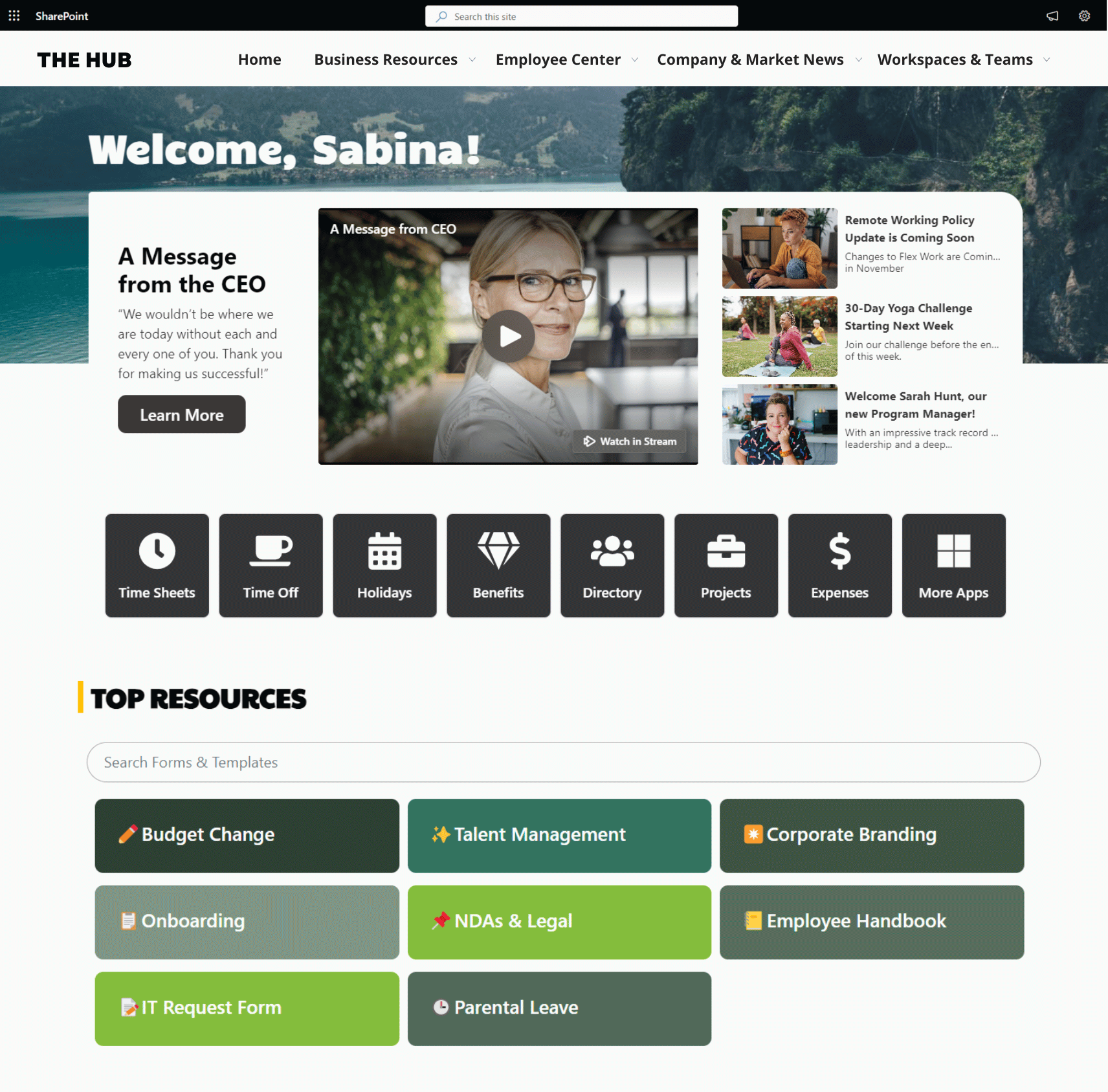




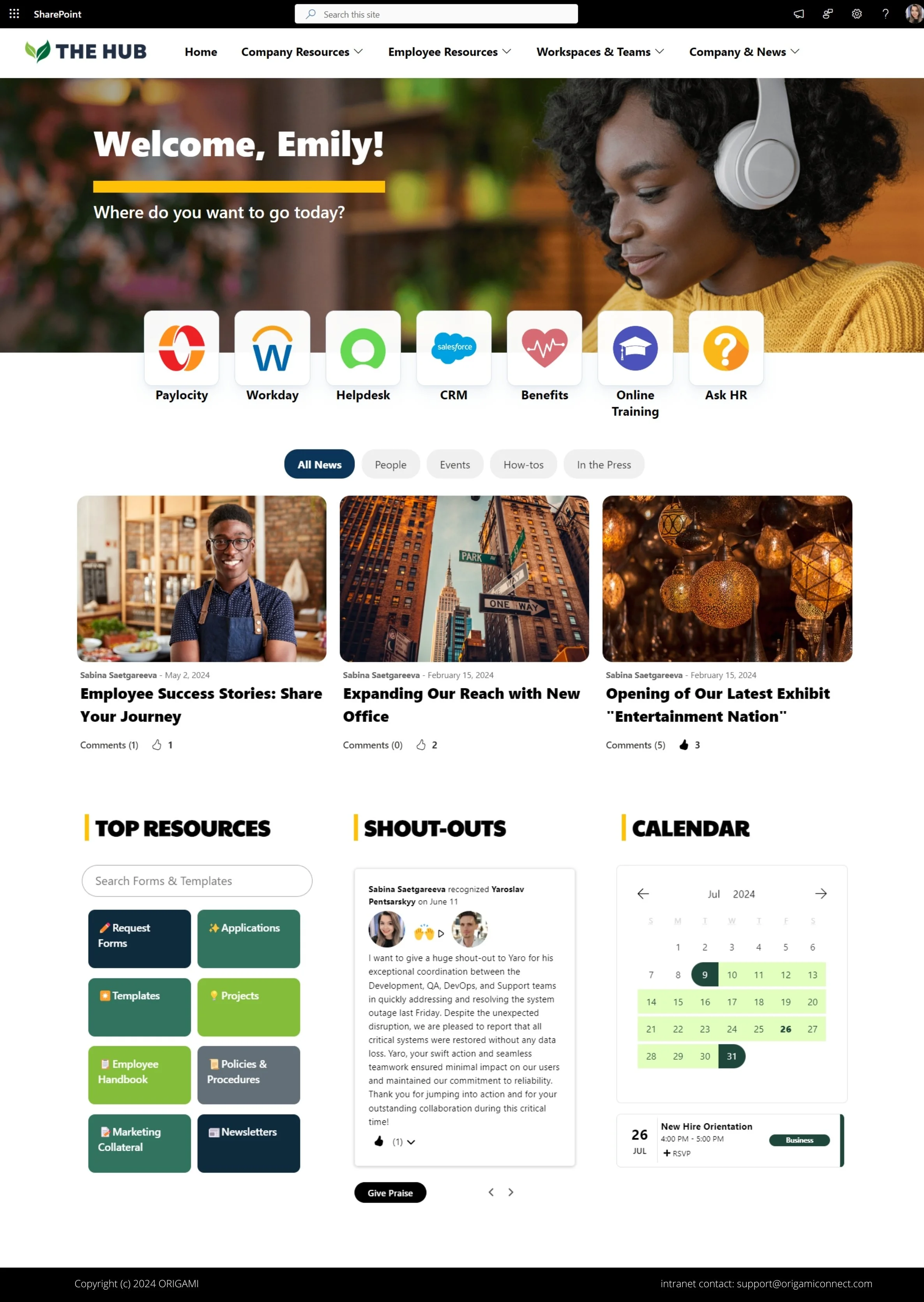











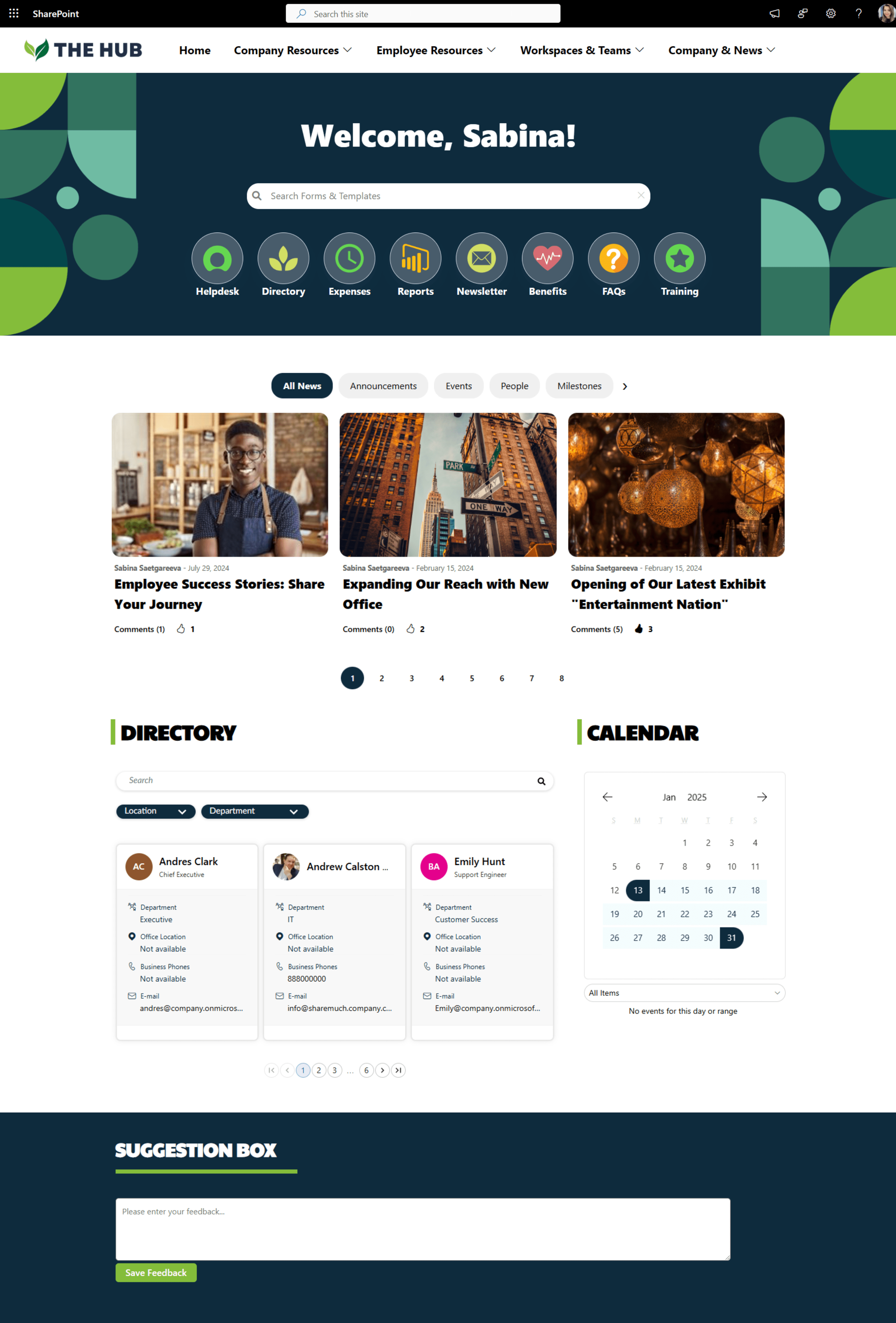














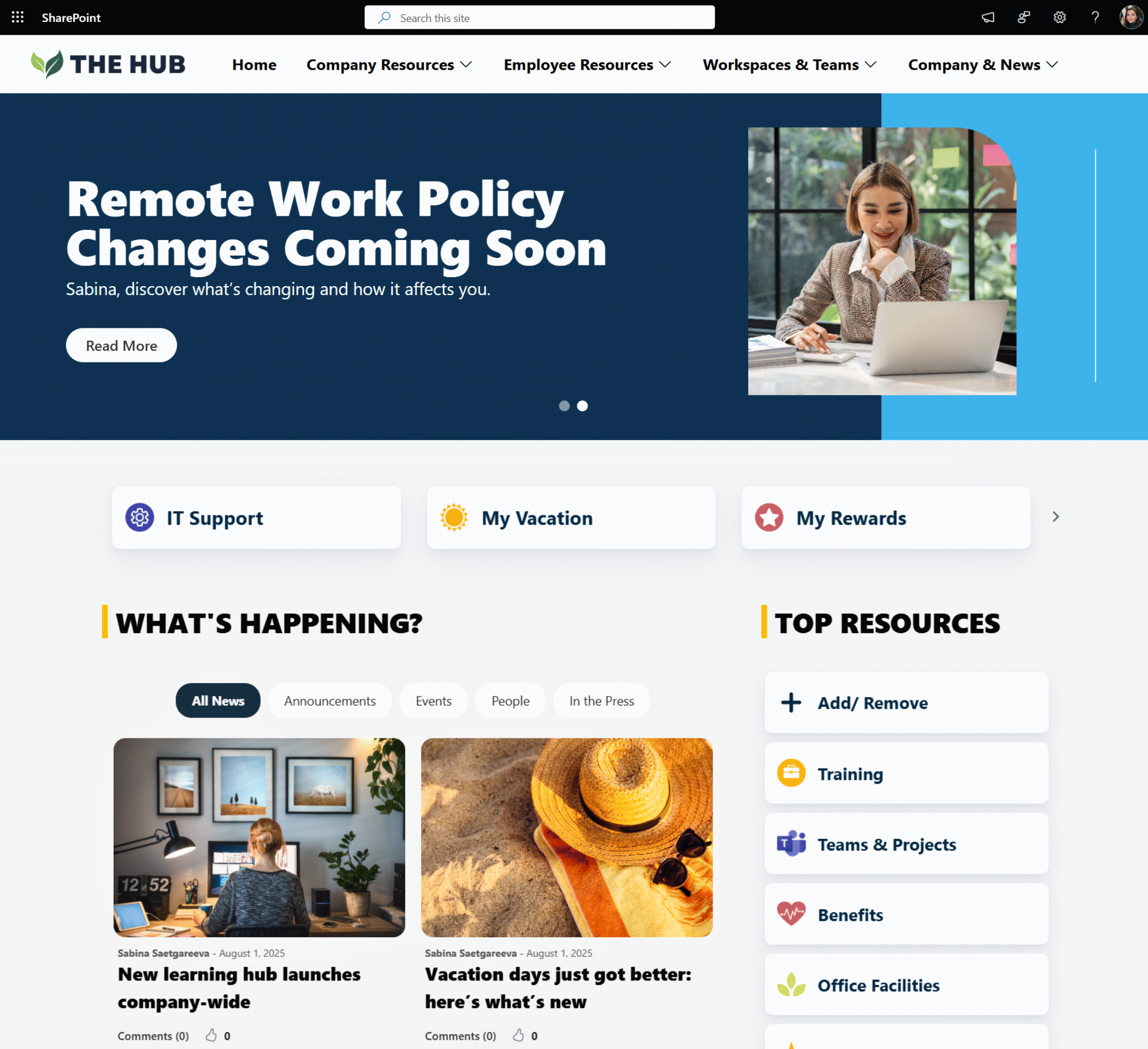
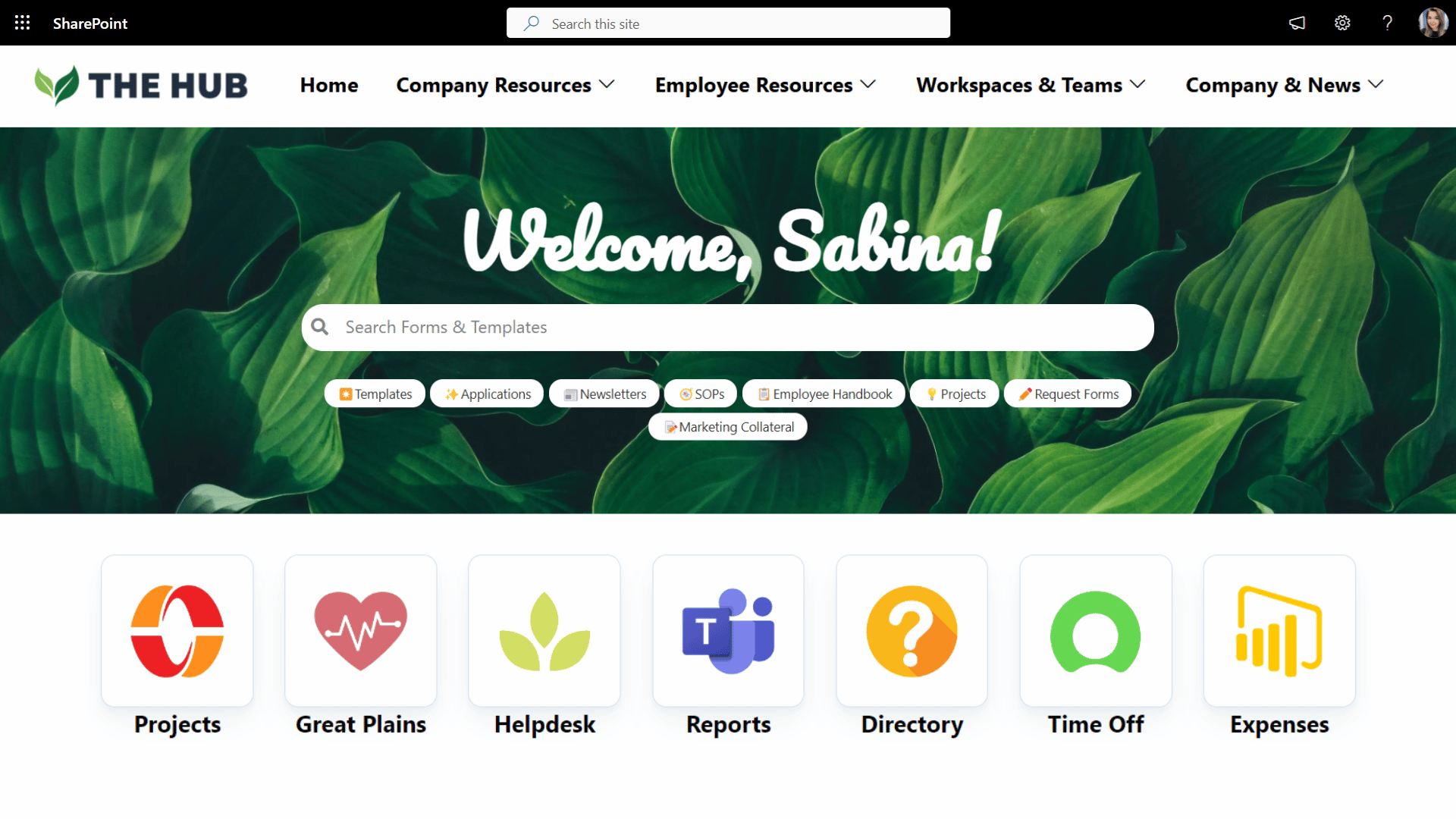

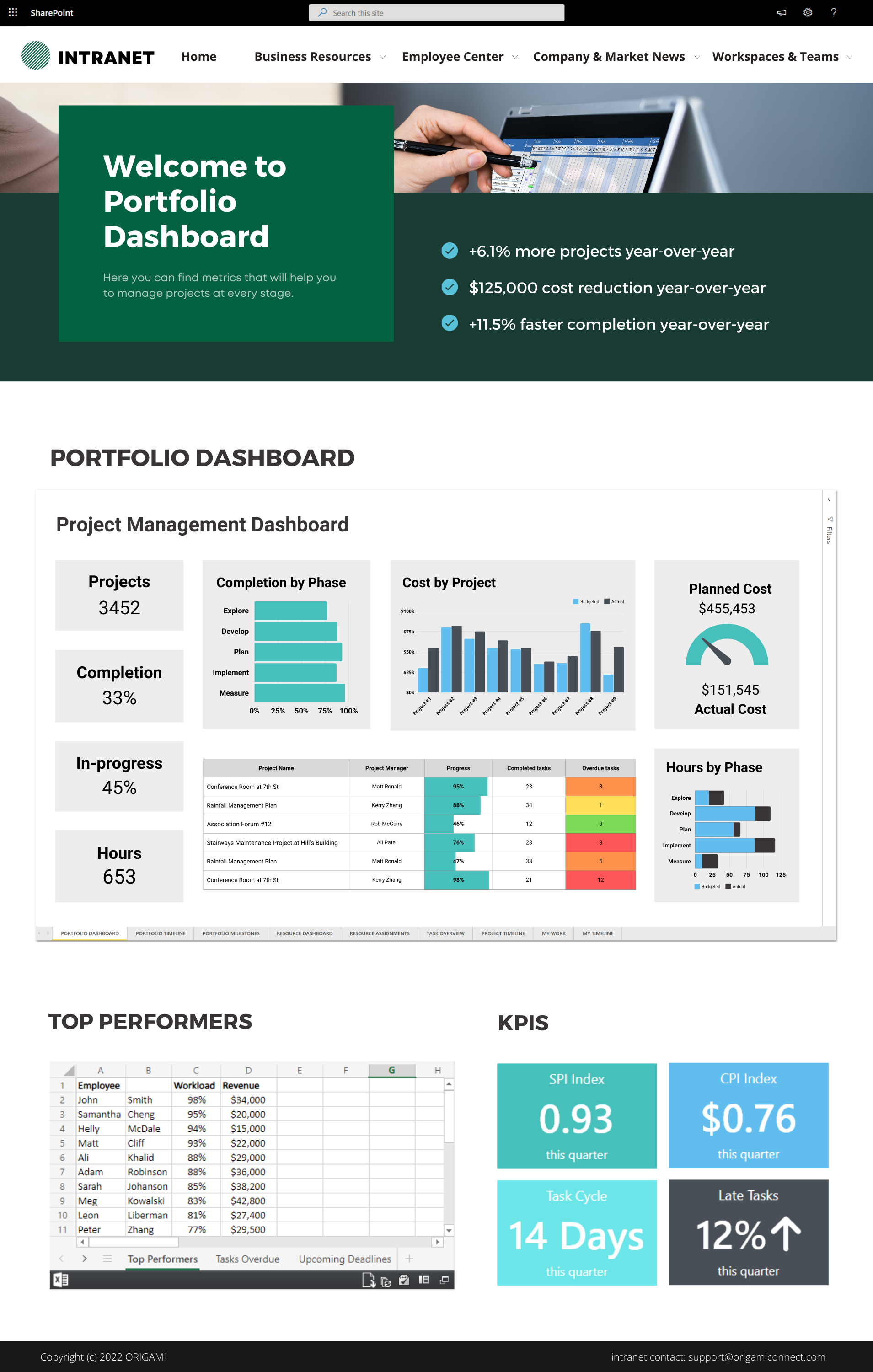

See SharePoint intranet examples that will cut your research time and help you brainstorm ideas for a new Office 365 intranet.