Summary: Building an intranet business case solely focused on numbers is logical but rarely convinces decision-makers to take the next steps. Tie your intranet business case to customer experiences, and show how having a robust intranet helps your organization serve customers better. Start small, embrace iterative stages, and evolve with the Office 365 toolkit.
Why do you need an intranet
Before jumping into how will the intranet be built and what features will it have, we need to start with basics and supply relevant evidence on why do we think we need an intranet.
Go beyond Comparison
When building an intranet business case, it’s natural to try and appeal to decision-makes only in a very quantifiable way. However, this approach only covers surface issues and misses the opportunity to address more complex scenarios.
Say an organization uses file share to collaborate and manage files and other information. Your decision makers are very familiar with the existing file share, what it does, and costs associated with it.
Let’s say existing problems with file share have been identified as:
Cost of growing and maintaining storage
Lack of proper versioning
Cumbersome remote access
To address these, you might focus on:
Up to 1 TB of storage for $X/user/month
Version control included
Remote access included
Are these the only challenges your organization can solve with Office 365?
Here are few more to consider:
Eliminating rework by providing samples and templates
Reducing reliance on email by improving search
Reducing errors by introducing How To’s and Procedure Directory
Simplifying onboarding with the Welcome library
Eliminate bottlenecks for finding information
Align inconsistent processes
Promote knowledge sharing and engagement
Next, let’s see how we can provide compelling evidence to support above claims.
Provide relevant evidence
Regardless of how many benefits implementing a brand-new intranet will bring, you need to supply relevant evidence for your organization.
Here is an example of 2 statements. Which one sounds more compelling?
According to LinkedIn study the Cost of Reworking Information on average is estimated 30% of employee effort over a year. In our organization of 300 desktop users, this means 3,600 of hour/week is lost due to people recreating information that could not be found.
In a past year we have increased staff count by 50 new employees. With new employees onboarding, quick access to existing samples, processes, how to’s, and templates is needed to reduce the cost of recreating information. According to LinkedIn study, the Cost of Reworking Information on average is estimated 30% of employee effort over a year. In our organization of 300 desktop users, this means 3,600 of hour/week is lost due to people recreating information that could not be found.
Both statements offer industry research. The difference between the two is that second statement provides relevant evidence for the organization and not a generic assumption. In fact, I’d argue that ratio of rework hours is even higher because with 50 brand new employees, the learning curve is much steeper.
Tie your intranet to improving customer experiences
Employee efficiencies are tied to customer experiences whether direct or indirect.
When building an intranet business case, ensure this link is clearly visible.
For example, see the difference:
By building a reliable intranet information architecture and testing it prior to launch with the staff, we will improve information findability and reduce errors.
Our staff relies on search efficient results to find relevant client documents and deliverables. By building a reliable intranet information architecture and testing it prior to launch with the staff, we will improve information findability and reduce errors and client escalations.
The simple link to client results instantly elevated the value of proper information architecture design and testing, as opposed to ad-hoc site structure rollout.
How will you deliver a company intranet
Now that you have clear evidence why you need an intranet in your organization, we need a plan on how to get there.
Here are key aspects to consider for your intranet business case when describing the “how”.
Focus on iterative nature of the intranet
Long gone are the days when an intranet required a team of 20 stakeholders and 3 years to launch. The timelines have shortened and companies deliver relevant and useful intranet in an iterative fashion.
The benefits of the iterative approach are:
Reduced risk of timeline and budget slip
Smaller core teams
Focus on function, and value; less on widgets and changing features
Organic adoption
Iterative doesn’t mean barely functioning or bare-bones product. Your intranet roadmap needs to be driven by business priorities.
In your business case, provide the approach of how you plan to determine core scope. In this post on 4 Easy Steps to Effectively Prioritize Your Intranet Scope you will see the diagram on how we get from ideas to action when it comes to scope planning.
It comes down to laying out all of the priorities, and plotting them on the priority and feasibility spectrum.
Embrace diverse toolkit
Any given organization uses a wide set of tools for business. An intranet is not there to replace all of them. It’s important to help guide a clear scope for your intranet, and what the intranet is not.
The decision makers will appreciate a business case which is clear in its goals and embraces diversity of the tools that various teams are using.
What will you need to support your initiative
The final step in your intranet business case should be the support you require to continue.
Resources
To support the design and rollout activities, you will need adequate attention from stakeholders during the design phase as well s continuous support once the intranet is launched.
Here is the guidance in terms of support you need depending on the size of your company:
| Organization Staff Size | Intranet Project Team Size | Operational Team Size (FTE) |
|---|---|---|
| 100 | 6 | 0.5 |
| 1000 | 7 | 1 |
| 10,000 | 9 | 2 |
Technology/Vendor
Over the years, according to Nielsen Norman report on award winning intranets, intranet teams have engaged external resources to help in their redesign projects, both to fill internal team gaps and gain outside experience and perspective.
In recent years, especially for Office 365 intranets, companies realized that using intranet-in-a-box products such as Origami to gain deployment efficiencies, reduce implementation costs, and dramatically increase usability of their intranets.
Budget
To assess your budget, ensure you count the time required from internal resources, vendors, and cost of the product. Remember to account for the operational team once the intranet has launched. Depending on the size of the organization, the team can range from a part-time to a couple of full-time resources as you can see in the table above.
We’re here to help
Building a compelling business case for an intranet sometimes needs a little bit of collaboration. If you’d like to work together to help you build an engaging business case for your organization, we’re here to help. We have a wealth of techniques to help you drive the right support among your stakeholders.
Yaroslav Pentsarskyy is the Director of Product at Origami. He's also 8 time Microsoft MVP, speaker at many local and worldwide tech events, and a published author of several SharePoint related books.





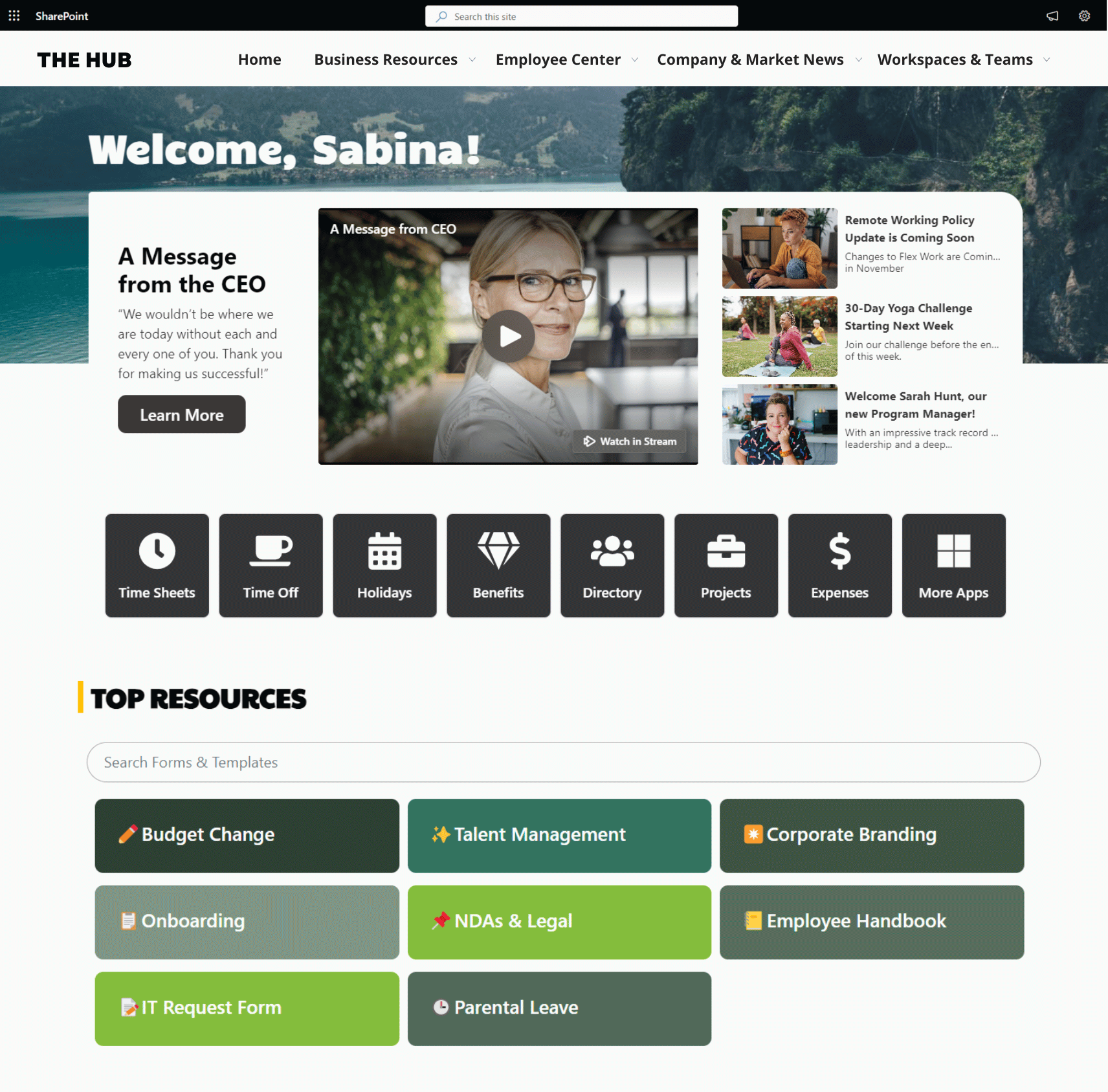





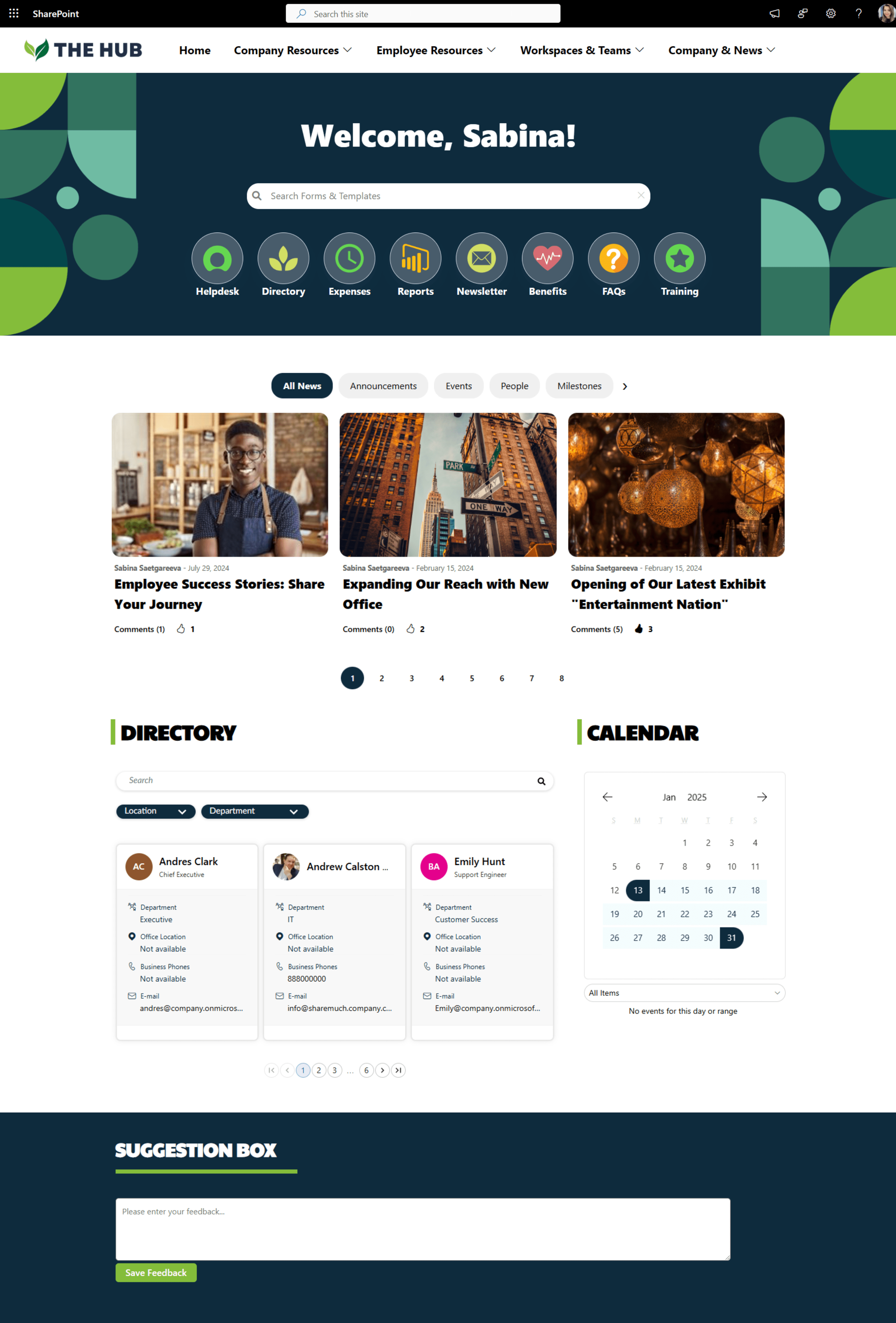

Get inspired with six company intranet examples built on data collected from hundreds of intranet sites. See intranet best practices and design ideas to help you build an intranet employees will love.