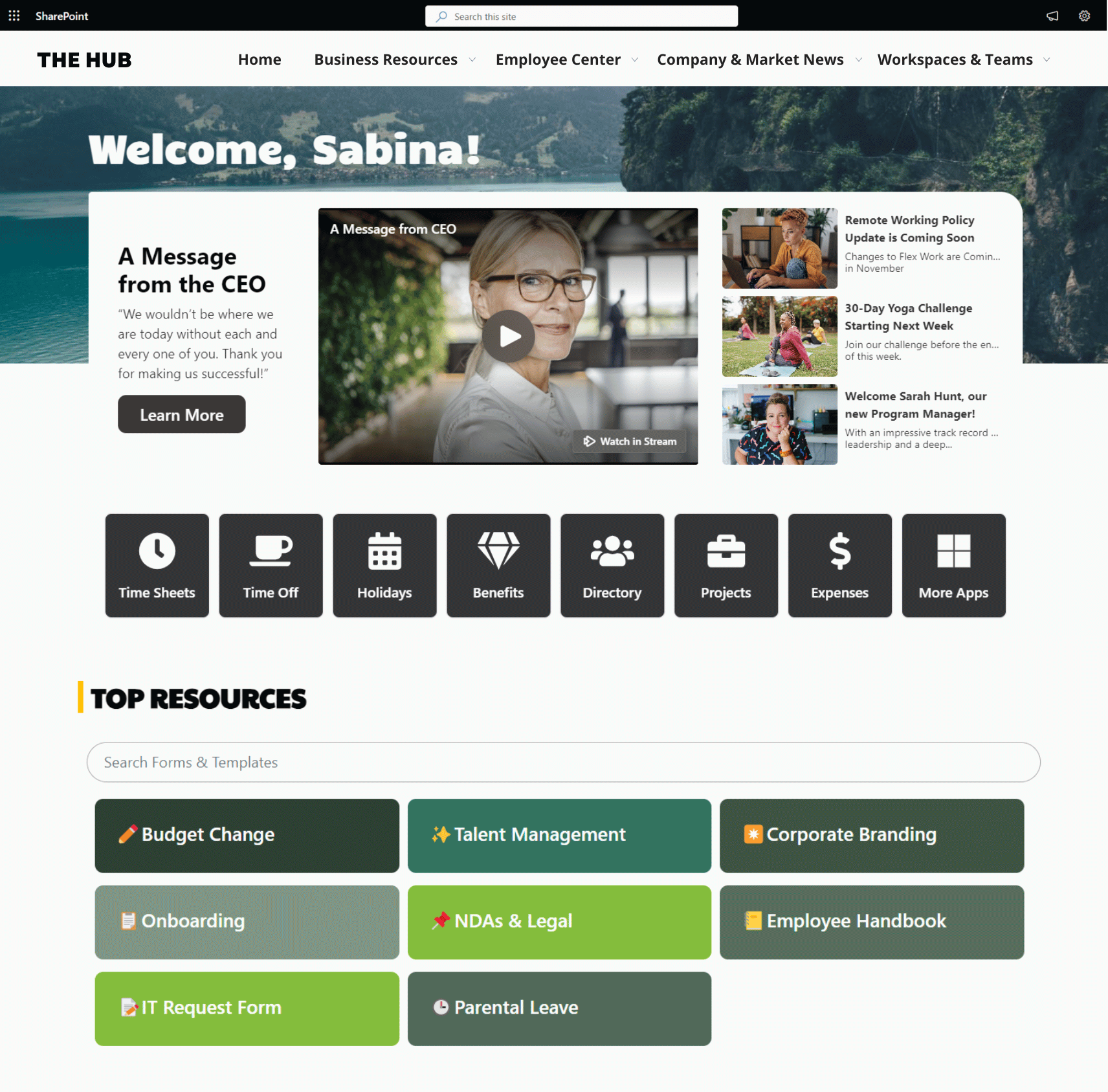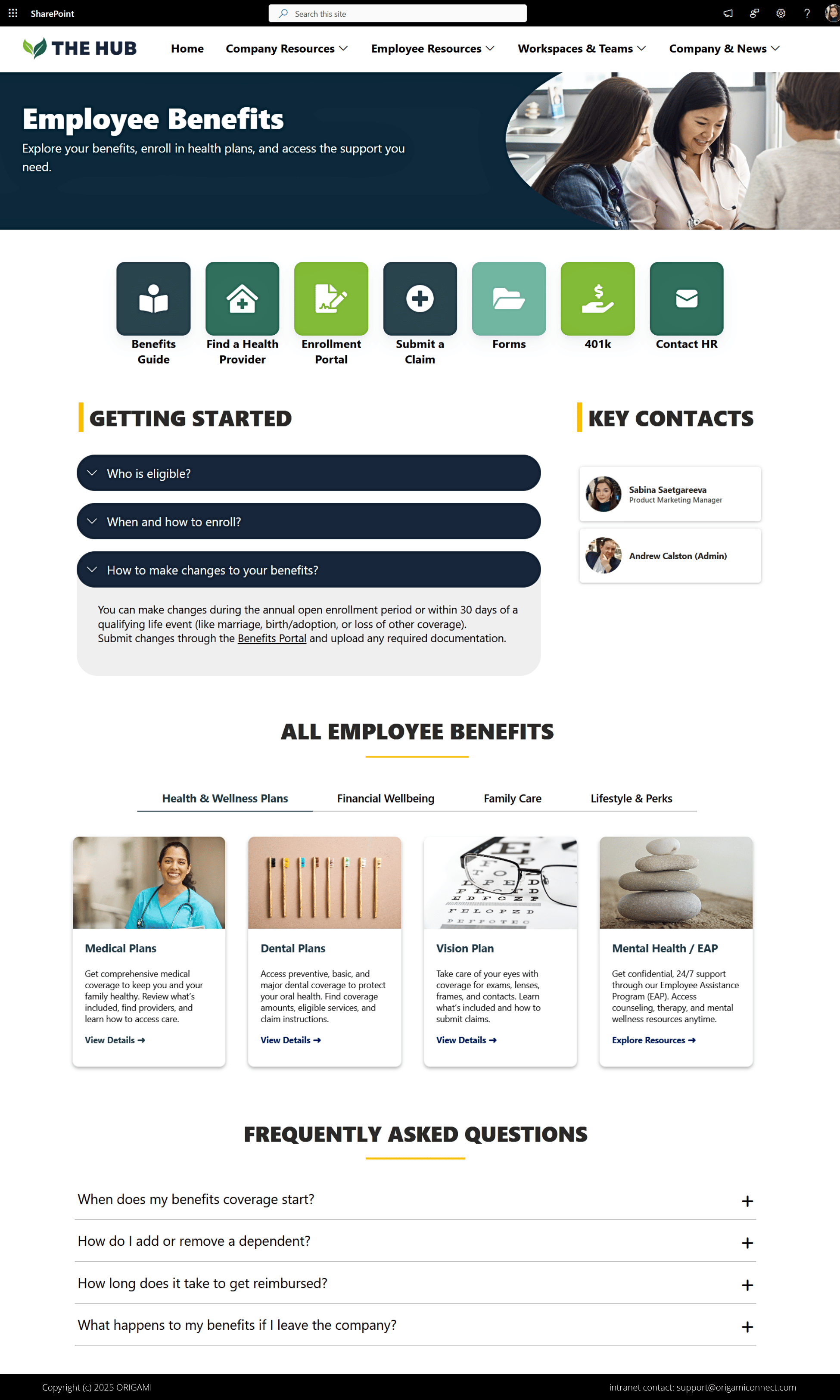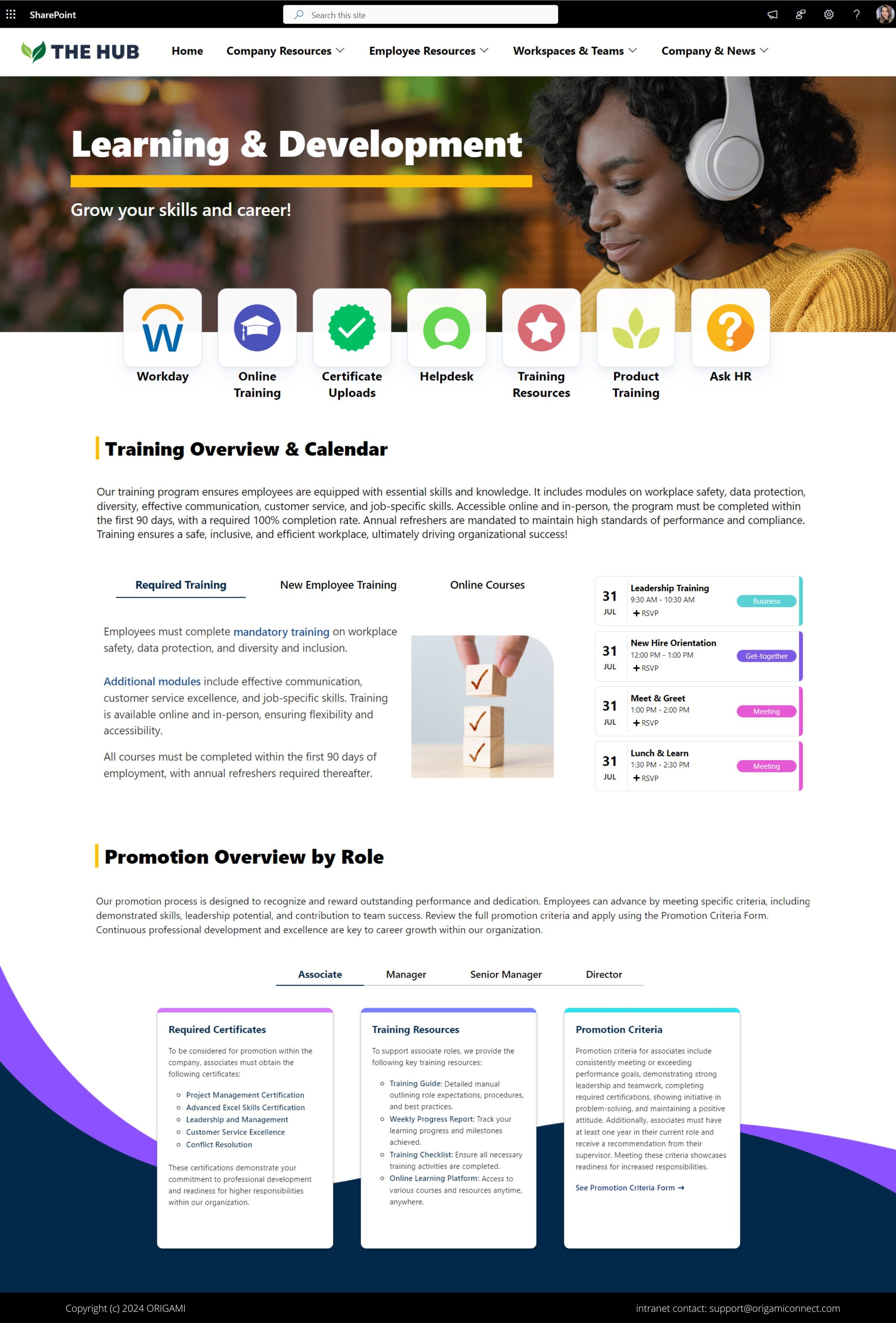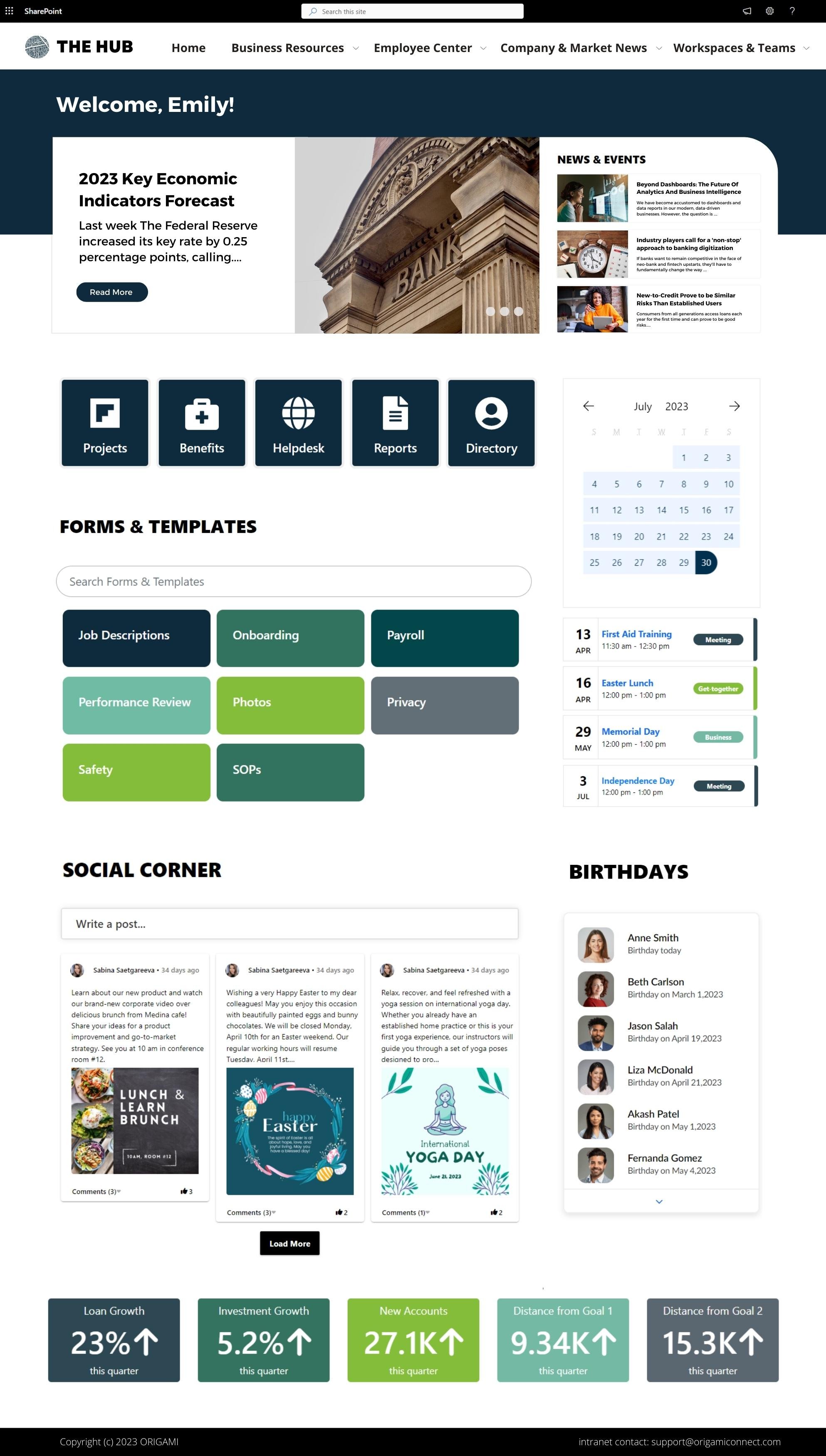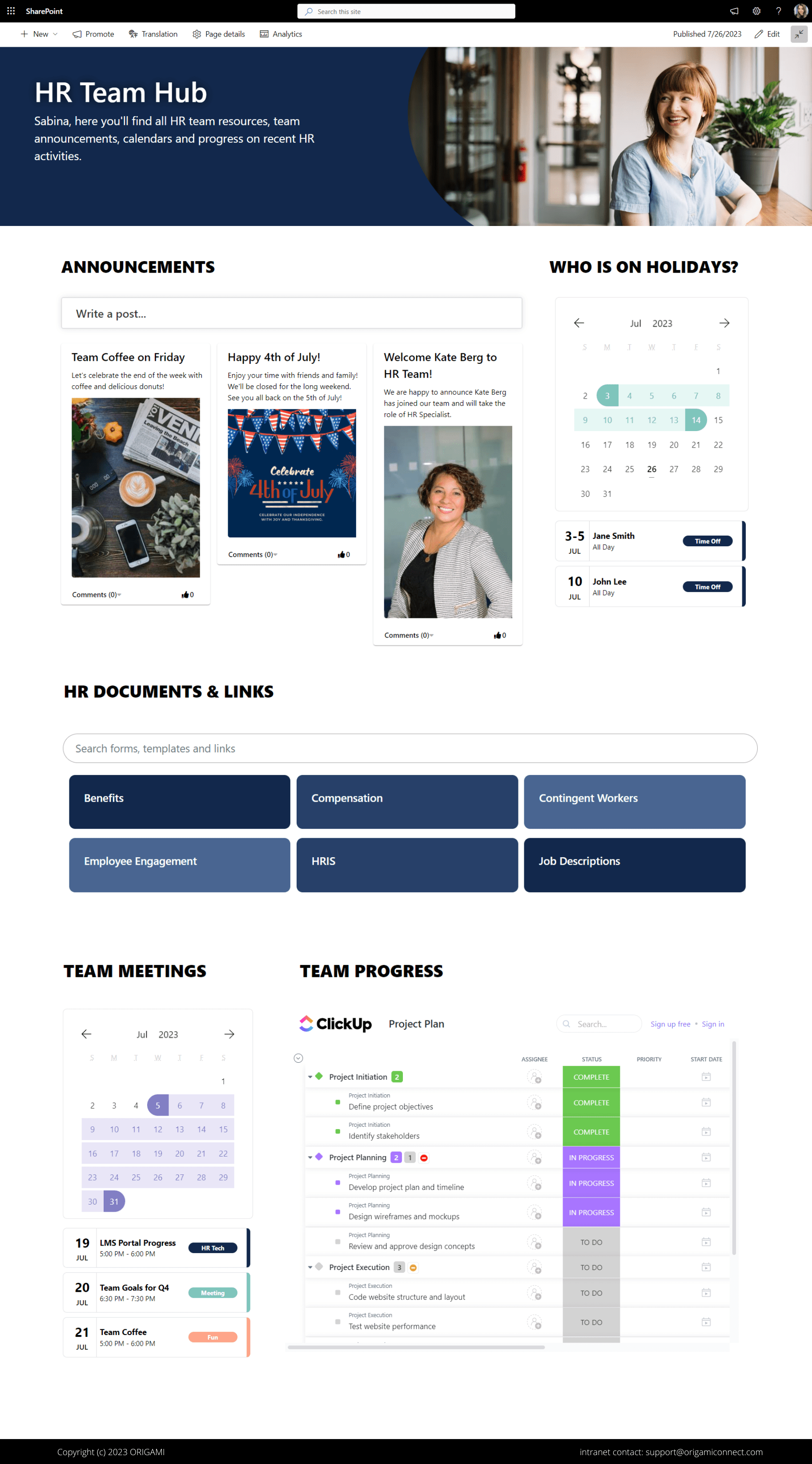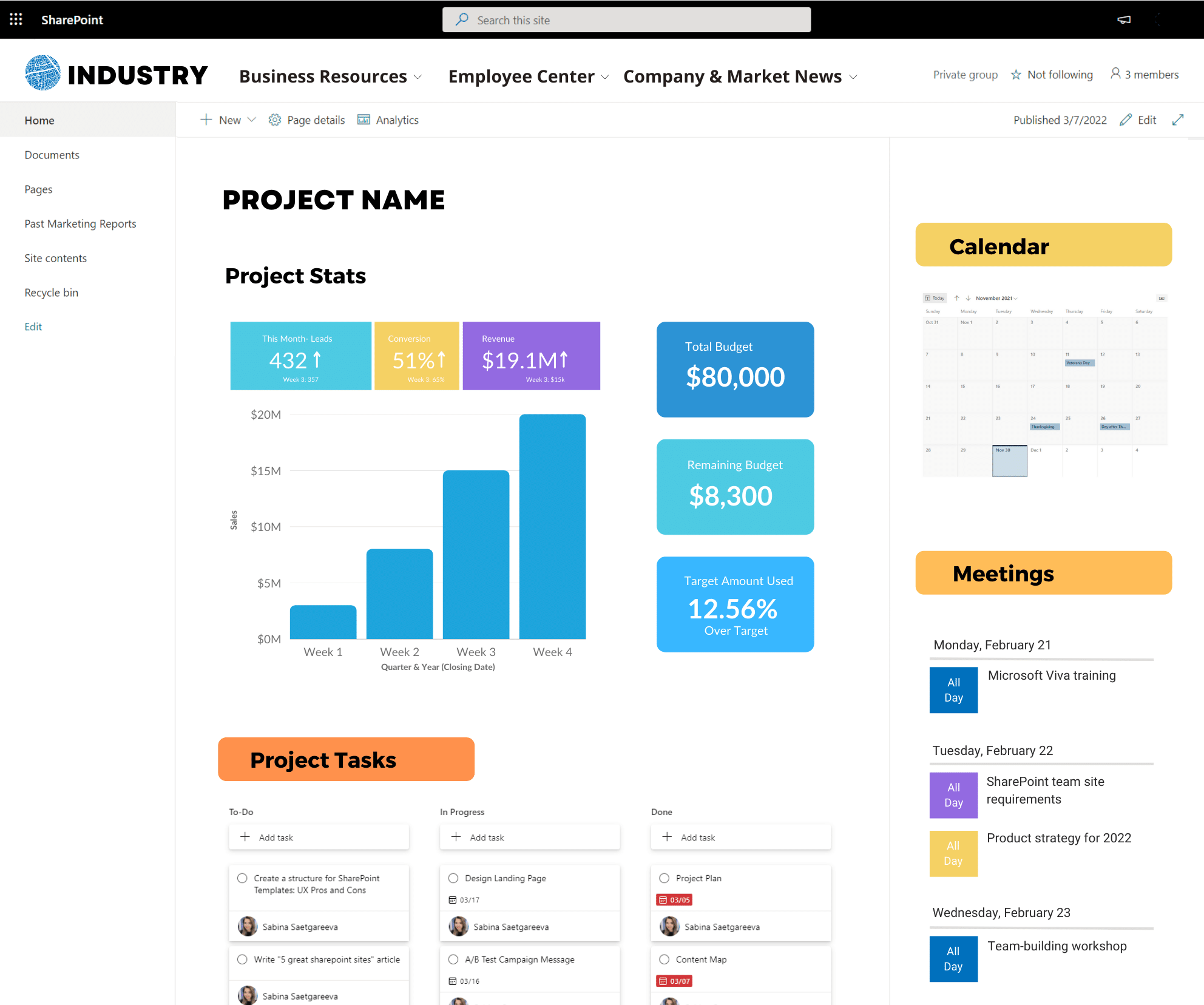Why is seeing SharePoint intranet examples so important when you're building an intranet?
Design trends change—often. And people are visual.
Award-winning intranets from 5 years ago today appear blocky and out-of-date to employees who are accustomed to more contemporary design trends.
Without seeing examples, how do you know that you're not merely lifting and shifting old concepts into a different SharePoint platform? Finally, who doesn't like to see what a refreshed, modern intranet can look like?
The intranet examples in this article can help your team see actual SharePoint Online compatible designs for any possible scenario. These designs can help you brainstorm ideas and prevent surprises or setbacks in your next intranet project.
Why SharePoint intranet?
It's a fair question: What makes SharePoint intranet solution better than other solutions?
According to data, SharePoint is the leading intranet platform in the world.
Key benefits of SharePoint Intranet are:
Scalable and customizable
Integrates well with other Microsoft 365 and third-party apps/platforms
Offers advanced security and protection
Very cost-effective when bundled with other Microsoft 365 products
No coding required
Partners worldwide make support and service incredibly easy
Now that we've summarized what makes SharePoint a leading choice for an intranet, let's look at some of the latest SharePoint intranet site examples for 2024.
SharePoint Intranet Examples
SharePoint Intranet Homepage (nEWS-cENTRIC)
SharePoint intranet homepage example with personalized banner, personalized quick links, news feed, sharepoint search directory and calendar
SharePoint Intranet homepage (Search-centric)
This SharePoint homepage is designed with a search-centric layout, featuring an event calendar and staff directory. Employees can easily stay updated through the latest news displayed in the filtered carousel tabs.
A SharePoint homepage example with a prominent search
What's great about this design?
- It's familiar and straightforward, like the homepage of a modern website.
- The search banner makes it easy to find any company document in seconds.
- Having immediate access to the most used corporate applications helps get the work started.
- KPIs keep everyone in the company on the same page with the high-level goals
This video has our latest SharePoint intranet examples in action and ideas for a killer intranet in 2025!
SharePoint INTRANET Example for employee benefits page
SharePoint intranet example for the HR landing page showing employee benefits with quick links and FAQs
SharePoint intranet example for Onboarding page
Modern SharePoint site example with video news slider, quick links and a personal welcome
Modern SharePoint Intranet
What's great about this SharePoint landing page example?
- Eye-catching interface and personalized welcomes make an excellent first impression, enticing employees to use the intranet. This can help with intranet adoption.
- Easy access to forms and templates create a better search experience
- Quick access to frequently used resources and pages
- Social corner makes the intranet more interactive. Employees can welcome new employees or wish their colleagues happy birthday with the reminder from the app on the left.
For more design examples like this, see the blog post below.
SharePoint article page example
This SharePoint article page is ideal for step-by-step guides and "How do I..." content. It helps employees quickly find answers and complete tasks with clear instructions, supporting visuals, and helpful links. This format is commonly used for internal help articles and process documentation.
SharePoint example of the Article Page
Learning and development Intranet page
Lots of companies have training resources but not all have LMS systems so SharePoint often becomes the resource for the training. This SharePoint learning and development page provides training resources to help employees grow their skills and get promoted.
What's great about this intranet site example?
- The splashy banner right at the top tells me what this page is all about.
- The quick links come with beautiful branded icons, to help you instantly find the application you’re looking for.
- The page is organized into digestible chunks, so it's easier to read. For example: I have my training broken into three parts: required training, new employee training, and online courses. Each sitting in its own tab for easier access. This way, if I’ve been with the company for some time, I know I need to complete required training and I can access it easier.
- I can simply sign up for the workshop I’m interest from the calendar of training events here. This calendar is an Origami calendar web part, that lets you see what’s coming up and RSVP to attend.
- A section listing skills and certificates needed to progress to the next career level. I can easily pick the level I’m in right now to confirm I’m all up to date on my certifications.
For more HR design examples, check the post below.
modern intranet resource hub
This intranet resource hub benefits from a modern and upbeat look and focuses on metrics and KPIs to motivate employees.
A modern SharePoint intranet portal resource hub example with personalized design, news, color-coded calendar, SharePoint library search, birthdays webpart and KPIs
What's great about this SharePoint intranet example?
- Rich interactive content at the top of the page creates modern and engaging look and feel.
- Quick links in the first part of the page help employees access frequently used applications.
- Quick links can be personalized per group, team, or job role.
- Company performance information helps keep track of critical metrics and KPIs.
- Metrics can be personalized to a group, team, or job role.
SharePoint Training Site
A learning and development site on the company intranet can help employees access general training for all such as cybersecurity, privacy, and compliance, and targeted courses for their role.
SharePoint Training Site Example
What's great about this SharePoint intranet example?
- Personalized bookmarks to learning and development resources
- Mandatory readings and their deadlines
- Training calendar with events, which can be filtered by a category
Employee Onboarding Intranet Site
The new employee intranet page has resources to help new hires onboard, get to know their immediate leadership team, and see what their first few weeks and months will be all about.
What's great about this intranet example?
- New employees get a personal welcome right on the page; how great is that? The system picks up their name from the Active Directory.
- Contact information of key people is available so new employees know who to reach out to if they need help.
- Onboarding roadmap with links to resources helps new employees onboard in a consistent way.
- The roadmap can show different steps to different employees based on their job role.
SharePoint Internal Department Site
Internal department pages have everything employees need to start their day, from links to everyday applications to tasks, calendars, and recent documents.
What's great about this intranet example?
- Personalized welcome and quick links help department site users feel like this site is their digital work homepage.
- Personalized tasks, meetings, and recent documents track what's important all in one place.
- Permissions ensure all of this content is secure.
SharePoint Site for Project Management
The project site helps keep the team on the same page about the upcoming deadlines and milestones, team tasks, KPIs, meetings, and issues.
What's great about this intranet example?
- Unlike the SharePoint intranet examples above, this one is only accessible to people who have access to the project.
- Project KPIs can be dynamically updated from a SharePoint Online list or connected to pull information from other systems.
- The monthly calendar keeps everyone in the loop on milestones, planned absences, and deadlines.
- Tasks help everyone see what each project team member is responsible for and current task status.
And there you have it! SharePoint intranet examples built with intranet best practices.
Beautiful design, useful integrations, but what about the implementation process?
So what’s the first step on the road to intranet adoption? You can stitch together the company intranet examples we show here into a proposal for a beautiful intranet, but there is one piece missing—the implementation intranet project plan like the one below.
Many companies have never done an intranet project before or built one years ago—and the lack of process often throws a wrench into the entire project.
Team members may come to meetings but fail to decide what should go on the intranet, how each page should look, and what the navigation should be like. We've seen these issues stall projects for months, and some projects never officially launch and remain in a half-baked soft-launch state.
This is not the way to go.
Check out the project plan below to see how you can knock your SharePoint intranet design out of the park and get it up and running before a deadline.
Build these SharePoint Pages faster with Origami
If you’d like to create pages like the examples in this post without spending hours tweaking layouts or fighting with native web parts, Origami can make the process a lot easier.
Origami is a SharePoint intranet solution that comes with ready-to-use templates and 40+ powerful web parts and design components. Once installed, you can build a clean, modern intranet in minutes! No coding, no custom development, and no complicated setup.
It’s an easy way to turn your SharePoint site into a beautiful, website-like intranet that’s simple for employees to navigate and even easier for your team to maintain.
Sabina Saetgareeva is a Digital Marketing Specialist at ORIGAMI. She helps infuse ORIGAMI brand with what customers need and seek. Sabina is an avid reader of the future of work, digital transformation, and trends in Digital Employee Experience.