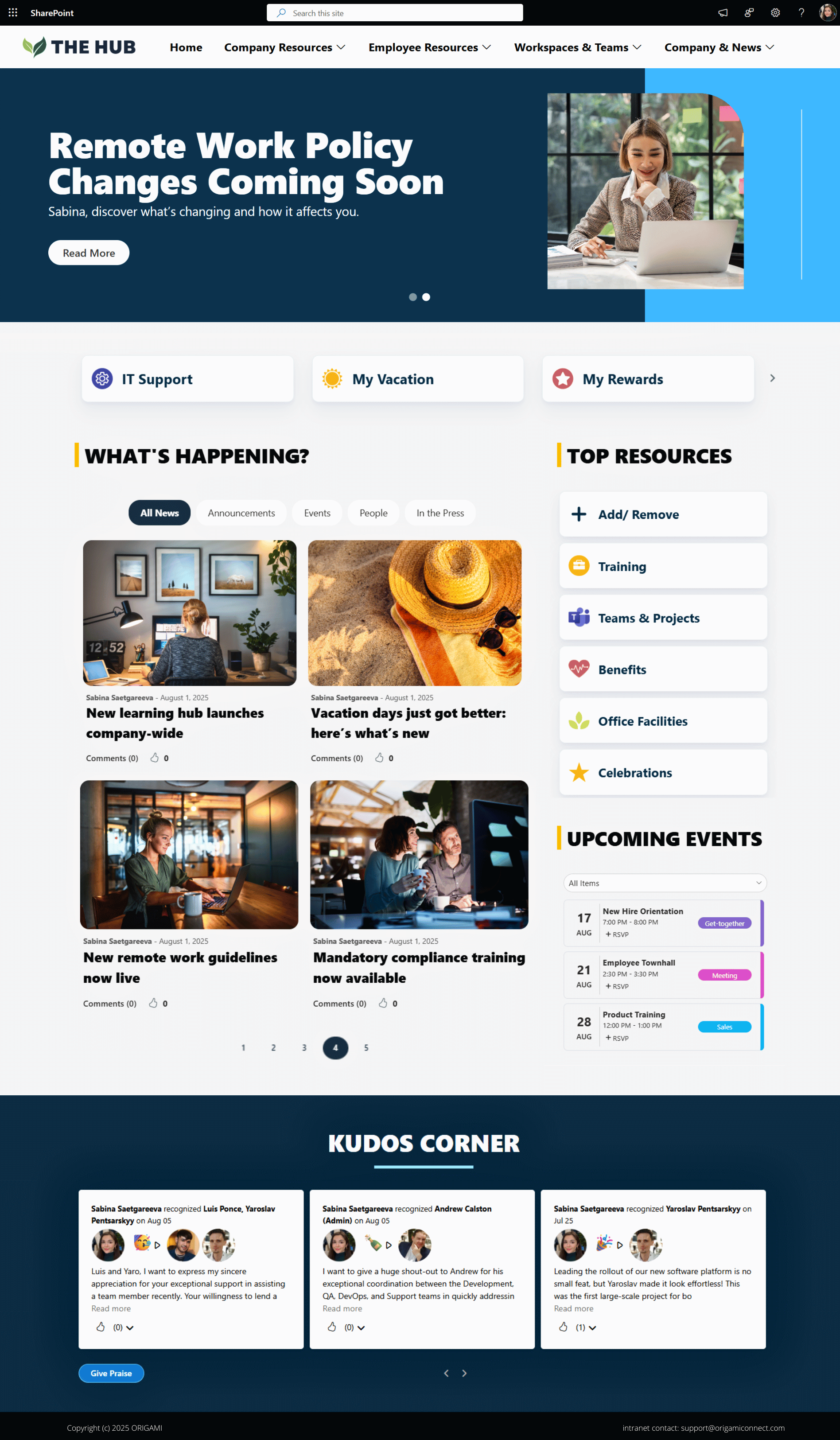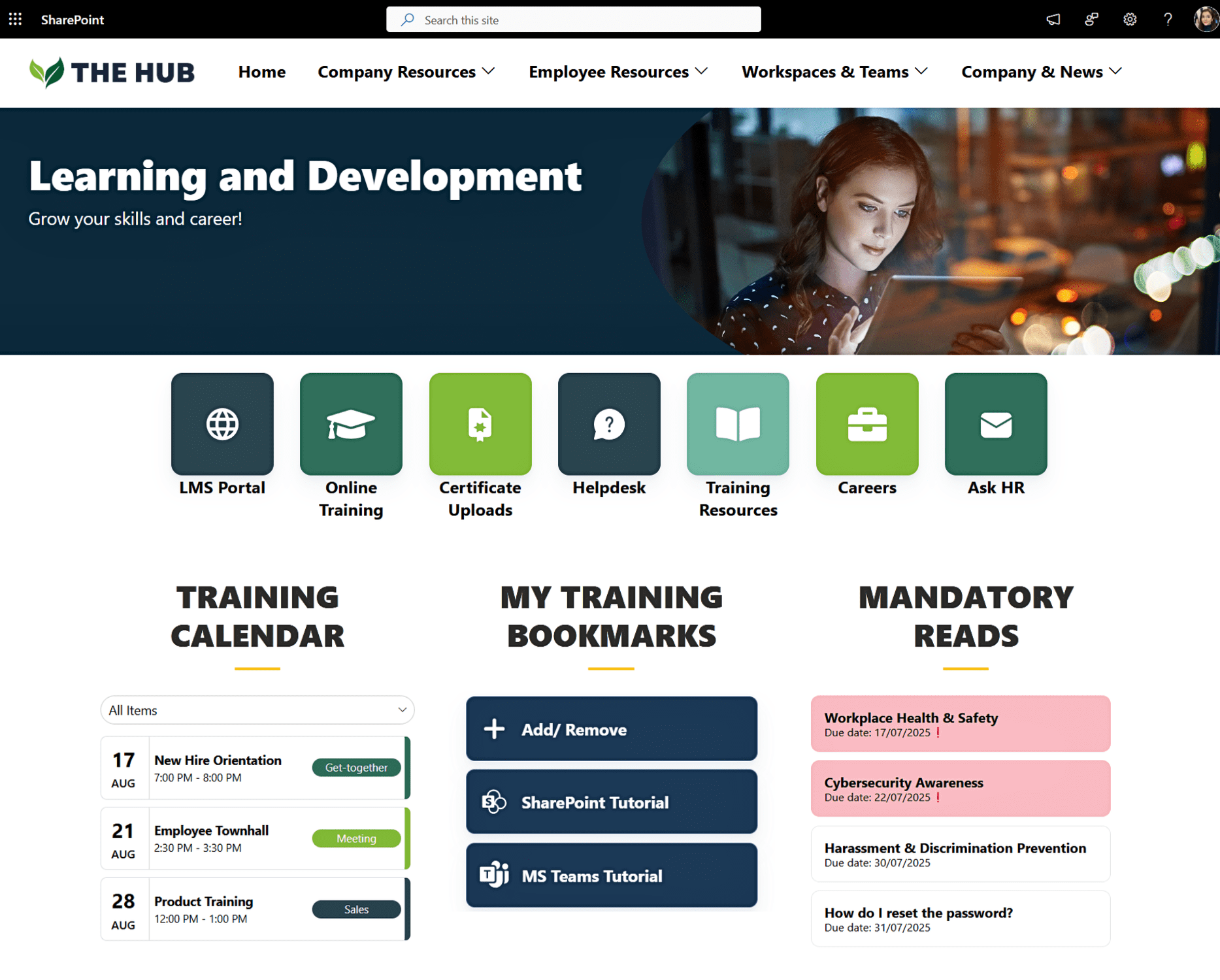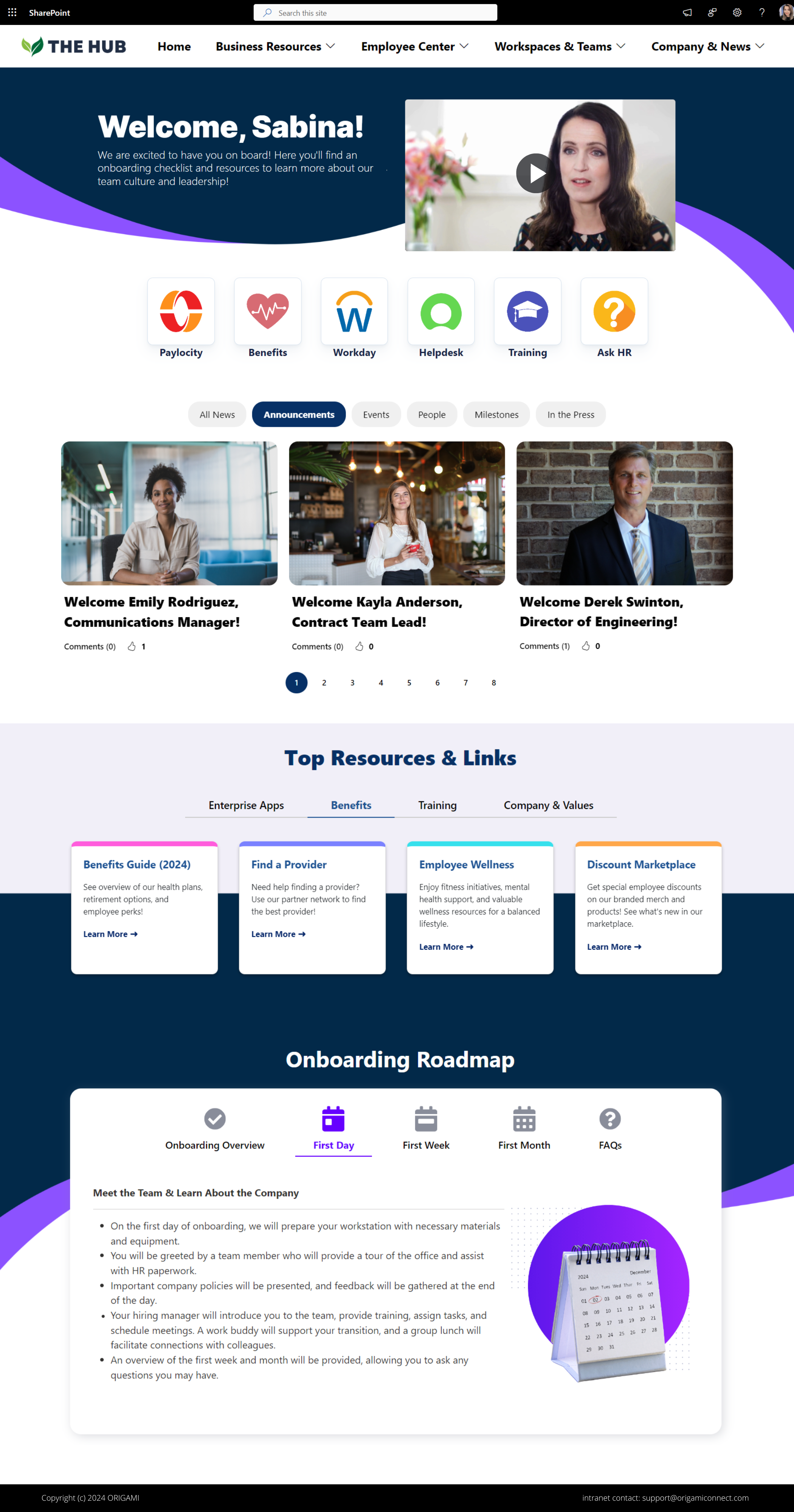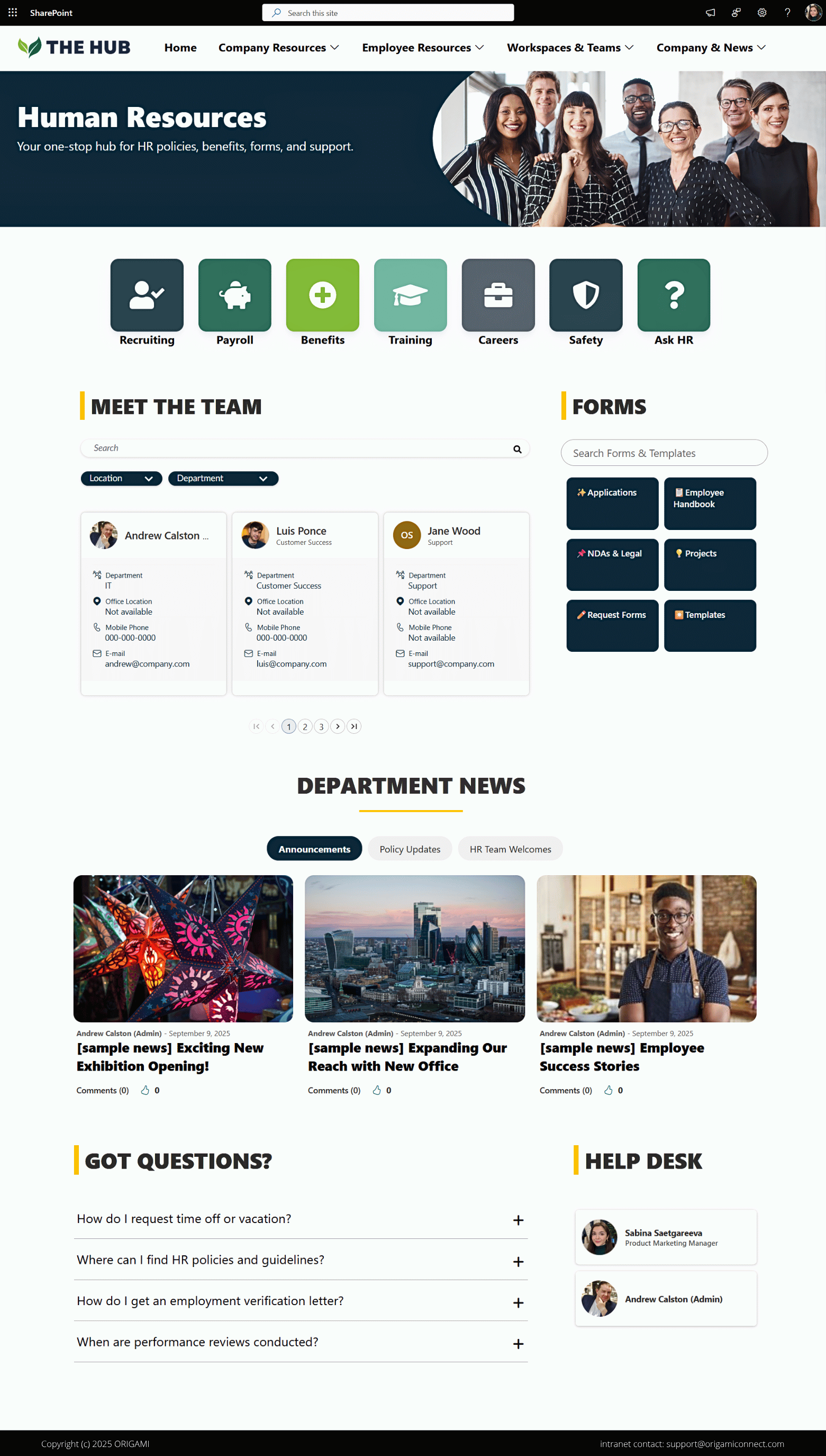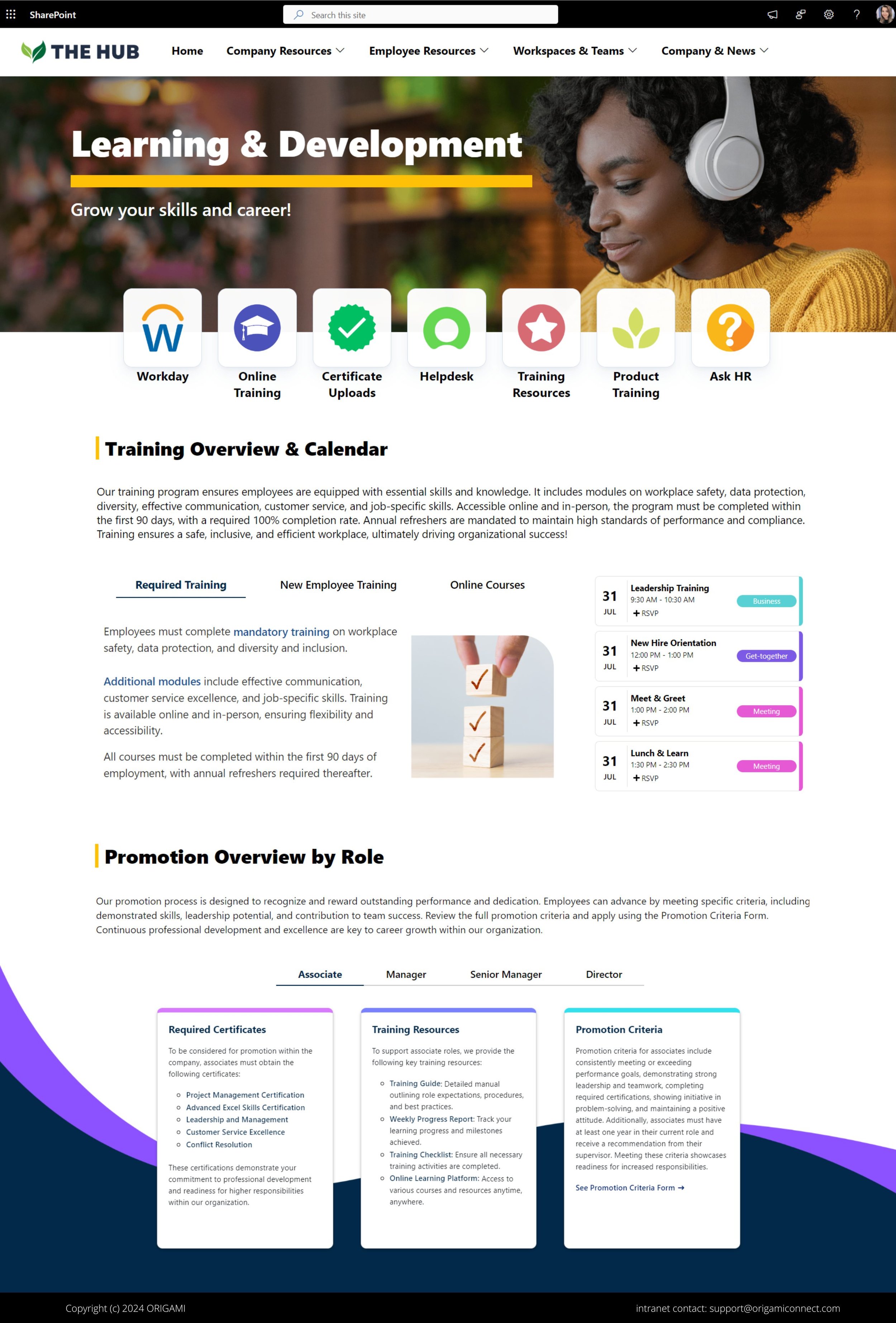Every intranet needs a set of essential pages.
It's not enough to have a few images and links on your SharePoint homepage, as you can see in the basic examples of the SharePoint lookbook.
Most employees say they have a hard time finding things this way.
In this post, I'll show you SharePoint templates for the essential SharePoint intranet pages and how you can make them look beautiful and website-like.
What are the types of SharePoint sites?
There are two types of SharePoint sites:
Communication site – helps you share news & events, view KPIs, find forms, build employee engagement, and share other company-wide resources. The image below is an example of a great-looking communication site.
Communication sites are usually open to the whole company, and some examples include:
SharePoint start page/homepage
HR department or employee services page
Learning and development page
Collaboration site – helps teams and project members collaborate on the project or within a department. Information and files on the Collaboration site are usually locked down to a particular group of individuals.
Examples of this type of site are:
Internal department team site (ex.: site to keep HR personnel files or legal documents)
Project site
Corporate records site
What makes a great SharePoint site?
Here is what’s important for each type of SharePoint site:
Communication site
Serves information to all employees in order of importance
Personalizes some content to groups of employees (based on location or another attribute)
It's clean and easy to read
Easy to navigate and understand the content
Fresh and up to date
Collaboration site
Keeps information members of this team or department need daily right at the front
Has easy to understand security so that private documents are well locked
Lists who the team members are with the ability to contact a team member
Connected to the rest of the intranet via intuitive navigation
Let's look at examples of some of the best SharePoint online site templates that follow these principles.
SharePoint Templates
1. SharePoint start page/homepage template
The SharePoint start page or homepage is usually the first page employees see when they land on a company intranet.
The homepage is the most important page because it can get 10 to 20 times more views than any other page on the intranet. It would be a waste to have a homepage that is not useful.
When designed well, as shown in the example below, the SharePoint start page template can be a valuable resource in itself and not just a launchpad to go elsewhere.
What the above SharePoint page template does well?
- News tagging makes it easy to find articles based on categories
- Quick links are organized in a sleek clutter-free layout
- Personalized welcome banner makes the page relevant to more users
- Clean and easy-to-read company scorecard
- Quick access to relevant documents
2. SharePoint Communication site template
3. SharePoint hr training Site dashboard Template
This SharePoint training site template lets employees save their own learning resources and stay on top of mandatory training deadlines
4. SharePoint employee onboarding template
Most companies build their SharePoint intranet when they’re growing, and that means the SharePoint site needs a place for new employees to onboard.
What the SharePoint site template does well?
- “Getting Started” video right at the top. What a nice touch to welcome new hires to the company and the leadership.
- Onboarding-specific quick links so that new employees can get right to the forms, tools and applications they need to complete or register for. Things like tax forms, benefits portal and so on.
- Quick links help access team resources easily: projects, docs, directory, and reports
- Origami News Center shows new hire welcomes so new employees can see who else has joined and which team they’re on, training events and HR newsletter.
- A company handbook grouped by topics. What a difference compared to a long page someone would have to scroll through! This handbook format almost looks like a Netflix feed where I can jump right to a topic I’m looking for and narrow down my search in this topic such as: benefits, training or enterprise apps.
- Onboarding stages are organized by tab. Each tab here shows a stage in the onboarding journey.
5. SharePoint Payroll & Benefits Site Template
6. modern & cLEAN SharePoint site template
7. SharePoint department site template
SharePoint department site is a landing page where employees can go for department-specific information, such as the HR department. It usually contains department news, resources, and a people directory.
Not to be confused with the internal department site for inter-departmental collaboration, as discussed further.
What this SharePoint site template does well?
- Clean and easy-to-read
- Engaging and on-brand modern design
- Quick access to relevant KPIs and documents
- Easy to find department news and updates
- Easy to find department team members and their contact information
8. SharePoint onboarding site template
9. SharePoint template for learning & development
Lots of companies have training resources but not all of them have LMS systems so SharePoint often becomes the resource for the training. The learning and development page is where employees go when they want to know what training they need to take, and when and where the learning workshops occur.
SharePoint Template for a Communication Site Landing Page
What the SharePoint page template does well?
- Quick links have beautiful branded icons to help you instantly find the application you’re looking for.
- Training is broken into three parts: required training, new employee training, and online courses. Each sits in its own tab for easier access.
- You can easily sign up for the workshop from the calendar of training events here. This calendar is an Origami calendar web part, that lets you see what’s coming up and you can RSVP to attend.
- Employees often want to have some clarity about how can they upgrade their skills and grow their careers. So, this is why here we have a section listing skills and certificates needed to progress to the next career level. You can easily pick the level you're in right now to confirm you're all up to date on your certifications, and if you want to become a manager, you can see the certificates and training needed for that role.
- All training links are in one place for easy access
- Navigation to quickly access the rest of the intranet
Putting it all together
A solid plan is essential if you're building a new or migrating an existing SharePoint intranet.
Intranet projects can launch 6-10 times faster by following an intranet launch plan. Check out our SharePoint Project Plan below to see what goes into a successful SharePoint intranet project!
Yaroslav Pentsarskyy is a Digital Workplace Advisor at ORIGAMI. Yaroslav has been awarded as Microsoft Most Valuable Professional for 8 years in a row and has authored and published 4 intranet books.
Yaroslav is also a frequent presenter at industry conferences and events, such as the Microsoft SharePoint Conference and Microsoft Ignite.