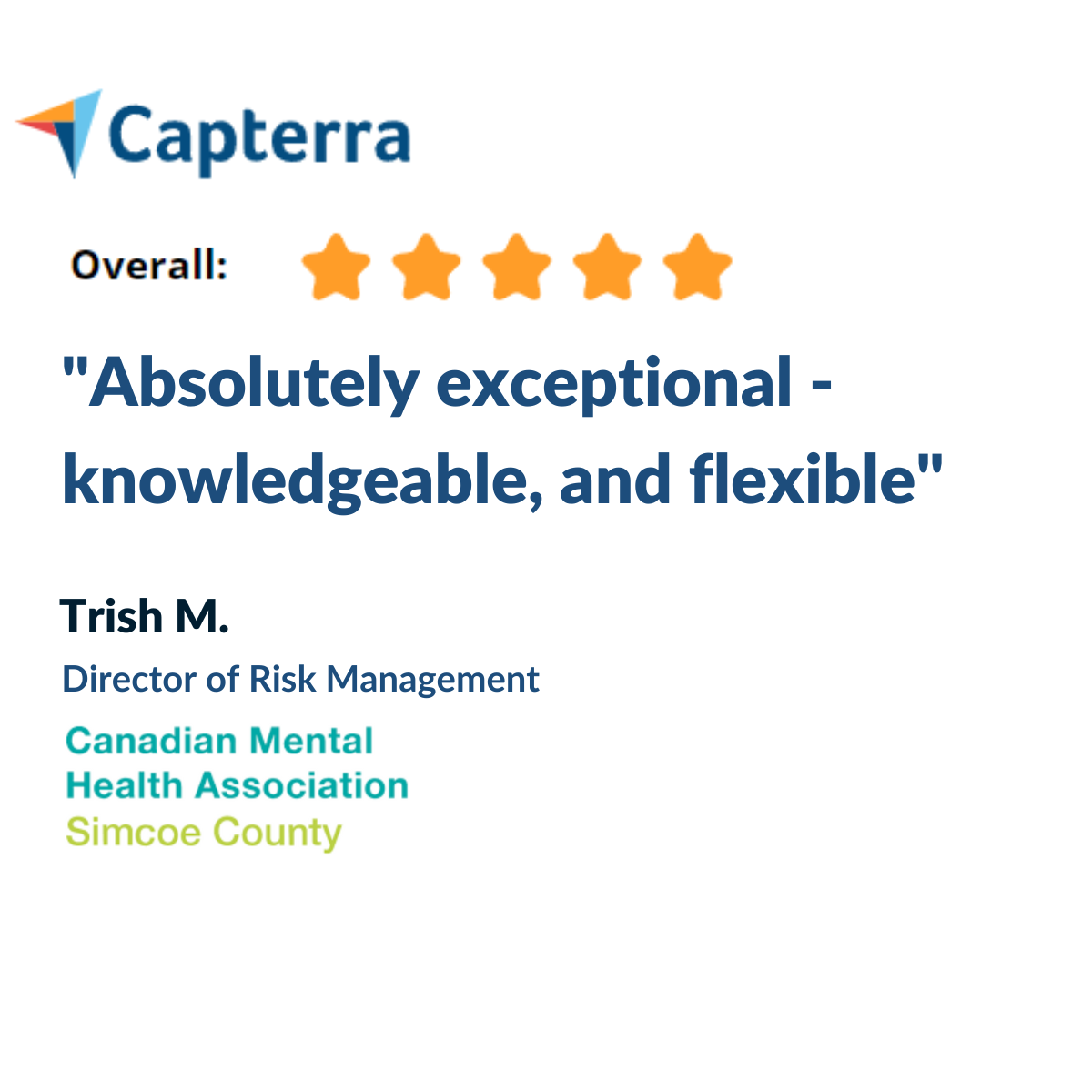Last month, the CIO of a 2,000-employee organization shared with me how their SharePoint Online migration project is one year behind schedule! Their stakeholders continue to disagree about what should go on the SharePoint homepage. After numerous meetings and revisions, there appears to be no end in sight.
When I asked if they had a SharePoint implementation project plan, I learned that there was a high-level timeline, but that was it.
This is not an isolated case.
Most companies have never done an intranet project—and the lack of process often gets them in trouble.
Without a clear process, stakeholders often come to meetings but fail to reach a consensus. They may look at the design and hate it, but may not be able to articulate why it’s not working. And the design is just one aspect of the intranet.
Clearly, this situation is frustrating for everyone and not a way to go. Fortunately, a refined process can make everything easier: the visual design, getting constructive feedback from stakeholders, content authoring, and configuration.
At ORIGAMI, we write about our process because customers say it's a key reason they chose to work with us and had a fantastic SharePoint intranet project experience. We want you to have one too.
10 Steps to Intranet Success
Through years of training and implementation, we have uncovered the 10 most effective steps to successful SharePoint intranet implementation. It all starts with getting the right buy-in.
1. Get Leadership Buy-In
Our research finds that when the leadership buys into a company intranet project, the intranet gets both higher engagement and better adoption.
When leaders care, everyone else does, too. The more leaders care, they allocate more resources to do things right, which sparks better visual design and more engaging content.
How do you get leadership support?
First, find a leader you have access to and have a rapport with. Every leader will have annual goals and priorities, and many times those goals can be met with an intranet solution. For example, you might have access to the vice president of HR, who is tasked with simplifying virtual employee onboarding. Or you might have a good connection with your CIO, whose annual goal is to move corporate systems to the cloud. These are obvious candidates for an intranet project.
Sometimes, you might have to be a bit creative to see how you can help achieve your leader's goals with an intranet, but the options abound. Once you find that link between leadership goals and technology, ask if the leader would sponsor a Proof of Concept project.
The role of Proof of Concept
Sometimes your leader might not be fully convinced of your business case—that’s the perfect time to offer a proof of concept (POC) project as a starting point. POCs have a limited scope and limited audience. For example, you can create one or two pages instead of the entire intranet redesign.
The key here is to focus on the leader's goal first and then tailor the solution to that goal. After all, their budget is on the line, and they need to be satisfied that it is spent wisely and productively.
2. Define Intranet Requirements for your SharePoint Implementation
Once you’ve obtained leadership buy-in, you will have a better idea of the scope and breadth of your project’s requirements.
For example, if your leader wants the intranet to have sharp visual design and effective employee engagement, then you will won’t spend all of your time gathering requirements for something else, like a workflow automation solution, and you’ll be able to better organize and allocate your resources.
However, if you are particularly passionate about workflow automation or something else the leader isn’t presently focused on, you can move on to that in a subsequent phase of the project. When you demonstrate your success in a leader's primary objective, you are likely to become more successful at securing additional funding for further enhancements.
Here are the questions that you will need to answer at this stage:
What is the main thing the intranet should do? (For instance, improve search, have a better look and feel, enhance employee engagement)
Will it be hosted online/on-prem/hybrid? Will it require a SharePoint migration?
Whose expertise will you need for your SharePoint implementation? (Consulting partner/in-house resources/intranet in a box solution/a combination of some or all)
As you collect your intranet requirements, many will feel like they fall into the grey area. If you’re not sure whether a specific requirement should be part of your scope or not, you might want to engage with a vendor like ORIGAMI at this stage to help you with some of the answers. Here is a simple exercise we use to help sort and prioritize your intranet scope.
Do you want to know what intranet must-haves companies most often mention in their list of requirements? See what we’ve learnt from our clients below.
3. Project Setup
Once you have executive buy-in and a vendor, the next step is to set up the process. The following outline will walk you step-by-step through this process.
Identify key resources
Who should be a part of an intranet team? We identify the following groups and roles so we can hone specific project resources.
Project sponsor
Project team (Internal Comms, HR, IT, Office365 Admin)
Project manager
Content owners
ORIGAMI/vendor PM
How much time should each role dedicate to the intranet project?
Each role will require a different level of involvement. We advise that project team members book 8-10 weeks of part-time availability for an average intranet project, which boils down to a few hours per week for 4-6 key people. If you have questions about team member allocation, we can help you determine the best option for your project.
What does the timeline depend on?
Naturally, projects can be faster or may take a little longer than the 8- to 10-week guideline. A few variables include the level of customization required, availability of internal resources, the scope of work (such as custom design, migration of existing content, etc.), and company priorities.
It's not uncommon to see the visual design alone take five weeks for a Fortune 500 company. A company-wide intranet has high visibility, and expectations management is at the core of its success.
Outline satisfaction measures
To make sure everyone is aligned from the start, we guide stakeholders to agree on the following questions during the kick-off meeting:
Why is your company setting up an intranet?
Why are we doing it now?
What are we expecting to see at the end of the project?
When will the first milestone be completed?
This helps align expectations for everyone on the team, provide a frame of reference, and reduce the potential for issues down the road.
Introduce a vendor as well as roles and responsibilities
Most intranet projects involve working with a vendor, and team members need to know who their contacts will be through a project. At ORIGAMI, as part of our intranet project plan template, we provide a responsibility matrix (RACI) to articulate what various stakeholders will be responsible for.
Of course, the RACI matrix is set up in collaboration with an internal project manager so everyone is on the same page. We also like to provide an internal project manager with email communication templates for each project stage.
Set up recurring check-ins and the project site
To keep the project team in sync with what's happening, we set up a 15-minute check-in once a week to update the status of all current tasks. Check-ins do not replace ad-hoc meetings or workshops, but it's a time for the project team to align on tasks and clear any blocks. It’s short, sweet, and effective.
Intranet Project Plan and Project Site
If you have an existing project site, this is the time to let everyone know what the link is. If you're working with ORIGAMI, we provide a project site with the SharePoint migration project plan (or new intranet project plan) during the kick-off meeting and include it in all check-in invites. This is a simple step that supports overall communication.
4. Information Architecture & Content Design
Information Architecture (IA) is like an intranet Search Engine Optimization that makes your intranet search much more effective and your site more intuitive. IA design helps define site structure, site navigation, necessary pages and landing areas, and intranet governance.
To build an effective IA, our team typically hosts two or three workshops that give us a chance to discuss the ins and outs of effective information architecture and develop a working plan for moving forward.
Who should be in these workshops?
Content Owners from departments whose content will be on the intranet are invited to the workshop. Usually, these are managers from Internal Communications, HR, and IT. Of course, if your intranet will have specific content, such as Sales & Marketing or Safety content, invite managers from those business units as well. We always guide customers in the early planning stages on who to reach out to and prepare to get their availability.
How many people should I invite?
It depends on how many departments will have their content on the new intranet. If this is your first intranet, we recommend you invite members of Internal Communications, HR, IT, and perhaps one more department (3-5 people total). If you're migrating an existing intranet, invite Content Owners from departments whose content is already on the current intranet.
We usually work with the project manager to be inclusive but limit the participation to no more than 20 people. If a large group is needed having an experienced facilitator is a must, otherwise, the workshop can be chaotic and not achieve outcomes. At ORIGAMI, we provide a senior, executive-level facilitator for all workshops.
Here are key elements of the content and IA design process:
1. Review a baseline Information Architecture
At ORIGAMI, we built a baseline Information Architecture template to start from. Before jumping into a workshop with all stakeholders, we meet with the project manager to review the plan and make updates if needed. This meeting helps the internal project manager understand the goals for the workshop and prepare participants, and it helps the facilitator manage stakeholders' expectations during the workshop.
2. IA Design Workshop #1 and #2
Next is the actual workshop with content owners involved. We meet virtually, and participants collaborate on a virtual post-it note wall in real-time.
We start this process by explaining what IA is and the goals for the workshop.
Then, we run 2 IA design exercises where stakeholders collaborate in a structured way to provide us with input that helps us build custom-tailored IA for the organization. We found that running these sessions as guided exercises helps less vocal stakeholders to collect their thoughts and provide valuable input.
3. IA analytics with users
With only a few content owners in a workshop, how do you make sure the design produced in the IA workshop is intuitive for all employees?
We run what we call Baseline Analytics.
This interactive survey measures how a sample population of employees (we invite about 10-15% of the employee population) uses our navigation design and how intuitive it is. It only takes about 5 minutes per employee to complete the survey.
The data helps us see what was easy to find and what wasn't so we can then make appropriate updates.
Based on the survey, we improve areas that employees found confusing. The added benefit of this survey is that you can show measurable ease-of-use stats to your leadership. Leaders welcome this data because it shows them early on that the intranet will be more intuitive for everyone.
4. IA Updates
With the data from the Baseline Analytics, the final IA is ready. We have one more meeting with the original workshop participants to show the results of analytics and IA updates and answer any questions. It's an important part of change management.
Once your content is set, then it’s time to move on to the visual design.
5. Visual Design
Though SharePoint comes with a pre-built set of beautiful designs, some customers request a personalized design to closely match their website or corporate brand. While important to a site’s success, visual design can easily derail a project's timeline unless approached systematically and with the help of an experienced facilitator.
Technical teams can be caught by surprise when attempting a visual design. Stakeholders cannot always articulate their design preferences, and technical teams often struggle to interpret the requirements. This is a sign of a poor or no design process. The design process is as much an art as it is a science.
Here is a high-level overview of how we approach visual design in a fixed timeline to keep the project on track.
Brief
In this part of the process, we work with Internal Communications or Marketing to gather artifacts that can help inform the direction of the design: the style guide, brand guidelines, company brochures, template PowerPoints, etc. You can use whatever you have available.
Design Critique
We put together a few design options using the design scrapbook of the elements above. At this stage, we're looking for basic feedback. Similar to IA design, it's necessary to manage stakeholder expectations and explain that the design will evolve.
Stakeholders are invited to provide an independent design critique of these initial page design options. Each stakeholder provides the design critique virtually and independently, and it takes about 10-15 minutes per design. We use a survey tool to collect the design feedback constructively.
Revisions
Next, a new set of designs is created based on the feedback. We always allow two or three revisions to capture as many elements as possible, and design critique follows each revision. Over time, the feedback gets more detailed, and designs get more polished.
Examples of a SharePoint visual design created with the process above
Who should be providing feedback during visual design?
Internal Communications team members are key contributors/approvers in design critique and revisions for an intranet project. If you have on-staff designers, they might also get involved. Don't be surprised to see a company CEO or senior executive wanting to see and approve the designs. When reviewing the design with senior executives, be sure it has gone through at least a few revisions and that you can clearly articulate how it relates back to their key goals.
How do you deal with a never-ending loop of revisions?
If you get stuck in an endless revision loop, then it’s likely time to bring in an experienced design facilitator. Sometimes design doesn't resonate with your stakeholders, but they don't know how to articulate the reasons why.
Moderated exercises to determine which part of the design stakeholders:
are unclear about
like
like but want changes
don't like at all
6. Build and Configuration
Before you start to build the site, ensure you have approved the visual design/style guide, IA, and defined requirements—determining which can be met with out-of-the-box features and which require customization.
Build a home site and review it with the project team
This includes setting up the homepage and top navigation.
Create the rest of the sites in the IA
Next, you can create the rest of the sites according to your IA design. This doesn't mean you're creating every single page and adding content to them – that comes later. You just need to create landing sites and install any apps necessary for authors to begin adding content.
Building an intranet from scratch vs. getting a ready-to-go solution
Using a pre-built solution like ORIGAMI saves about 12-16 weeks of effort compared to building customizations from scratch. Of course, if you need custom-made integrations – this is the time to build them.
Using vanilla SharePoint out-of-the-box
Smaller organizations might benefit from using vanilla SharePoint for their intranet, but this approach rarely meets the needs of organizations with more than 500 employees. The biggest complaint is the look and feel of the vanilla SharePoint and the lack of integrations. We always recommend IA design to optimize the content for best usability and search, even when using a vanilla SharePoint.
Set up permissions for authors
Since authors will be entering content next, this is the time to set up their licenses and access permissions.
Of course, the build process also involves testing stages. It is critical to test each step along the way.
7. Training
No matter how savvy your users are, we always recommend running a remote training session to refresh everyone's knowledge. At ORIGAMI, we include the following topics at a minimum.
Training for administrators includes these key topics:
Sites versus pages
Adding new sites, including setting permissions, linking sites to navigation, and enabling required apps on sites
App configurations
General site administration
Content author training covers the following:
How to create and update site pages
Creating and updating links/working with key apps
Creating news and events
Uploading and sharing documents
Managing permissions and securing content
This is a step that simply cannot be skipped—training can make the difference between a well-used and well-like intranet and something that never gets off the ground.
8. Content Authoring & Migration
If you have a brand-new intranet, your authors will likely enter new content or copy content manually from other sources.
If you're migrating from an existing intranet, you might be using a migration tool to copy some of the content automatically, while some will be entered manually. Whether you can use a migration tool will depend on what version of SharePoint you are migrating from and how much your IA changed.
Who is usually responsible for authoring content?
Content authors create pages and write content. These authors are individual contributors coming from the various departments contributing to the intranet. Because content authors also have their day jobs, content authoring tends to slip unless part of their week is dedicated to writing content or it is a part of their annual goals.
Managing content authoring
To help ensure that content authors are on time with entering content:
Assign each branch of the Information Architecture to one or several authors. For example, payroll content might be authored by someone in Payroll, and Onboarding could be assigned to someone in HR.
Assign a deadline for each author and make sure that they agree that this deadline is reasonable.
Set up recurring check-ins with all authors to help with any technical questions.
During each of these sessions, share other teams' progress, show screenshots and designs to inspire other authors to make progress.
How long does it usually take to write content for an intranet?
The department and project managers should allocate 2-4 hours a week (depending on the volume of content) for each content author. In our experience, each content author takes about 30 days to complete their task at that pace. For larger enterprises with over 3,000 employees, we recommend setting up a plan with an expert to make sure content authoring doesn't drag your project.
Who is responsible for automatic content migration?
IT is usually responsible for migrating the content using a migration tool. For example, If HR has 100 policies that need to be automatically migrated to a new HR site – this task would be assigned to IT for automatic migration.
9. Launch
Once you have reached the launch stage, communication is at a premium. The following steps can support the overall success of your intranet launch:
Initial communication: Preparing launch communications can start as early as during the Information Architecture design process when employees are asked for feedback. We provide customers with communication templates that help build momentum. Early on, communication helps employees know that the new intranet is coming and later it lets them know what it includes and how to get started.
Closer to launch: When you are halfway through your content authoring, this is a time to reach out to employees again to start building momentum. By this time, you will have the homepage and other key pages ready, and it helps create excitement when you can share some early screenshots showing what's coming.
Soft launch: Before you launch to everyone, we recommend setting up a test group of employees with early access to the site. Ensure you have set access permissions only to this test group. Your early test group can provide initial feedback about the site. For instance, are there any errors, broken links, or page issues? If there are design suggestions, you can track those for future resolution but not for immediate action. Only critical issues and showstoppers, such as broken links, should be addressed in this stage.
How long should you open the site for the soft launch?
We recommend 1-2 weeks for this soft launch testing. Be sure to communicate your expectations to the soft launch group to get the right input from them on time.
Confirm permissions: Once soft launch issues are resolved, it’s time for a company-wide launch. Before announcing the site to everyone, be sure you set up appropriate security groups and user access. It's best to test this setup with a user who is not an administrator and not part of the soft launch group.
Company announcement: Different organizations have different approaches to launch, but one thing we know for sure – you have to promote your intranet. Here is a list of 34 Intranet Launch Ideas for the Best Adoption Results to help you pick what works best for your organization's culture. Share the good news, then share it again to remind team members how useful and effective the new intranet is.
10. Improve
Improvement is critical to sustaining adoption. Just as with any new tool at first, some people may feel excited, some confused, and some resistant. You have to manage those expectations. If you don't, then those excited people may become bored, and those resistant may abandon the system altogether.
How do you know what to improve?
We recommend taking a data-driven approach to improvement and tracking the following KPIs to help you make valuable updates to your intranet.
Number of unique page views: This basic metric can help you measure the engagement of your intranet. This is available in SharePoint out-of-the-box.
How deep down the page do users scroll: This metric can tell you whether the content on the site is engaging. If your employees scroll further down the page, then they are more involved with it. This is available with ORIGAMI.
What are users searching and not finding: This underutilized metric shows you what content users need and search for and cannot find. This list is also available with ORIGAMI.
What links and calls to action users click on: This metric will help you prioritize only what users click on and eliminate all the other clutter that is not used. Having this data will instantly help you make the pages cleaner and faster. This data is available with ORIGAMI as an informative heatmap.
As a rule, intranet managers appreciate data-driven insights that help them make content decisions.
Continue to seek feedback
We found that customers appreciate meeting once a month for the first three months after the site launch. After that, customers prefer to meet once every quarter. Just like testing is critical before you launch, continually seeking and adapting to feedback is important to the success of your intranet post-launch.
Feedback about this process
At Origami we use a version of this project plan on all of our projects. Here is what customers say it helped them achieve.
Consultation with an intranet Architect
We work with companies worldwide to provide a fantastic SharePoint intranet project experience.
Why settle for anything else? It would be our pleasure to help you.
Talk to our ORIGAMI Intranet Architect to guide you through building a new or migrating an existing SharePoint intranet.
Yaroslav Pentsarskyy is an Enterprise Solutions Architect at ORIGAMI. Yaroslav has been awarded as Microsoft Most Valuable Professional for 8 years in a row and has authored and published 4 intranet books.
Yaroslav is also a frequent presenter at industry conferences and events, such as the Microsoft SharePoint Conference and Microsoft Ignite.