Summary:
Social intranets have a lot to offer, they are more than just an opportunity to bring people together. With the right mix of social tools and planning you can harness creative ideas locked in the minds of your employees. Boost engagement and support for your social intranet features by featuring key contributions in existing channels such as company news.
What Makes an Intranet Social?
A social intranet is a term often used to describe an intranet which uses features traditionally found on social media apps such as Pinterest, Twitter, Facebook, Reddit and so on. These features are packed into an intranet product to enable your staff to use them in a company context.
How it evolved
Traditionally intranets were designed for employees to get their work done in a top down manner. Where information was authored by a department and distributed to employees.
In this scenario employees needed the following features:
Ability to search for files
Share documents and deliverables
Read company updates
Access policies
With the nature of the workplace changing to become more collaborative, processes are becoming less rigid as long as they align to a regulation (if one exists for a given process). There are still departments but teams are being formed with cross-departmental members to work on a given project.
Those team members are often distributed and work independently on multiple tasks.
Naturally this change calls for a different set of features including the ability to:
Instantly communicate
Find SMEs and contributors
Track tasks
Collaborate outside of the organization
An intranet that delivers on the demands in the above list is considered a social intranet.
Do you need a Social Intranet?
Question of Fit
It’s a question of organizational culture not just a technology initiative.
Here is how you can assess this question:
Think about your intranet as your digital office, do they match?
If you were to roll out some of the social intranet features (see further), will they jive with your culture? Or will it be off brand?
From ‘have to know‘ To ‘want to know‘
In a workplace with more social attributes the paradigm shifts from ‘need to know, because’:
“I’m required to know, my boss told me”
“To know the process, because I don’t want to break rules“
“To know what the expectations are, so I don’t get in trouble“
To ‘want to know, because’:
“I am accountable for the outcome, I want to succeed”
“I need to find a solution, to achieve the best outcome“
“I need to know who can help me, because I recognize other experts“
Question of Cost
You don’t need a social intranet to have a fully functioning workplace, but it sure pays to have one:
Social intranet features are aimed at reducing employee disengagement
Gallup estimates that 17.2% of workforce in the US is actively disengaged
Absenteeism
Missing deadlines
Negatively influencing employees that are engaged
In organization of 300 people that’s 50+ employees actively disengaged
Gallup also estimates the cost of disengagement, and that is 34% of the median salary
Disengaged employees are still productive but you loose more than 1/3 of their productivity
For organization of 300 (where 50 employees are disengaged) with an average salary of $70K this translates to: $1,200,000/year in lost wages
What are Some Social Intranet Features?
Make it Work-Relevant
Every intranet feature you see below depends on the content.
The content needs to be work-relevant, otherwise it’ll become a dumping ground, here are some of examples of work-relevant social content:
Posts related to a conference or a trade show
Posts about new industry trends
Interesting opportunity to attend external training
Idea to address a common customer request
Idea for a process improvement
Common Social Intranet Features
Employee News
Example: Post your takeaways from an industry conference
Employees get to contribute to news posts
Employees get to tag their news (this is also the best way to organically self moderate the news posts so make sure to have clear categories and avoid a “miscellaneous” category)
Moderator can approve posts
Other employees can comment and “like“ posts
Idea and Feedback Crowdsourcing
Example: Suggest a lunch and learn on a new technology and see how many would like to attend
Employees get to nominate new ideas
Employees tag their idea (same self-moderation applies here as in Employee News)
Others get to comment and “like“ submissions
Most commented or liked ideas get to bubble up to the top
Moderator gets to tag ideas as they go through the “idea pipeline” … this also provides feedback as to what happened to the idea
Topic Discussion Channels with Office 365 Teams
Example: Rally potential participants in an external industry hackathon
Employees get to start a new channel in Teams
Others get to contribute
Staff Recognitions
Example: Give kudos to hackathon participants
Employees get to nominate someone for a job well done
Tags can include company values
Others can “thumb up“ or “star“ the nomination
Employee WIKI and How-To
Example: Suggest steps on how to create GIFs
Employees get to create a ‘how to’ in a specific category
Moderators can approve the ‘how to’
Others get to rate the quality of the ‘how to’
Number of views gets tracked to showcase popularity
How to Roll Out Social Intranet Features?
Any intranet requires at least a part-time intranet manager as described in: 7 Reasons Why Your Intranet is Becoming Stale and Deserted. A social intranet also requires content moderation.
Before moderation, you need to assess how a specific feature you’re planning to introduce is going to be useful and what the steps are to roll it out.
Let’s assume you’re planning to add idea crowdsourcing to your intranet, here’s what to determine:
What are the categories for each submitted idea?
Who will be moderating submitted ideas?
How will you get back to the employee who submitted the idea?
How will you encourage staff to use this new area?
How will you check if new ideas are submitted?
One of the ways to promote the uptake of crowdsourcing ideas may be to feature the bright new idea in your company newsletter and actually mention that this was brought to life thanks to the idea crowdsourcing tool.
We’re Here to Help with a Social Intranet!
Struggling with a bland intranet? At Origami, we work with you to identify the culture fit and features to get your intranet buzzing again. We set you up with tools and templates to help maintain your new intranet with efficiency and ease. Have a chat with us and see examples of brilliant social intranets and digital workplace solutions we helped to build for our customers.
Yaroslav Pentsarskyy is the Director of Product at Origami. He's also 8 time Microsoft MVP, speaker at many local and worldwide tech events, and a published author of several SharePoint related books.










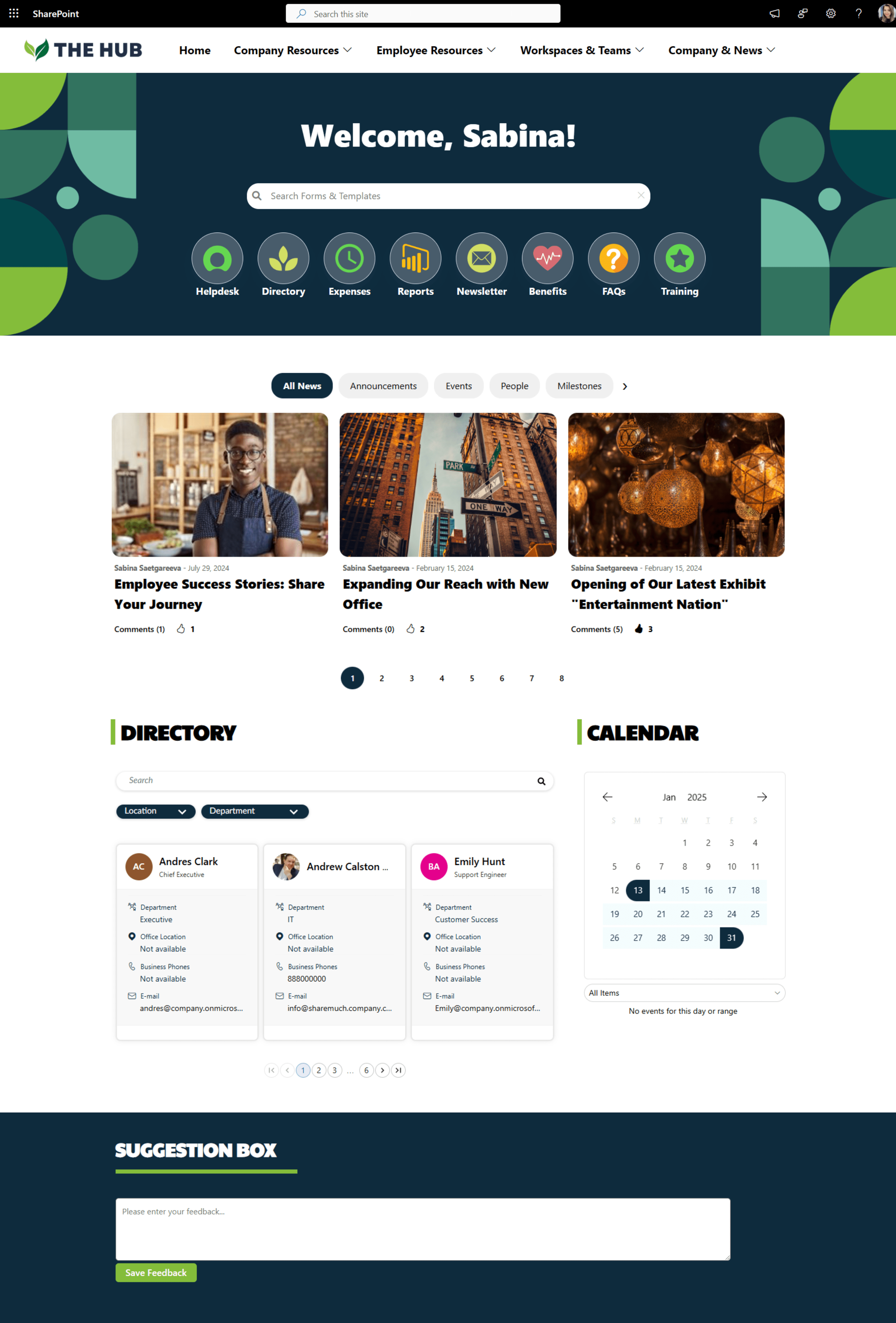

See SharePoint intranet examples that will cut your research time and help you brainstorm ideas for a new Office 365 intranet.