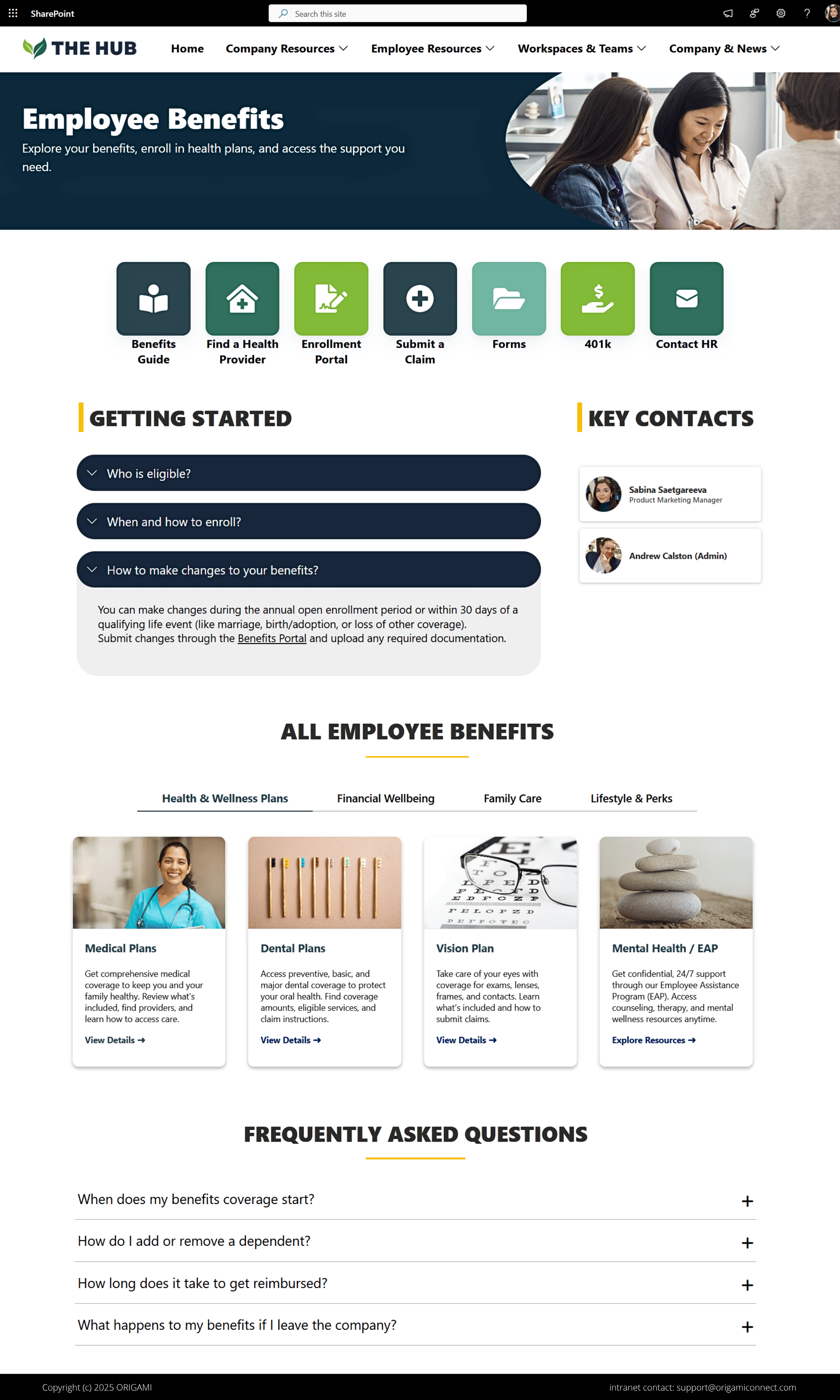About two weeks ago from today, I had a call with a chief of HR of a mid size company ...
Being referred by a customer of ours, the man on the call quickly got to the point that what he was looking for, was a new HR portal for his company.
Why now and why the HR portal, of all things?
He further explained that he’d been recently appointed into this new role, and their company has grown employee count by 7% in the last 90 days. They do have an existing intranet, but as he put it, it’s impossible to find anything on it.
I was curious about how did it impact them.
With the new wave of hires, managers said that their new hires couldn’t find many of the employee essentials, such as the latest procedures, checklists, and the latest versions of few essential forms. Many employees in this company worked remotely, so it took them even longer to get up to speed. They asked a lot of repeat questions on things like requests for equipment and process workflows. They also needed more support from others who didn’t have much time to give.
These issues, he described, weren’t new and unknown, but with the recent wave of new hires, it was more clear that something had to be done about it.
Being new in the company, his goal was to demonstrate significant and measurable improvement in a short time.
When I asked when their existing intranet was built, I learnt that it wasn’t old, but part of it had been moved from an older system, and the rest had been created in-house on an as-needed basis in siloes.
This answered my question, although their existing intranet was “new”, not much had been done to match growing employee needs, since the early days.
In HR language
That’s like trying to hire someone new, with an old job description. You’ll get all the wrong candidates.
Creating a killer HR portal that’s both helpful and is easy-to-use is not complicated. But, too often, I’ve seen companies treating it as a technical upgrade. In siloes, managers sprinkle apps onto their portal like magic dust, where, what really matters is employee experience. This only results in fragmented experience for users where employees have to hunt for information, which wastes time and causes errors.
In this post, I’ll show you how to get you started with creating a great HR portal. If you want to see more examples of Sharepoint sites, you can download our design ideas below.
Let’s get started …
What are employee HR portals?
Employee HR portals can be part of a company intranet, tightly knit into an intranet site navigation, or they can be hosted as HR separate sites. HR portals give access to essential employee resources such as forms, handbooks, benefits information, coaching, performance process etc.
In my job of building portals for the past decade and a half, I listened to hundreds of companies’ needs, and I heard many decision-makers ask for things like:
Forms and Handbook library
Milestone announcements (like birthdays)
Calendars
Performance reviews
Links to benefits
These sound like essentials. But as you read this, why do you get that feeling? Where did you start to sense that something is missing?
When we start our day, we need “things” to get our work done. Pretty obvious. Now, all of these “things” or as I call them, “needs”, can be broken down into three categories. I refer to them here in employee digital needs. I won’t jump into too many details already covered in that link. But I will mention this key point:
The most successful HR portals have the tools and resources to cover all three categories of employee needs.
What are those needs?
Here is a refreshing illustration …
When you organize your HR portal in a way that matches employee needs, employees find your HR portal more useful and intuitive. Essentials should be at the top of the page, so they are available with minimal effort, followed by other needs in order of importance.
What should be on the employee portal?
Many companies will say their needs are unique, but often employee HR portals will contain essential employee resources (forms, handbooks, benefits information, etc.), tools to improve employee skills and capabilities (assessments, courses, etc.), and resources to grow employee careers (coaching, performance process etc.)
You can see an example of an employee portal for learning and development in the video below.
Let's look at the details ...
If you can imagine (and you’ll see some examples in just a minute) your HR portal broken into 3 areas, with specific content in each, here is what those sections would need to have.
1. ESSENTIAL RESOURCES
In this category of needs, employees ask themselves:
What are the basics expected of me, and what can I expect? What are the rules and processes I should follow? Who else is in the same boat with me?
This information can be supplied in the form of:
Deadlines and alerts
Registration deadlines
Enrollment deadlines for benefits, etc
Performance process deadlines
New Hires and Onboarding
Map of employee's first three months
Welcome letter, welcome package
Onboarding procedures
Orientation presentation
Shout-outs to new hires
List of onboarding buddies
Benefits, payroll, and expenses
Link to submit an expense
Holidays
Benefits plan
Policies and procedures
Employee handbook
Policies
FAQ’s
Here’s an example of a SharePoint HR portal with the essential resources listed above.
Here’s another SharePoint HR page. This one’s focused on employee benefits and must-have HR resources.
2. TOOLS TO IMPROVE SKILLS AND CAPABILITIES
In here, employees ask themselves:
How do my skills compare to others? How competent am I? What do others think of my performance? How can I improve?
Here is how you can provide this information to employees:
Learning stats
Sales performance stats
Courses
Lunch and learns
Skills directory
Assessments and quizzes
Example: Gallup strengths assessment
3. CAREER GROWTH RESOURCES
Finally, in this category employees ask themselves:
What's my role in this company in the long term? What's my path, and how do I get to where I want to be? Who can I look up to for coaching?
Here, you can help them with information about:
Career maps and paths
Performance Review Process
Coaches and Coaching
Conflict resolution
Technical coaching
Recommended reading
You can see an example of an employee training site in the example below.
Now that we have a list of things our employees need, in the right order, let’s see how we can present them in our fresh new HR portal.
But first, let’s address the role of SharePoint in all this.
What are the benefits of using SharePoint for HR Intranet?
If you already have Office 365, then you are likely to have SharePoint. You can quickly turn your SharePoint page into an HR portal by using a set of apps available in Office 365 and apps like Origami. With the right tools, you can connect your SharePoint site to your HRMS system or expense system to automate manual processes, save time and reduce errors.
How to create a killer human resources SharePoint page?
To build an effective HR page or HR portal, combine all three critical elements of employee needs: the employee essentials and HR basics, the tools to improve skills and capabilities, and the resources to grow within the company. You can combine them all on a single page or, if you have a lot more content, make separate pages for each of the three pillars.
Let’s look at the details and examples more closely.
Example 1: Helping New Employees Onboard
If your organization is similar to the one I mentioned at the beginning of this post, growing and with the new hires joining fast, your HR page and even your intranet need to be updated to help those new hires onboard.
You don’t need to redesign the entire experience around onboarding but you also can’t ignore the fact that this is a huge part of the new hires’ life.
Emphasize things new hires need to get a grasp of, and catch up on what’s going on in the organization and who else is around them.
Here are a few things to get you started:
Map of employee first 3-6 months
Enrollment deadlines for benefits etc
Welcome letter, welcome package
Onboarding procedures
Orientation presentation
Shout outs to new hires
List of onboarding buddies
Employee handbook
This doesn’t mean you have to abandon content for existing employees in the organization, so be sure to include:
Policies and procedures
Deadlines, such as performance process deadlines
Learning resources (more details on those in Example 3)
Here is an example of how the intranet HR page could look like to capture these points. (HINT: look at the very top of the page for a targeted deadline reminder- this is how you make employee experience relevant and personalized)
Example 2: Helping Employees Adapt
One of my best customers is a company that has been in business for over 2 decades.
They’ve grown through the acquisition of other businesses in different cities and countries. With locations across the United States, Canada, and Europe, they have an office in London, they have one in Paris, and even in my home town.
But they’re in one business. They have one CEO. They have the same set of HR policies, with small differences in benefits (Paris gets more coffee breaks :). They have the same strategy and methods that helped them become successful.
Their chief concern is consistency and all hands-on deck.
On top of organic growth and onboarding, they need employees to adapt to the organization and feel like they’re all part of one company.
When their employees got a grasp on all the basics, their needs evolved.
At this stage, your employees might ask themselves:
How do my skills compare to others?
How competent am I?
What do others think of my performance?
How can I improve?
Standard HR feedback and check-ins are important and you can supplement in-person check-ins with some of these tools that proved themselves effective for many of the customers I’ve worked with over years:
Learning stats - show how many employees have completed a specific course, training, or attended an activity
Courses - provide relevant courses for employees to grow their skills
Lunch and learns
Skills directory - capture skills that are growing within the organization
Assessments and quizzes
Example: Gallup strengths assessment let’s employee see their strengths and how can they leverage them to improve at work
communications skills quiz
attention to detail skills quiz
troubleshooting skills quiz
other more company-specific skills (recognize a safety incident)
Stats and metrics
Stats that are personalized, not just general company performance, work the best since employees can relate to the metrics you’re showing
Opinion polls
Relevant polls are better (ex. your opinion on office re-opening or new policy implementation)
Here is another example of the HR page on the intranet where you can see the above items illustrated.
Example 3: Helping Employees Learn and Grow
The final story of this post is about employee growth based on personal experience working with a large corporation.
In this company:
The onboarding was excellent
The resources to get started were up to date
Policies and procedures were clear and made sense
The training was relevant to get your job done
New employees were assigned one-on-one coaches to help them get started
The process was well mapped but there was a piece missing.
It didn’t have to do with rewards. It didn’t have to do with a lack of clarity on what the job is. It had to do with the growth.
Senior employees, who have been working for a company for at least a few years ask themselves:
What's my role in this company in the long term?
What's my path, and how do I get to where I want to be?
Who can I look up to for coaching?
Even more junior employees in the company ask themselves these, especially at the time of uncertainty, shock, and rapid change.
Here are the starter tools and resources that can help your employees at this stage:
Careers maps and paths
What’s my roadmap within the company
Performance Review Process
What do I need to do to get to where I want to be
Coaches and Coaching - help your employees navigate uncertain situation with someone they can trust (a neutral party that has no bearing on the circumstances, like an advisor or a coach)
Conflict resolution
Technical coaching
Recommended reading
Courses to pivot individual careers
And here is an example of the section of the HR page that can help you to see this on your intranet.
3 More things that matter
Always have ownership on what you put on HR portal
We looked at some great tools but remember this:
If nobody owns or moderates the content or tools, it’s bound to be out of date.
So whenever tools or content you choose for your HR portal, be sure they have an owner.
Check out this post for more details and tips: Why is our intranet a dumping ground for everything?
Integrate your HR portal with the rest of your intranet
If you already have an intranet, integrate your HR content into it.
In our design workshops, in almost every case, there is a difference in opinion between participants whether to structure the site by Function or Department, say HR having their content on their own site.
Despite opinions raised in workshops, we always test the design with the sample size of actual company employees, sometimes with a few hundred to a few thousand users. The result: 90% of users in our test find it more intuitive to find content when it’s structured by function. You can read about our study and the approach in: How to Structure Intranet Content: by Department or by Function
Social engagement that guarantees the adoption of your HR portal
Last one … include some social content on your intranet. You don’t have to go all-in, but there are some ideas you will find useful in this post: 16 Top Intranet Ideas that can guarantee User Adoption
In particular, here are few examples:
Introduce new employees with "10 Questions about yourself.”
Create an employee events calendar
Conduct opinion polls for company decisions and happenings
Humanize your intranet with employee photos and quotes
Use a Virtual Idea Board
Help employee find mentorship opportunities
And so …
Now, you have the list that you can’t find anywhere else on what a killer HR portal looks like. The information is backed by hundreds of successful intranet and HR site installations and real life client studies.
The information is yours to keep forever.
If someone in your network might be stuck with their HR site or intranet project, share this with them.
I find that when I learn something, that feels nice but when I share that with others and they found it helpful, that feels amazing!
Did you like templates in this post? Those are part of Origami, our pre-built intranet solution.
Get in touch to see a demo. You’ll be surprised how easy it is to build your own portal like this.
Yaroslav Pentsarskyy is a Digital Workplace Advisor at Origami. Yaroslav has been awarded as Microsoft Most Valuable Professional for 8 years in a row and has authored and published 4 intranet books.
Yaroslav is also a frequent presenter at industry conferences and events, such as the Microsoft SharePoint Conference and Microsoft Ignite.