Summary: Intranet launch is an exciting time for everyone but that success won’t happen on its own. Luckily there are things you can do. We have compiled 34 of the most creative launch ideas we have collected over years, so here they are!
Be sure to scroll to the end for a downloadable bonus !
Before the Launch
Intranet first impression matters. It can make or break your employee adoption. Make sure your intranet has the right resources and design to engage employees right from the start.
Launch Day
The most exciting and busiest day in any intranet’s life - is the launch day. There are a few things you can do to make it more effective.
Again, this is a collection of the best practices, so feel free to pick what better suits your organizational culture.
Prepare
Be ready to communicate your roadmap since not everything will happen or get launched all at once, and you need to be able to communicate future vision.
Your users might have different expectations coming from other organizations
Sometimes users coming from larger organizations expect to see the larger scope of capabilities and can be disappointed by what you show them on Day 1
Be sure to level-set expectations and explain the roadmap and the future vision
Test each area and ensure readers have adequate permissions
Try not to improvise too much in your training sessions to keep time on track and, more importantly, avoid surprises during the presentation (which always come up on day one)
Soft launch with your pre-launch group/influencers
This will allow you to test everything and ensure that what you’re about to demo on the launch day still works as expected
Plan logistics on the launch day, and if you have remote staff joining, plan the activities for them
For remote staff, it’s best to have a site representative run a parallel set of activities and sessions. Alternatively, for a smaller team, you can have remote staff members join for a video call for the main part of the presentation.
Prepare a welcome package/agenda for the day
Login information, examples of key landing pages, helpdesk information etc
Help champions create strong pages and profiles for their areas and departments to lead with a good example
Engage
Start with an intranet launch video; humor works great!
We have collected a set of some of the great intranet launch video examples here but don’t overthink it, make it align with your organizational culture.
Present a roadmap and a vision
Conduct overview sessions
Pause for questions
Listen and be ready to capture feedback
Host an intranet drop-in lounge with snacks and drinks for an informal Q&A
This is great if you’re planning to have one or two short sessions and have colleagues informally join for Q&A
Run a scavenger hunt or an intranet bingo
The way this works is you ask people to find something on the intranet and whoever finds it first gets the point, similar to bingo. This is great but requires a bit more planning than the informal lounge idea
Communicate
What’s next, and how will the intranet evolve
There will always be staff members who will have questions about the future state of the intranet. They are likely coming from larger environments and bring some of the expectations with them. Don’t feel overwhelmed with future state questions, and don’t feel like you have to promise anything.
Have a colleague help you take down questions and thank the participant for their point, and promise to get back to them and others in one way or another: such as a follow-up post on the intranet :)
What to expect over the next little while
Set the expectation that some areas of the site are still being populated and will require a bit of patience.
Be sure to actually follow up on the areas that are still “under construction“ otherwise, you will lose the trust of your users
“We’re listening and evolving“ and how to get a hold of the intranet team
Ensure the intranet team is accessible and available and you have a process of how you will capture the feedback and respond to questions. Ensure you monitor the email alias and action the feedback.
Continue Engagement
Adoption continues beyond the launch day, so here are the activities we collected for continued engagement.
Measure
Run targeted surveys to measure pain points and feedback
Polls - great to capture quick feedback of what people think about the intranet
Office 365 Analytics - view what’s the usage and adoption of your site to determine the areas of opportunities. Check out the adoption analytics available in office 365
Engage
Conduct Lessons Learnt session
After few weeks to a month, you’d like to know what went right and what went wrong and how you can improve. Be sure to schedule time in your calendar to review the usage and experience with your key stakeholders and influencers.
Run regular Lunch and Learns to help people get up to speed, learn a trick or two
Recognize top contributors in Shout Outs or Kudos tool
Promote media and content from major company events right on your intranet:
Offsite photos and materials
Leadership events
Success stories
Employee centric news: day is life of …
Photo of the day contest
Make it remote and mobile-accessible. If you’re using Office 365 and your organization’s policies don’t say otherwise, making your intranet mobile accessible is a given!
Evolve
Expand on the available content templates, perhaps new department sites etc
As you grow, users will challenge you with the new functionality required for their departments and sites. This is natural, so ensure you plan for those changes in your roadmap as your intranet evolves
Build more content policies such as moderation and commenting policies so that more functionality can be enabled in your site
Interactive functionality is great but be sure to have a policy to back up moderation and privacy. This is especially relevant for larger organizations.
Allow moderated feedback such as peer recognition or a marketplace
Provided you have a policy in place if applicable
Make most commonly used links available on the intranet as quick links
Welcome new employees on the intranet
In Origami, customers like to use our Kudos tool for this functionality
Publicize your intranet goals
Usage stats (this and many more are available in the Office 365 Adoption Dashboard, so be sure to check it out to gain valuable insight on how your intranet is adopted)
Collaboration stats (same as above)
Time saved daily
Refresh the header with a new image around seasons or key events
By refreshing the background or a header image you can create a fresh new look and more attention to your home page at no cost
Conclusion & (Bonus!)
Gather excitement and engagement with your newly launched intranet by employing all the tools available to make an impact. Remember that much of the success is not just the launch itself but keeping continuous engagement by following through with your roadmap and constant evolution of the site.
Good luck, and if you’d like to ideas on what worked for you, leave a comment below!
Get our latest Intranet Launch Worksheet!
Download the Worksheet
Yaroslav Pentsarskyy is a Director of Product at Origami. Yaroslav has been awarded as Microsoft Most Valuable Professional for 8 years in a row and has authored and published 4 intranet books.
Yaroslav is also a frequent presenter at industry conferences and events, such as the Microsoft SharePoint Conference and Microsoft Ignite.










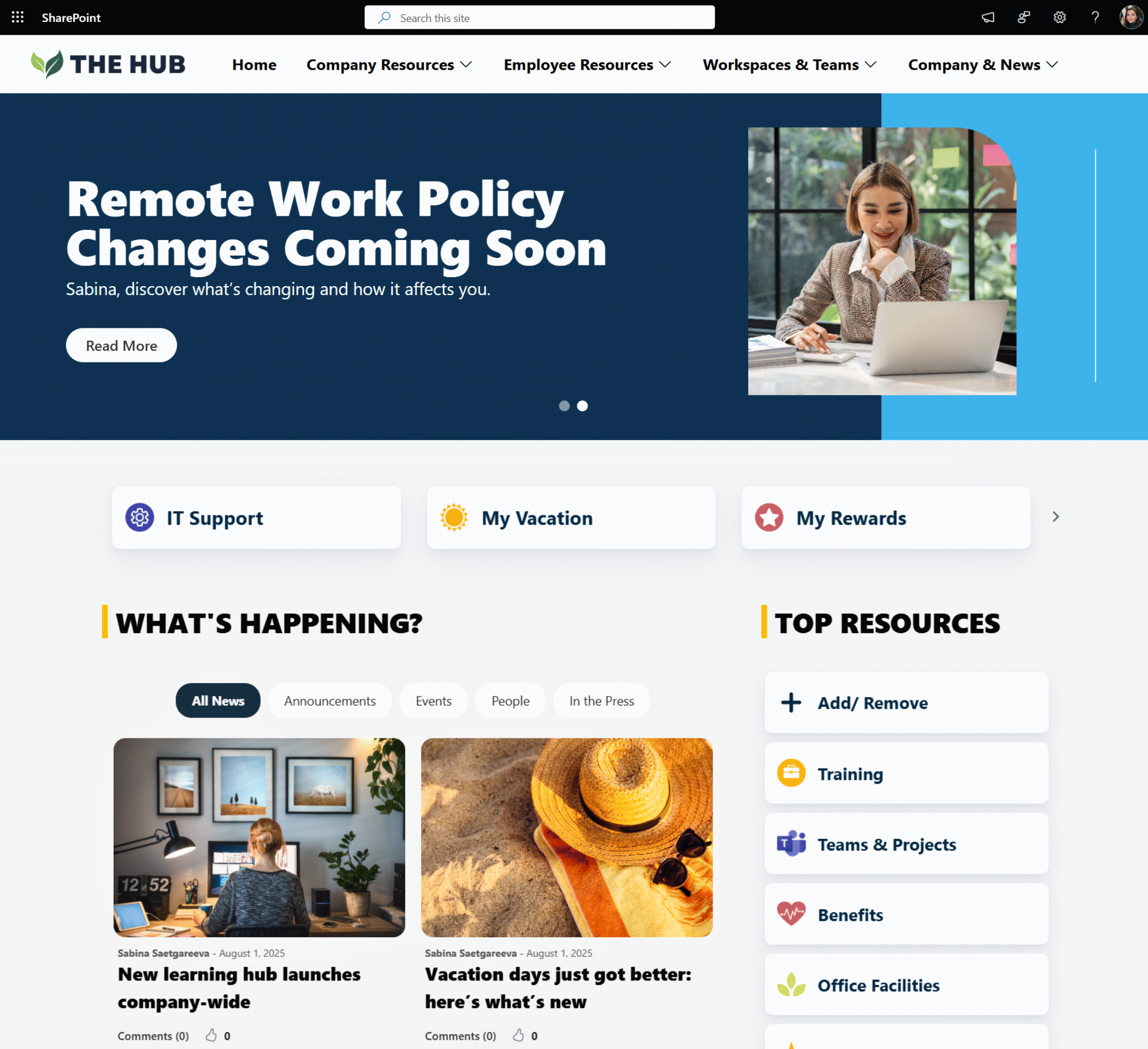



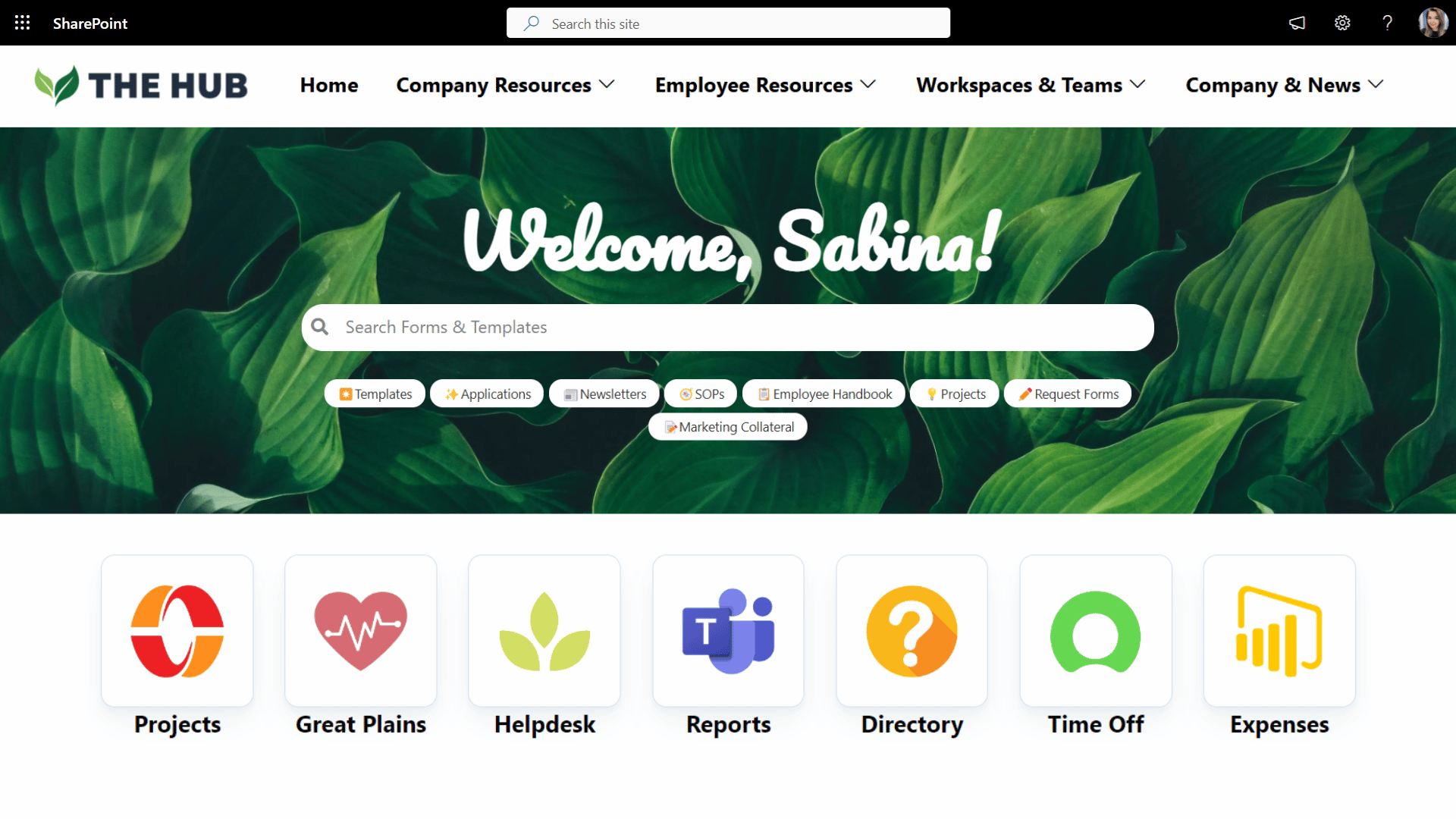
See SharePoint intranet examples that will cut your research time and help you brainstorm ideas for a new Office 365 intranet.