My favorite : Lists will soon have intelligent graphs with data discovered from your list, how cool is that, no code required it's just there.
This is great for ISV's and developers since you get this new feature without having to code anything as long as your data is stored in the list, your customer will get this feature automatically.
Teams
Microsoft continues to heavily invest in Teams. It's interesting, that, from my experience, only large organizations are truly jumping on using Teams but it's still major area of focus. Few key features are coming to Teams that look interesting:
Ability to Add Planner (Schedule and Chart Views) into Teams
Coming soon ability to add custom WebParts into Teams as tabs
Full Document library feature integration
Extensibility, Workflows and Integration
As ISV, we constantly look at integration and extensibility features that platform like Office365 has. These are freebies that we don't have to spend time on. Few major announcements that make SharePoint Online more attractive in terms of extensibility include (more highlights here):
Extending search with custom sources
Run custom scripts when site is created or associated to a hub site (Powered by Flow)
Coming up: row formatter to extend how your lists look like (more here)
SharePoint FX has new capabilities to extend modern pages, lists and even sites
Should I come to SPC next year?
As a speaker you might say, I'm biased. As an advisor, my recommendation is the following.

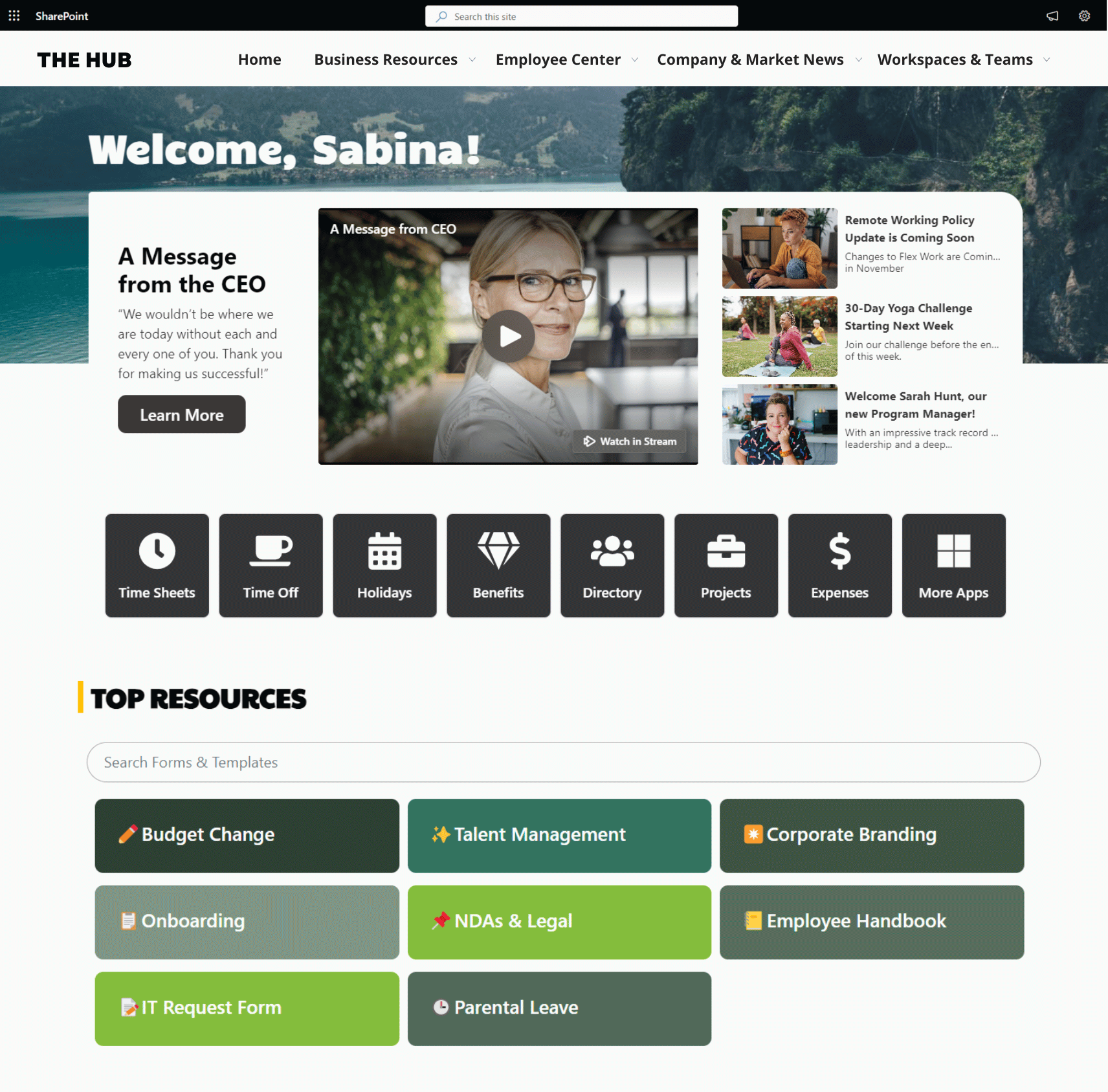






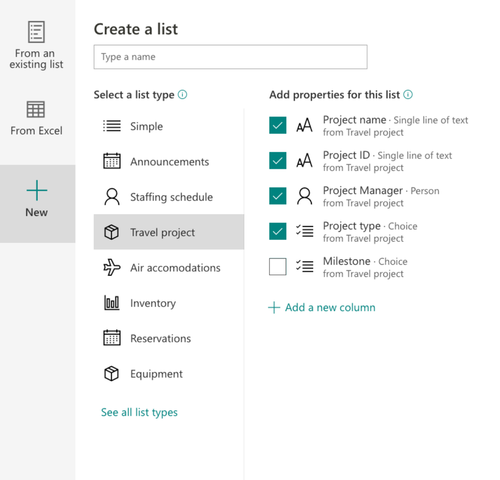




![How to [convince your boss] to send you to SPC18 this year?](https://images.squarespace-cdn.com/content/v1/5c8037c77a1fbd35eda4775c/1554403844547-XP7FDBWNU2Q6YBAFG0V4/photo-1504384764586-bb4cdc1707b0.jpg)