Summary:
Focus on apps and widgets is quite common in many intranet projects but it doesn’t yield results that business users are after. Successful intranet is all about the content and helping users access this content in quick and intuitive way.As you design your intranet, perform content audit to make your intranet centered around content relevant to your users. Have a good representation of stakeholders in your workshop. Treat each app as a helper to serve content scenarios and not take over the stage.
Finally think about the maintenance of your apps if you’re considering building custom ones.
It’s about the content
Let me be very clear about one thing:
Your users come to your intranet because they need content they think they can find there.
That’s it. Everything else is a bonus.
When we talk to users about the biggest issues they face with their intranets - issues related to content are at the very top of the list, the middle of the list, and at the end.
Hard to believe? You be the judge. Here is what we hear when we start a new project and do a content audit in a form of a test:
“Actually quite hard to find things, some things are not obvious”
“I found that I had no idea about where to find half of the things on the site“
“The menu titles are really vague“
“Some of the resources took a few attempts to find what I’m looking for“
What to do:
Invest time in content audit.
Involve various content representatives in your workshop. They will be the authors of what’s going on the intranet, and they need to be there to tell you that.
Group your content by a function and not department/ownership.
If I’m looking for a template, I expect to find it in “Templates“, I don’t expect to have to figure out who would be the author of that template and then check out the site of that department. This also solves issues with content owned by multiple departments.
Include tools and apps that help finding information.
Focus on what users would look for not what you’d want them to look for.
Avoid generic roll ups such as “Recent Documents“, “Recently Updated Forms“. Ensure your forms are really the most popular before you start promoting them as such.
Allow to provide feedback easily.
If this means putting “Page Contacts“ app on your page, make sure you also include FAQ section, so authors of the page can actually post those questions they get most often and reduce the burden of answering the same things multiple times.
Apps as ingredients
Does this mean you shouldn’t have any apps? No. Think of your apps as ingredients to an amazing dish, and that means:
Adding everything can lead to surprises … often unpleasant ones
Just because you see an app on Office 365 “spice rack” think whether you add value by using it. Adding more apps to your pages just because they’re available will leave your users confused and lost.
Think of your customers
Intranet is not a meal you will enjoy all on your own. You share it, so remember to accommodate other stakeholder’s needs. The best intranets are well balanced with needs of entire organization.
Trust the recipe
It’s fine to improvise but be honest with yourself whether you’re stepping outside of your comfort zone. There is a recipe to a successful dish and there is a method to a successful intranet. Following proven methodology will save you time and money reworking the costly mistakes.
Trust the experts
Watching a YouTube video on “what’s information architecture“ doesn’t mean you can fully put one together. It’s best to acknowledge that and get qualified help before everyone starts unfavorably judging your work.
What to do:
Start with the content on sticky notes before you start building the site.
We often see this common mistake. People start adding pages and content without fully understanding what else is going in this area. You end up with disjoint site impossible to find anything on.
Build your content map on a pager using sticky notes or electronic boards. Refine, test it, and update it until it’s ready. Then you’re ready and can take to one level down and start creating sites and pages.
Use apps that help you deliver needed content.
Apps are there just to simplify access to the information not create new information that is not needed. If your users don’t need a stock ticker on the home page - don’t add it.
Think about the maintenance
Every time you think about building an app think about its maintenance, and that includes
Updates that keep it running as Office 365 changes over time
Performance.
Compatibility with evolving dependencies such as services.
Troubleshooting.
Data retention.
What to do:
Determine whether you need a custom app to serve up your specific content.
Does the app have an owner and optionally a contributor?
Determine who will maintain and troubleshooting the app.
Does the app require content moderation, is there an owner for that?
If the app has critical information, what’s the fallback plan?
Is the app compatible with the Office 365 platform in a foreseeable future or does it use approach and modules that are becoming obsolete?
What about app performance?
Does the app have consistent user experience with the rest of the site?
As you design your intranet, you will come across various alternatives, chose options which are driven by users’ demand. Ensure the demand is real and well represented and your intranet is set for success.
We’re here to help
If you have questions on how to make your intranet more engaging while leveraging your existing Office 365 and SharePoint investment, we’re here to help you make that impact.
Yaroslav Pentsarskyy is the Director of Product at Origami. He's also 8 time Microsoft MVP, speaker at many local and worldwide tech events, and a published author of several SharePoint related books.










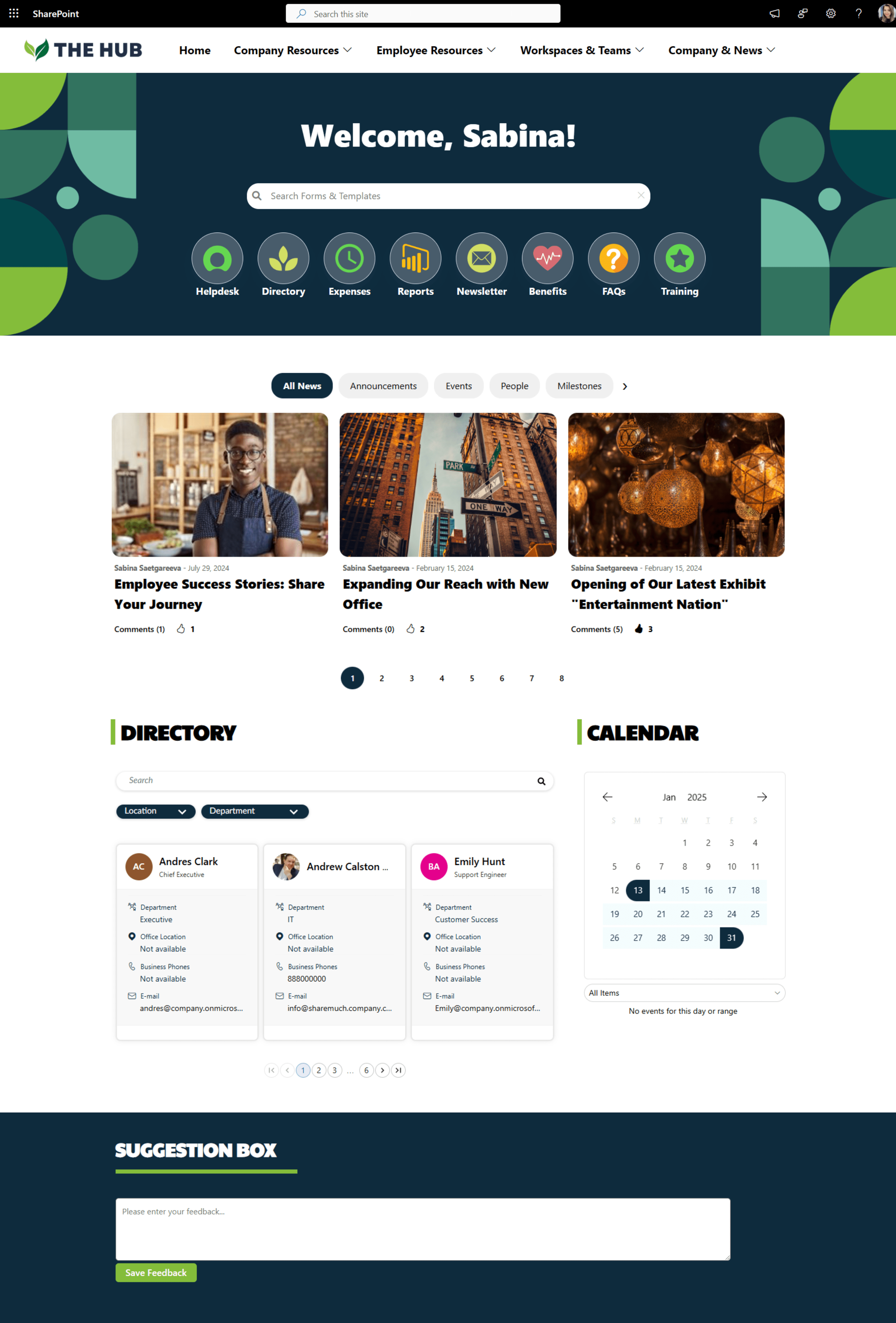

Get inspired with six company intranet examples built on data collected from hundreds of intranet sites. See intranet best practices and design ideas to help you build an intranet employees will love.