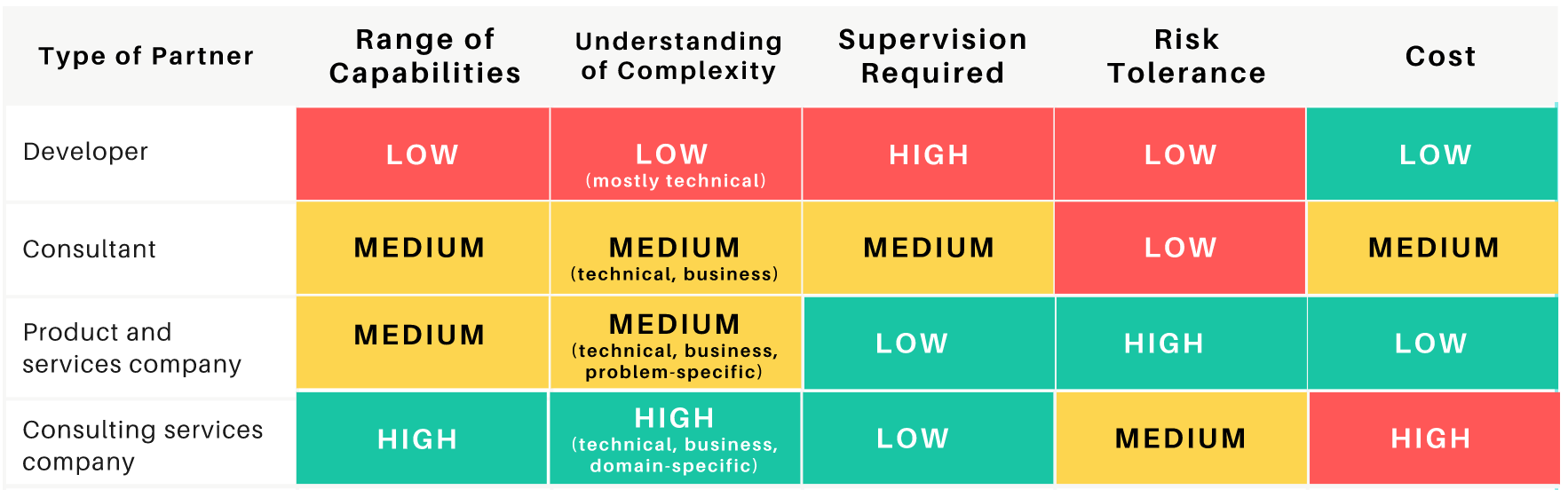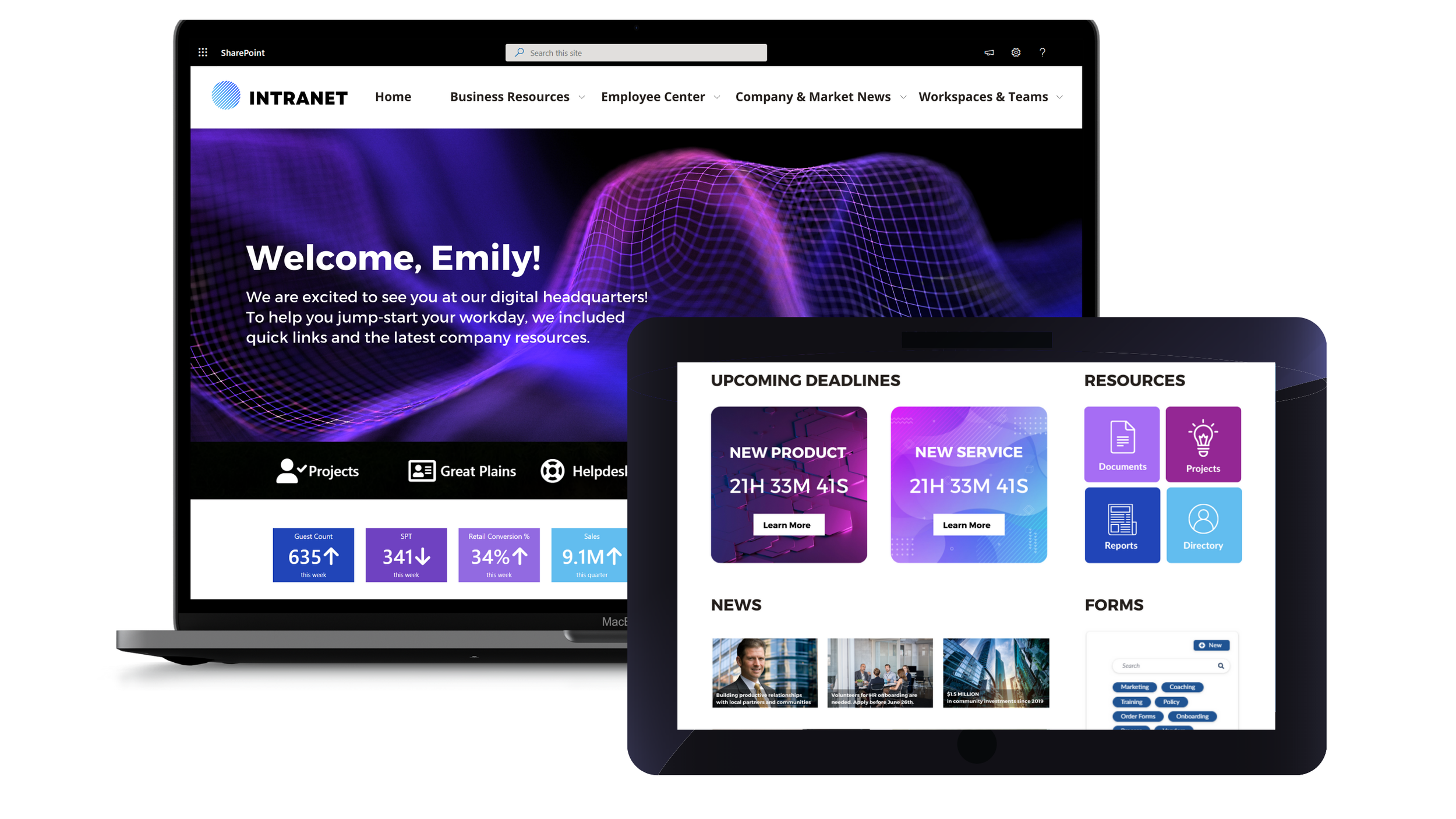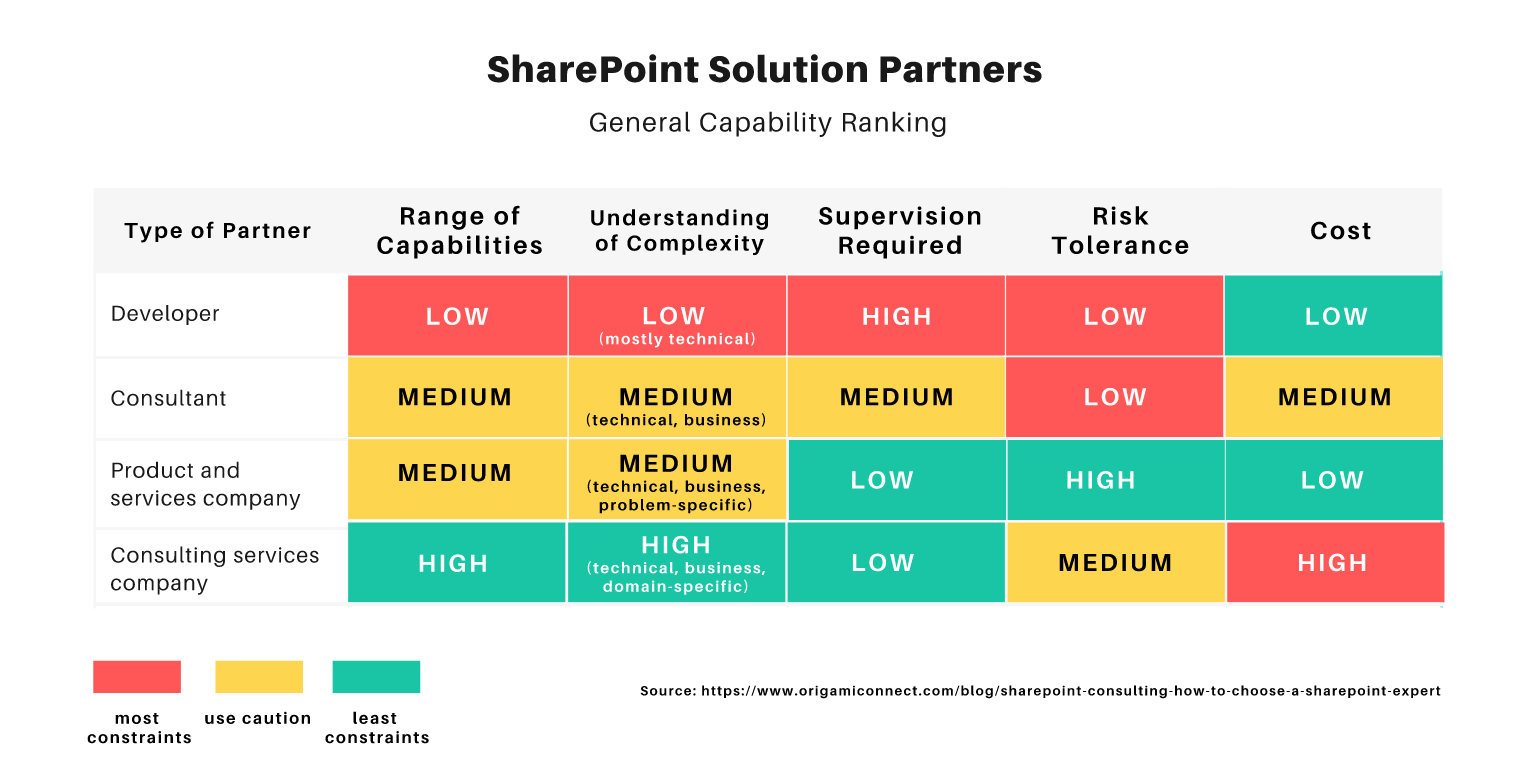A few years ago, a CIO of a medium-sized organization called us with a problem.
Here is their true story.
The company was growing, and the leadership team had set out to redesign their employee experience and build an intranet on SharePoint online.
The company had an IT department with some Microsoft 365 training.
But they employed no developers up to this point, had no formal development process, had no project managers who understood how to run software projects, and only had high-level requirements.
They had a vision and desire to start.
The company posted a short-term contract for a full-time developer to build a SharePoint Online intranet in-house.
The project was estimated to take 3-6 months.
The newly hired developer unknowingly assumed the project manager and business analyst roles without prior experience.
Six months passed by, and it was time to show the result. No formal check-ins had been done up to this point except for occasional …
“How’s the intranet project going? Good? Ok, great.”
One extension after another, the intranet homepage somewhat resembled the vision, but there was much more work.
It never seemed to end.
Luckily, someone in a company did a Google search and started talking to people to get a second opinion on the project.
—
Project audit reveals:
Here is what this organization spent almost $100,000 on after ten months of waiting:
No formal requirements
The only form of requirements the developer was working on was paper sketches and a few emails with bullet points
The requirements kept changing with every meeting
The solution was only about 30% complete
Compared to the high-level sketches, pages looked far from being finished
Many of the features the developer had built from scratch already existed and did not need to be built
—
The outcome:
The leadership cut their losses and scrapped the custom solution because the pre-built replacement would cost less and take less time.
How much will your SharePoint intranet development cost? See the real market numbers from 2024!
is this a unique story?
Far from it! Just last week, we spoke to someone with an identical problem.
Projects like that are frustrating for everyone involved.
Sometimes the poor-fit product is selected for the job, and developers try to fix something “unfixable” to begin with.
These situations happened in the past on some of our consulting projects, and I’d like to share our lessons learned with you today.
I’ll share with you clear guidance and the pros and cons of whether you should:
Bring in a consultant or a Microsoft partner
Hire an in-house developer
Buy a product
Any combination of the above
Let’s get started.
What we’ll cover
Why hire a SharePoint partner
What kind of SharePoint services are out there
Should you hire an individual expert or a SharePoint consulting company
How to prepare for hiring a consultant
What to look for in a SharePoint consultant
Why hire a SharePoint partner at all
Based on our experience, organizations bring in a SharePoint partner when the following is true:
You have an existing SharePoint environment and plan on fully utilizing it
Your in-house resources don’t have the time or skills to do what you need
You need to complete a one-time project that doesn’t justify hiring or training someone in-house. Some of these one-time projects are:
Migration to the cloud (SharePoint Online) or Microsoft 365
Building a department SharePoint site or company intranet
Redesigning a SharePoint intranet
Integrating your SharePoint with other systems like Workday, ServiceNow, Paylocity etc
Developing a SharePoint document management solution
What kind of SharePoint services are out there
About ten years ago, SharePoint consultants were unicorns that did everything.
You’d hear IT managers ask their CFO for approval to spend money on a “SharePoint guy I know that can build this for us.”
Today, the role of SharePoint unicorn has branched into:
SharePoint Developer or Full-stack developer
SharePoint Consultant / Technical Advisor / Trainer
All-in-one: business analyst/ solutions advisor, advanced user, and trainer
SharePoint consulting services company
SharePoint product/consulting services company
This isn’t a complete list, but it covers significant categories.
Individual expert vs. SharePoint consulting services company
Should you hire an individual SharePoint expert with 10+ years of experience or a SharePoint consulting company with many consultants?
Your decision will depend on these factors:
Range of Capabilities needed
Do you need someone who can do it all: build a solution, train users, and provide support, OR can you take care of some of these needs in-house?
Required Understanding of Complexity
Based on what you know, do you need someone who understands the change management, the business, and the industry, OR is it enough for them to be technical and you can (and have time to) direct/QA their work?
Supervision Required
Do you need someone who can manage their daily work, deadlines, and scope, OR will you take care of some of this management, including going over budget and time?
Risk Tolerance
Will you need your expert to cover the loss/cost in case of a breach, errors, or failures causing some damage/leaks, OR will you take fault for some of those risks? Many individual contributors may lack liability protection, such as cyber and errors-and-missions insurance.
Cost
How expensive is your expert?
Each of the four types of SharePoint solution partners we listed before ranks in their ability to meet the five criteria above.
Here is how they rank in most cases (understanding that there can be exceptions).
How is rank determined
How do we determine whether a solutions partner is ranked Low, Medium, or High for a given factor?
Here is the logic.
Solution partners generally provide one or more of these capabilities:
Business Analysis
Project Management
Architecture
SharePoint Development
Trainer
SharePoint Support and Helpdesk
If your partner provides only 1 out of 6 capabilities, we consider it Low; 2-3 is Medium; 4-6 is a High degree of capability.
2. Understanding of Complexity includes:
Highly specialized in SharePoint
Understands how to integrate SharePoint with other systems
Is aware when SharePoint is a poor fit for the solution and advises accordingly (even if that means walking away from the opportunity)
Understands non-technical factors and risks, like business processes and change management
If your partner offers only #1 in the above list, we consider it Low; 1-3 is Medium; 1-4 is High.
3. Supervision Required includes:
Partner can manage their daily work but needs you to assign their tasks to them.
Partner can manage their work up to 1 or 2 weeks ahead with your high-level guidance.
Partner can manage their work for up to 1 or more months with your high-level guidance.
Partner will oversee the entire project and manage their own and your internal resources.
If your partner provides only #1 in the above list, we consider it Low; 2-3 is Medium; 4 is High.
4. Risk Tolerance includes:
Partner contract lists what is in scope and what isn’t and the delivery timeline.
Partner contract includes the Service Level commitment (for example, your partner may state that they respond to requests within 4 hours).
Partner has at least Errors or Omissions insurance.
Partner contract includes a clause about Confidentiality and Data Protection. Partner also has Errors or Omissions and Cyber insurance.
If your partner provides only #1 in the above list, we consider it Low; 1-3 is Medium; 1-4 is High.
Cost (hourly) ranges:
<100/hour
100-150/hour
150-300/hour
If your partner costs in range #1, we consider it Low; 2 is Medium, and 3 is High.
Some partners charge a fixed fee, so how do you estimate their cost? You can ask for a rate you’d be charged for out-scope work (for example, customization). This will give you their hourly rate.
Example/ Case Study: Who should you bring to build your SharePoint Online Intranet?
Situation (keywords highlighted):
Suppose you’re looking to build an intranet in SharePoint online. It’s the first time your organization is building an intranet, and you don’t know what precisely is involved and have no in-house expert or capacity to do the work.
You don’t want to hire a full-time staff because it’s a one-time effort, and they would have nothing to do after the project finishes.
Also, your SharePoint online intranet will be seen by everyone company-wide and you can’t have it go over budget, schedule, or have a poor design.
What does this mean in terms of your evaluation?
- Range of Capabilities Required: Medium you don’t know what precisely is involved, so you need help with planning
- Understanding of Complexity Required: Medium the problem is specific enough, but you may need to integrate with other systems
- Supervision Available: Low or Medium no in-house expert, you need someone who can manage themselves
- Risk Tolerance Needed: High the project is highly visible and critical to get done right
- Cost: Low or Medium it’s a one-time effort, so you may not want to over-allocate the budget
In fact, both an individual Developer and a Consulting services company may not be good choices in this example. See below why.
How to prepare for hiring SharePoint Consultants
Use this planning checklist to your advantage:
Understand your end-goals
How will you know you’ve arrived?
Is it “launch by a specific date,” or perhaps you’re aiming at certain adoption levels, and the date is less important?
Write down your high-level requirements
Understand what’s needed for your goals to be achieved
Is there a deadline you need to show the results by?
Chunk your high-level requirements into milestones so you get partial success instead of hinging on the whole thing.
Example: Part/Stage 1 – Deploy intranet to all staff
Example: Part/Stage 2 – Introduce department sites and team sites
Understand how much budget you are prepared to spend on your SharePoint project and can not exceed at least 1st stage
You need some baseline to know at which point the cost exceeds the benefit
Understand internal costs
The amount of internal time to manage the project
Who are the internal resources: IT, HR, and other departments? How much of their time will you need?
Do you need to buy any additional licenses?
Consult with the experts
Understand alternatives and options
Confirm ballpark budget
Confirm any licenses needed
Write down more detailed requirements for at least the first stage
Reach out to partners
Pick a partner of choice similar to the case study from earlier
What to look for in a SharePoint consultant
Do they match your expectations (Capabilities, Risk Tolerance, Cost, etc.)?
Do they ask questions to understand your requirements?
Are they able to show samples of work?
Do they try to understand the needs of the rest of your team (for example: offer to meet with your team for a call)?
Have good reviews or provide relevant references
Conclusion
I hope this gives you more clear guidance when looking for SharePoint consulting.
Many projects are hindered by purely the “gut feel“ assessment.
Don’t be afraid to ask experts for a consultation. Seasoned experts will never want to take on a project knowing it may fail because they know mistakes can come and bite them later.
You’re welcome to request a free consultation with our SharePoint expert to discuss your project.
If there is a fit, we’d be happy to help you out.
Origami Intranet - Alternative to SharePoint Consulting
Origami delivers beautiful and easy-to-use SharePoint intranets with a custom design experience. Compared to SharePoint development, Origami's pre-built solution can be deployed in weeks and has been tested with over 150,000 users worldwide.
Origami's expert-guided process will take intranet project risks off your shoulders, and you will be confident that your intranet is eye-catching, simple, and intuitive before it is launched.
And that's the result worth paying for.
How is the overall intranet solution?
Best custom intranet out there. I researched several intranet options, and Origami made the use and administration of SharePoint easy, intuitive, and design stunning. Their apps make a more engaging experience for our users ... read more
Kris
EWC Experience
How do we perform during the project?
The implementation process was perfect: the schedule, the project management, and the brainstorming activity. It helped us visualize what we're going to build. Without this process, it would have taken way longer to build our intranet, and we might have created something that is not a fit ... read more
Oscar
Servicon Systems
Yaroslav Pentsarskyy is an Enterprise Solutions Architect at ORIGAMI.
Yaroslav has been awarded as Microsoft Most Valuable Professional for nine years and has authored and published four intranet books.
Yaroslav is a frequent presenter at industry conferences and events, such as the Microsoft SharePoint Conference and Microsoft Ignite.
In the past, Yaroslav worked as a Group Manager at Avanade (a subsidiary of Accenture) and Microsoft.