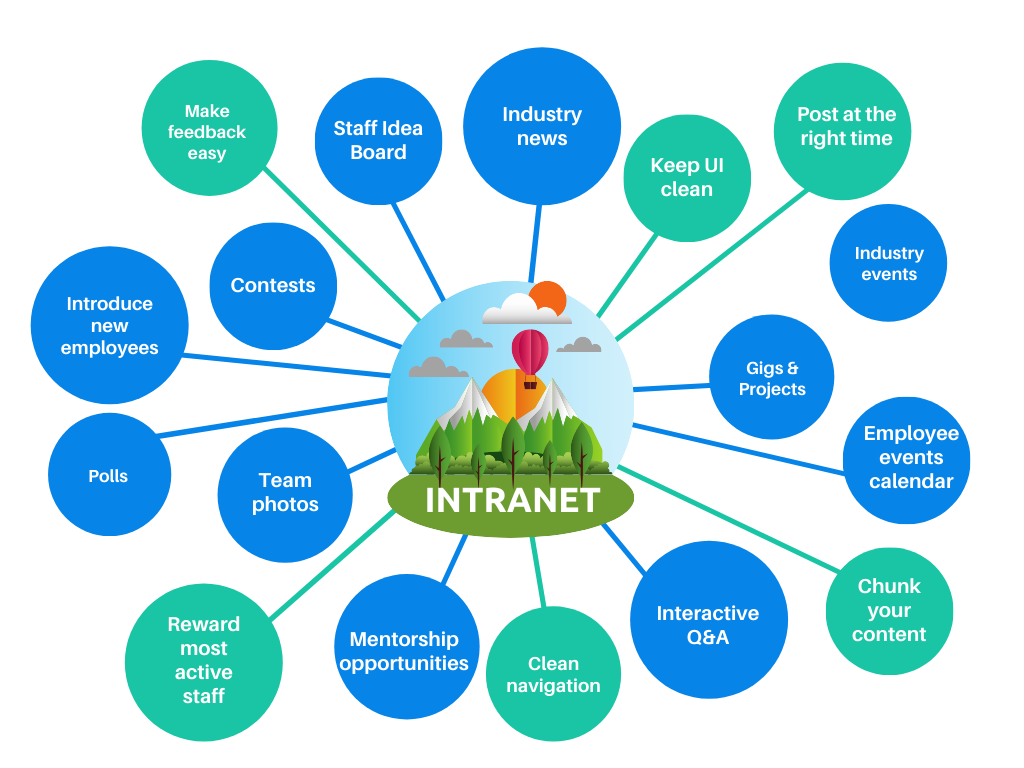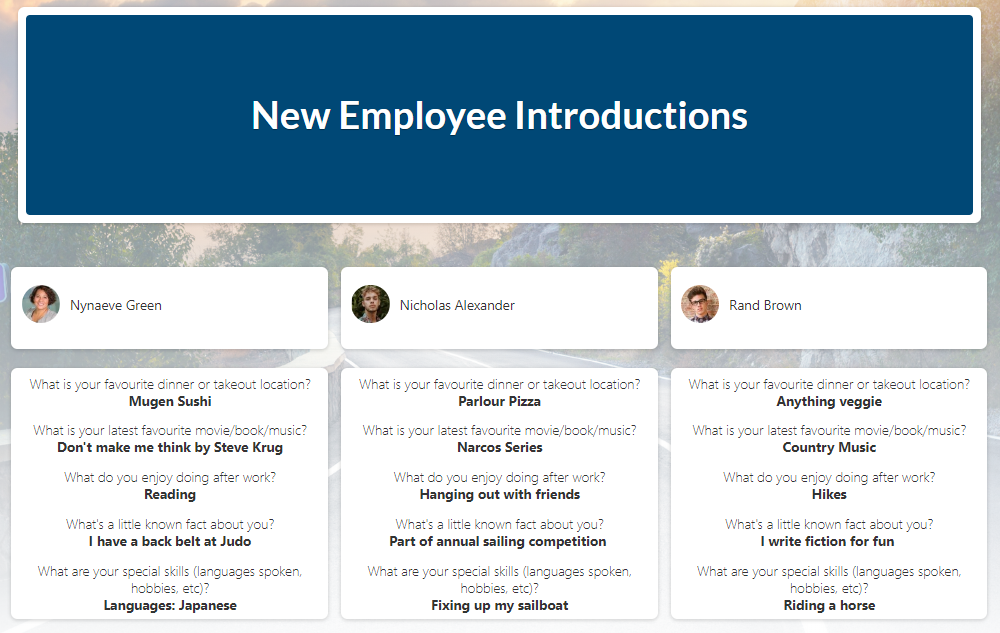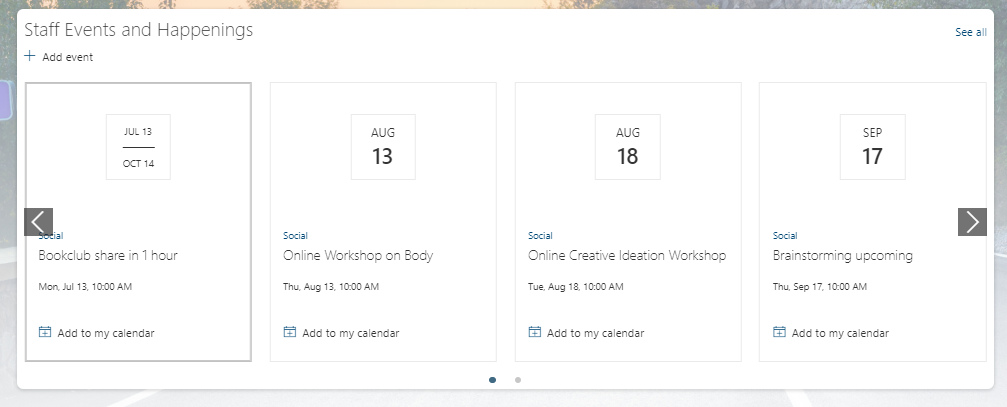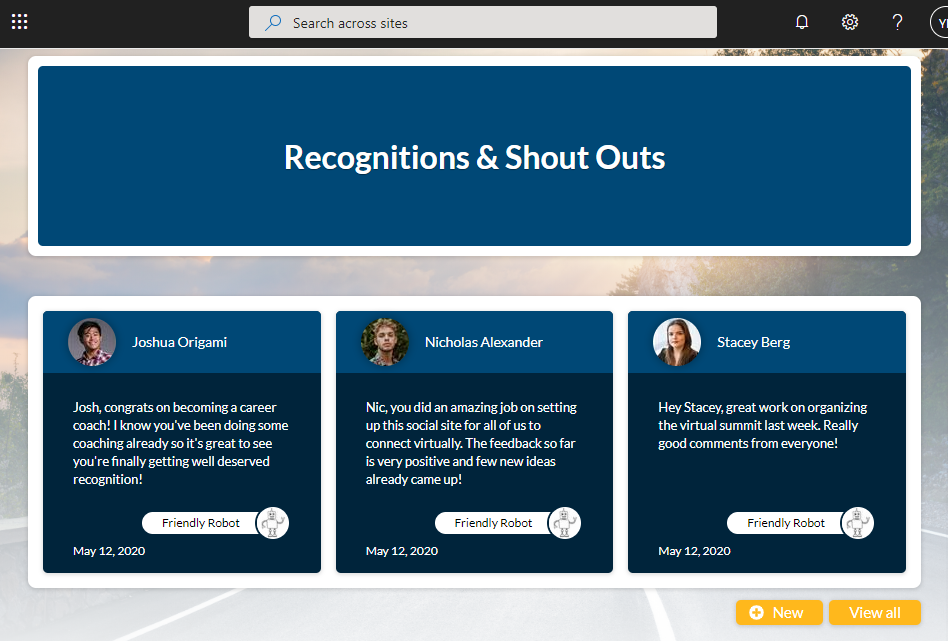Only 44% of employees, on average, find what they need on their company intranet.
Does that sound about right when you try to find anything on your intranet?
It’s no wonder most intranet adoption rates are low.
Why is this happening?
The reasons are to do with Content, Format, and Process.
See, creating an intranet that's adopted right from the get-go is not complicated. (If you want to see intranet design ideas, check out the pdf below.)
But often companies focus on what the intranet should look like, and not on why we need it in the first place.
This has led to too many company intranets going down the path of mediocre user adoption with some vocal feedback from intranet users.
Over the past 15 years of building and overseeing intranets projects, I've seen many success patterns and some failures too. These experiences gave me a lot of practical feedback on what works and what doesn't, which I'd like to share with you here. For more practical tips, you can check SharePoint Best Practices for end users.
The list I put together here includes things you can do TODAY to make your intranet STICK and create an experience your employees will love.
Let's get started.
Intranet Content
Why would a company use an intranet?
The goal of the intranet is to inform, engage and connect people who may not even see each other every day. It is to make it easy for employees to do their job by helping them find templates and forms. It is to keep everyone in the know on what's changing now when many of us work remotely.
What's common in all of this is that employees use the intranet for it’s content.
So let's focus on the content first.
Here are some of the content ideas our customers used for a successful intranet adoption.
Introduce new employees with "10 Questions about yourself."
Every organization hires new people. Many of our customers hire more than two dozen new employees a year. Now that more and more of these new hires work remotely, it gets harder to keep everyone connected.
Create a page where you introduce new employees in a fun and engaging way.
Asking fresh hires get-to-know-you questions not only breaks the ice between new and existing employees, but it also boosts engagement. In fact, we found that these new hire introductions are often the most visited pages on the intranets and for a good reason. They make employees feel more connected to their team and contribute to an inclusive workplace experience.
Here are a few questions to get you started:
· What is your favourite dinner or takeout location?
· What is your latest favourite movie/book/music?
· What do you enjoy doing after work?
· What's a little known fact about you?
· What are your special skills (languages spoken, hobbies, etc)?
You can use an introduction wall like this one, where employees introduce themselves or someone from HR posts on their behalf.
2. Create an employee events calendar
Working remotely can make people feel isolated if they communicate only about work. It's harder to stay motivated and be creative. Help your staff connect beyond the daily TODO's to boost their creativity and critical thinking.
Promote employee wellness, company cause and just fun workplace activities with different employee events. Let your intranet be a hub to celebrate company values and culture.
For example, one of our customers introduced Mindfulness Week, where people shared observations about how different habits affect their attention span and focus. Employees were sharing tips on how to reduce common distractions, frustrations and increase awareness of their reaction to surroundings. Better focus improved reported task and time management for this company.
Another customer organized an innovation week, where employees were given one week to brainstorm an invention (no matter how wild) that didn't exist. The goal was to increase employee creativity. Creative solutions help companies stay competitive and evolve faster.
For employees who come to the office, you can introduce Bike to Work Week/Month. By the way, some cities organize themed challenges like Bike to Work Month, and you can take advantage of those by organizing a local version of the challenge.
For some more in-person activities (which as of this writing are lesser of a focus), you can list community events as well. If your employees live in the same area and are into sports, dining or new movies, you can schedule these activities on your calendar with the ability to RSVP via the intranet.
When employees have friends at work, they are happier and more likely to stay with the company. Both internal and after-hours events can serve as team-building activities and can result in a reduced turnover rate for your business.
3. Run contests on your intranet
Put together a themed contest, and you'll get the fastest and surefire way to improve your intranet engagement.
One of our customers picked the theme of posting pictures of their home office setups. Everyone loved checking out what their colleague's home workspace was like. This resulted in higher engagement for the intranet. It also gave excellent ideas on how to improve workspace, make it lighter and more ergonomic.
Whichever theme you choose, encourage discussions and employee-generated content. This will model intranet use for others at your office, and they will be more likely to engage with the platform next time.
4. Conduct opinion polls for company decisions and happenings
Many of you know what a poll looks like, but many organizations who use polls on their intranets post questions that are too general. Employees feel no connection to the question and rarely share their opinion.
Post poll questions that are relevant to what's happening in the company. Perhaps a recent decision or an event.
Some companies are afraid of negative poll results, but they should not. First, you can control poll options that employees can vote on. Second, it's better to have those unexpected results on your intranet poll, than behind your back or social media!
Everyone loves to feel included. In fact, those who feel included are 50 percent more likely to stay in the company.
While it may be easy to make sure everyone is on the same page in a startup, growing companies struggle to gauge how others feel. Intranet poll can help you to close this gap. Run one about new company policies or procedures, and your intranet can start contributing to your company decision making.
5. Humanize your intranet with employee photos and quotes
There is a reason people hang pictures of close ones where they live. It’s the same reason we personalize our computer desktop or phone background. Some of us might even have motivational quotes stuck on our desks.
It may seem cheesy to others, but it motivates us.
The same little quotes remind us what's important and where we belong in ever-evolving company. It’s not enough to post your mission statement and values. Have an area where those values “live”.
Sharing group photos and favorite quotes will make your employees feel more at home when they're all remote. It will help them relive the community they belong to.
Many of our customers have a dedicated Social Corner, which we coined for them, and it's always alive and thriving.
6. Create an industry events calendar
Many intranets have calendars with internal employee events, I even suggested one earlier.
But in a growing business where competition and industry changes fast – it's important to help your employees keep up. Being aware of industry meetups and networking events is the first step.
In fact, many of your ambitious employees are probably already spending a large chunk of their time doing these activities. So why not make their lives easier and share other industry events on your intranet?
This will help your employees keep learning and help a company stay competitive.
7. Dedicate a page to industry news
Every day there are millions of posts published on the news outlets.
With so much content available online, the challenge is to filter out the noise.
One of our customer's key contributors to industry news is the company chairman. He has a true passion for the industry and collects the most interesting pieces of news and ideas to have them posted on the intranet.
You can also use your intranet to help your employees get the latest, most relevant industry news in a short format as you can see below. (Also, we'll talk about the format next).
That would guarantee to bring more users to your site. Your employees would lead the example and contribute their findings, summaries and curate these posts for your audience. This will save your employees hours of distractions, and they will see the intranet as a valuable work resource.
9. Create anonymous Q&A to management
Have you ever wanted to ask a question but were too afraid to? No question is too dumb to ask, they say, and yet…
The “anonymous“ part sounds scary because many think it can get out of control.
There are at least 2 ways you can control the unexpected:
Accept submissions/ questions from anyone, and filter them which questions are responded
This is the safest option since you get to select what’s answered and posted
Obviously you can’t answer every question, so it’s normal to set that expectation with your staff (see the example screenshot below)
Accept submissions but moderate them before posting
This option allows anyone to submit the question but then it stays unpunished until you decide to publish it
We've seen it's harder to get any feedback than negative feedback. One of our customers opened the Q&A for a day, and the following month they extended it to 3 days. Now, anonymous Q&A is a standard feature on their intranet. The content is filtered and aggregated as a Q&A list on their company home page. And they get invaluable insight from it.
Providing employees with an anonymous Q&A, where management answers the most pressing questions, can do just that. It will engage intranet users and create a culture where everyone has a voice.
8. Use Intranet as a Virtual Idea Board
Former CEO of Continental Airlines, Greg Brenneman, set up a 1-800 phone number to collect customer feedback. After some time collecting voicemails, he was amazed at the number of good suggestions customers had provided. This helped turn the company around back in the 90's.
Just like Continental’s customers, your employees have a fantastic and creative knowledge locked in their heads, which walks away with them each time they leave the office. You can capture that knowledge and stay more competitive.
In large companies with employees working remotely, you can collect this feedback on your intranet, in a virtual idea board, like the one below.
Setting up a brainstorming corner on your intranet will bring more employees to your site and keep them engaged with creative thinking.
10. Use intranet to post mini-projects and gigs within a company
According to Gallup, 70% of employees in North America are disengaged at their workplace. Employees, in turn, blame their lack of enthusiasm on a limited opportunity for growth. So why not bring your employees the growth they seek?
Atlassian and Google are examples of companies actively investing in their employee growth. They let their employees organize their own passion projects and even assemble their own team. Most of these teams work voluntarily to bring those projects to life. In fact, this is how Gmail and Google Translate were born!
Start small with helping employees collect interesting ideas first.
Then help your employees by giving them tools to see those ideas through.
For example, here is a tool called Innovators Compass to help small teams organize their new ideas and iterate through to experiments and form observations to strengthen these ideas.
Similar ideas and projects could lead to your organization's next big opportunity.
Create a page on your intranet, where anyone can post a mini-project and find a gig with the skill they want to develop. This will make your intranet a valuable tool for both employee development and retention.
11. Help employee find mentorship opportunities
The mentorship program is an essential part of modern workplace culture. In fact, 70% of Fortune 500 companies have one as part of their retention strategy. It drives employee satisfaction and provides your recruits with opportunities to master their technical and leadership skills.
The truth is that it's not that difficult to kick start your own mentorship program. In fact, start small!
Add a page where mentors can post their areas of expertise, and others can look for a mentor. It can be as simple as a post. This will bring more people on your site and make your intranet a helpful resource for employee growth.
2. Intranet Structure and Format
Structure helps your content flow. The structure is what turns all of these ingredients we talked about into a nice and tasty layered cake that everyone gets to enjoy.
People’s preferences on what makes the structure useful can change over time. It depends on what they’ve seen elsewhere online, and the same expectations come when your employees use your intranet.
Here are the latest proven best practices on structuring your content.
12. Chunk your content into digestible pieces
How often do you come across a wall of text?
What happens when you do? Don't want to read?
This is because there is too much information out there and much of it is not useful. We’re skeptical about committing to too much at once.
You can help your employees understand what's in the post, or a policy or a news update, if you break it up. Text, images, but useful images. There is nothing all of us hate more than stock photography that has no relevance.
Organize your content into short paragraphs with headings and lists. Make use of white space. If you follow this structure, it will improve your intranet user experience, and your users will appreciate it.
13. Keep intranet navigation simple and to the point
Do you see any of these on your intranet?
Creative navigation labels made of slogans and taglines, like "Safety Talk," "Daily Pulse," and "Working Here" sound curious, but our analytics show these get less than 2% of clicks.
When asked, employees (especially new staff) said they didn't know what's under these labels, so they didn't click.
Renaming these with clear and descriptive labels will get you better engagement and ease-of-use.
Sometimes I hear that navigation doesn't matter because search should pick up everything.
At the same time, I hear that search on many intranets is useless.
Lots of research has been done on navigation, including our own Origami usability studies (because we often like to validate findings).
The result: user-friendly navigation matters; employees use it; intranet always scores significantly better with good navigation.
Many old intranets organize their content by department. The trouble is that new employees have no idea which department is responsible for which content. Also, departments change, new departments get created. Things get confusing, fast. This results in hours of futile clicking and abandoned pages.
Here is how department-structured navigation scored in terms of findability when measured recently for one of our customers. Sadly, this is what we see on average on many intranets.
As mentioned at the beginning, 56% of employees on average fail to find what they need on the intranet.
The solution: build a navigation menu to reflect employee's tasks instead.
For example, Benefits, Gym Memberships, Payroll, and Vacation booking should be all under "Employee Center" or similar kind of label. Things like Sales Metrics, Workflows, Orders should be under "Work Tools" or similar.
This structure will future proof your intranet against any department changes and ownership changes of which department owns which content.
14. Don't forget about the UX!
The user interface is important to communicate content, but it's not an end goal in itself.
Here is a common myth that often fires back:
When trying to improve your intranet, it's natural to look for inspiration from other intranet sites out there. And what is a better place to look for than some of the most famous intranet case studies? The award winners.
Though looking for inspiration brings a lot of ideas, the effectiveness of those ideas has a lot to do with the context.
Let's say you saw a company use a chatbot on someone's intranet.
Sounds fantastic and innovative, right?
What would your employees ask the chatbot?
Is this level of application interaction consistent with your other applications?
What if a chatbot can’t answer the question?
Who will update and maintain this technology in your company? How will the issue be resolved?
Consider that the design you see on someone else's intranet now may be a snapshot in time, an experiment. Sometimes companies build a joint innovation project sponsored by Microsoft to showcase new technology. The company is trying something new but may not necessarily stick with it. By copying it, you copy a snapshot but not necessarily the value another company draws from it.
Keep it simple; keep it usable.
3. Process
15. Post content on days when employees are most active
"When" matters.
We all build habits, and we feel good when our day flows according to our habits. It’s called a state of flow.
On the other hand, we're frustrated when things don't flow as we expected.
So how does this relate to the intranet?
We had one customer posting a lot of good content on their intranet, but the engagement numbers didn’t move much at all? One of the first questions we asked:
Origami: When are you posting it?
Customer: At the end of the day when I finish writing the post.
The time you choose to publish your content will determine how your staff responds to it.
If you posted a news article on Monday morning, it doesn't matter that employees receive a notification. Mondays are busy! Employees will likely ignore your post unless it screams urgency.
Will they come back to your news post tomorrow? Less than 30% might, according to our study.
What if you posted it right when everyone is engaged, not only you'd get a lot of views, you'd also get a lot of engagement!
We do a lot of analytics study around the effectiveness of content, and I could go on forever, but here are a few quick tips:
For most of our clients, 7-8 am on Tuesday is when their users are the most active. So when they post their content in those hours, it usually receives more engagement. This also depends on the type of content.
Morning content, we find, needs to inform. Early afternoon content, can be a little more relaxed and focused on building engagement.
Mix those 2 up and most people might get stressed out. Who wants to read about the important new policy in the afternoon. This is especially true in the enterprise environment when you have to engage with thousands of users, many of who have their own routines.
16. Reward most active intranet contributors
As discussed in the section on [content], your employees can post specific content directly on the site. Be it moderated feedback, ideas, industry news, gigs and so on.
You are likely to get much better engagement if you recognize those active contributors.
People always seek to validate their contributions. Not because they can gain a monetary advantage, no it’s not always about sponsoring gifts.
It’s about helping them benchmark their contribution against others.
Some might like to get recognized for the number of new ideas they submitted. Others might value whether their one and the only idea received the most likes OR has been actually implemented.
Setting up those measures and rewarding your employee contribution will drive more engagement and creativity within the company keeping it more competitive in the market.
In Summary
There are three factors that will make your intranet more useful and better adopted and they center around: The content, the format, and the process. In that order!
These factors are timeless. They exist whether we are aware of them or not.
The most successful intranets we’ve launched, acknowledge these factors resulting in the intranet with significantly amplified value.
Yaroslav Pentsarskyy is a Director of Product at Origami. Yaroslav has been awarded as Microsoft Most Valuable Professional for 8 years in a row and has authored and published 4 intranet books.
Yaroslav is also a frequent presenter at industry conferences and events, such as the Microsoft SharePoint Conference and Microsoft Ignite.
Book your own intranet demo with me.