You've joined a new organization which doesn't have an employee intranet or the current platform is out-of-date. From your past experience, you see so much value and potential a great enterprise intranet could bring. How do you go about convincing others?
Introducing a new tool to the organization can be a challenge but not if you follow an organic process and let others be your advocates for the change. Let's take a look at some of the key strategies some of our customers found successful.
1. Plant the Idea of an Employee Intranet
First, you need your key ally and a future digital workplace sponsor. Determine who can be your intranet executive sponsor and run an idea past them. See how receptive are they.
Here are the goals to ascertain during the initial conversation:
Do they feel like document and knowledge management in a company can be improved?
Are they open to you finding out more details and hearing back from you in a week or so?
Are they open to you leading an informal
employee survey?
At this point you won't have to present any details around business case or intranet cost. Try to keep the conversation at a high level, ask questions and get their agreement to gather more real data from others (see next step) to back up your point.
Ideally you want them to agree to you running a short survey to collect measurable feedback from others.
The key here is to start with a conversation, spend a minimal amount of effort, and gather more evidence to illustrate the need for an enterprise intranet.
2. Gather Evidence to Support an Enterprise Intranet
Now that you've got some interest from the potential employee intranet sponsor, gather some more evidence from others. If you're in charge of HR, Marketing, or Communications, this is probably the easiest step for you.
The goal is to determine the pain points others experience with document management and communication. Start by putting together a quick intranet survey using Survey Monkey or just a plain old email.
The key here is to collect measurable data so have some pre-defined questions and one or two open ended questions.
Here are the typical things to measure (tailor messaging to your organization):
Rate how easy it is to find documents and versions
5 Very Easy ... 0 Very Difficult
How easy do you find it is to collaborate on a single document with multiple people?
5 Very Easy ... 0 Very Difficult
Rate how easy it is to find the right information (processes, projects, procedures, forms)
5 Very Easy ... 0 Very Difficult
How productive do you find current communication via email (or meetings)
Very Productive .... Not Productive at All
How satisfied are you with keeping up with company & employee news, and events?
5 Very Satisfied ... 0 Not Satisfied at All
These are some of the ideas. Feel free to add specifics for your company and make sure you make them measurable (0 ... 5) that way you can build quantifiable picture.
Try to keep number of questions between 5 and 10 so that people actually answer them.
Also, feel free to throw in a few open ended questions, those tend to generate a lot of ideas and even potential solutions. Those are great narratives to help convince stakeholders and sponsors. Here is an example:
If you were to describe our current document sharing and collaboration in one word, what would that word be?
You can boost up the response rate to your survey by posting a bulletin in the office kitchen, or mention it during the next staff event. Even drop by team's desks and promote your idea that way.
3. Explore Employee Intranet Solutions
While your survey is collecting valuable data, you need to be on a look out for compelling intranet tools, including searching for an intranet in a box.
At this stage you will need to know your options and cost ranges. The best is to pick a few intranet solutions and gather the pricing details to implement each.
Here are the key things to keep in mind while reviewing your options:
Know the amount of users who will be using the intranet (Understand if those users are internal users only or if they include clients, contractors etc.)
Determine the solution cost model.
What else do you need to make it run?
Determine the timelines for the implementation.
What does the provider need from you?
E.g. Maintenance resources, licenses etc.
4. Present the Enterprise Intranet Business Case
Now that you've gathered some convincing results, build a quick 5 page slide deck to put forward your convincing business case.
Here are the things to include:
Number of survey responses gathered
Facts and ratings translated into compelling statistics:
Ex: 60% respondents said finding documents is Very Difficult
Ex: 40% respondents said current communication via email is Not Productive at All
Include some interesting narratives to your open ended questions. Focus on the ones that bring impact and value.
Tie your statistics to company values or goals for the year or in general
Ex: [ time saved at work] or more soft benefits such as [reducing silos]
Your preferred solution vendor and some key points why
Perhaps include a screenshot or two of the solution
Implementation cost based on your research
Implementation timeline also based on your research
Who will you need from internal resources
People who will help you write content etc.
At this stage you might want to present the business case in a meeting. If you find resistance, try to understand why. Perhaps your executive sponsor doesn't have much experience with intranets and needs a bit more help understanding the key benefits. It's not a bad thing.
What you want to walk away from this meeting is:
Does the business case sound compelling and when can you start engaging with vendors?
Can you request time from your select stakeholders (see next step)
If there are gaps in the business case, what are they and are those the only ones to work on?
If the timing is not right, when can the idea be revisited?
5. Pick your Employee Intranet Stakeholder Team
You have just secured one of the most important stakeholders, your sponsor, congrats! You now need few more stakeholders to make your intranet a success.
Your Content Owners are other key stakeholders who will put other important content on your intranet. Those are typically:
Marketing
Communications
IT
It's important to include representatives from those areas otherwise you will end up with an intranet that leans heavily towards one type of content but not the others.
Luckily, if you've launched an intranet survey from your previous step, your stakeholders are already in the loop.
Stakeholders can't be just anyone, they need to be people in charge and who can actively participate in meetings to determine what makes it into a final product from their Area or Department. They, in turn, can allocate additional staff/contributors from their teams to join particular meetings so they need to have an authority to delegate and assign tasks.
6. Ready for Intranet Launch
Fast forward a few weeks, you and your vendor have finished configuring the tool and you have an employee intranet ready to be launched, now what?
You need to populate it with the content.
Most intranets have [Team Specific] content and [All Company] content.
Team Specific content includes documents and artifacts teams use every day. Typically this content needs to be migrated from their previous repositories and everyone on the team needs to be aware where the new location is. Team Specific content can be restricted to users of a specific team for example the Management Team.
All Company content includes information from almost every department. This content has main contributors but anyone can read it. This includes content for Policies & Procedures, Templates, News & Events etc. Typically this content needs to be created by assigned Content Contributors prior to launch, although some of it can be migrated from other repositories if this content already exists.
Content Owners and key Contributors will need to work with their team to provide key content for all of their content areas whether it's [Team Specific] or [All Company].
7. Beyond the Enterprise Intranet Launch
The most important part of a thriving intranet is having content contributors who have no doubt regarding the content areas that they're responsible for and how often they need to be updated.
One of the things we always provide customers with is a governance and content worksheet. It's a simple blueprint used by Content Contributors to know, especially in the beginning, which content they're responsible for maintaining and how often they need to review or update the content.
This ensures your intranet is fresh and users always know who to contact in case of a question for a particular area of the site.
Hope this helps in your upcoming intranet design strategies. Post your comments below, we would love to hear your thoughts!
Yaroslav Pentsarskyy is the Director of Product at Origami. He's also 8 time Microsoft MVP, speaker at many local and worldwide tech events, and a published author of several SharePoint related books.







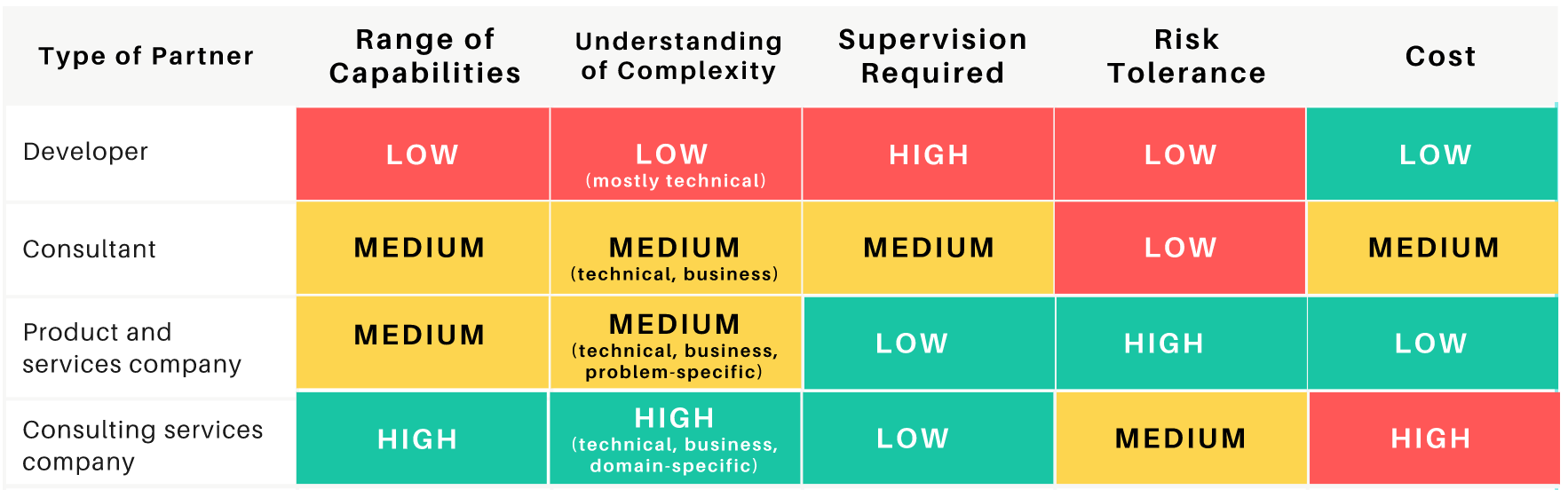
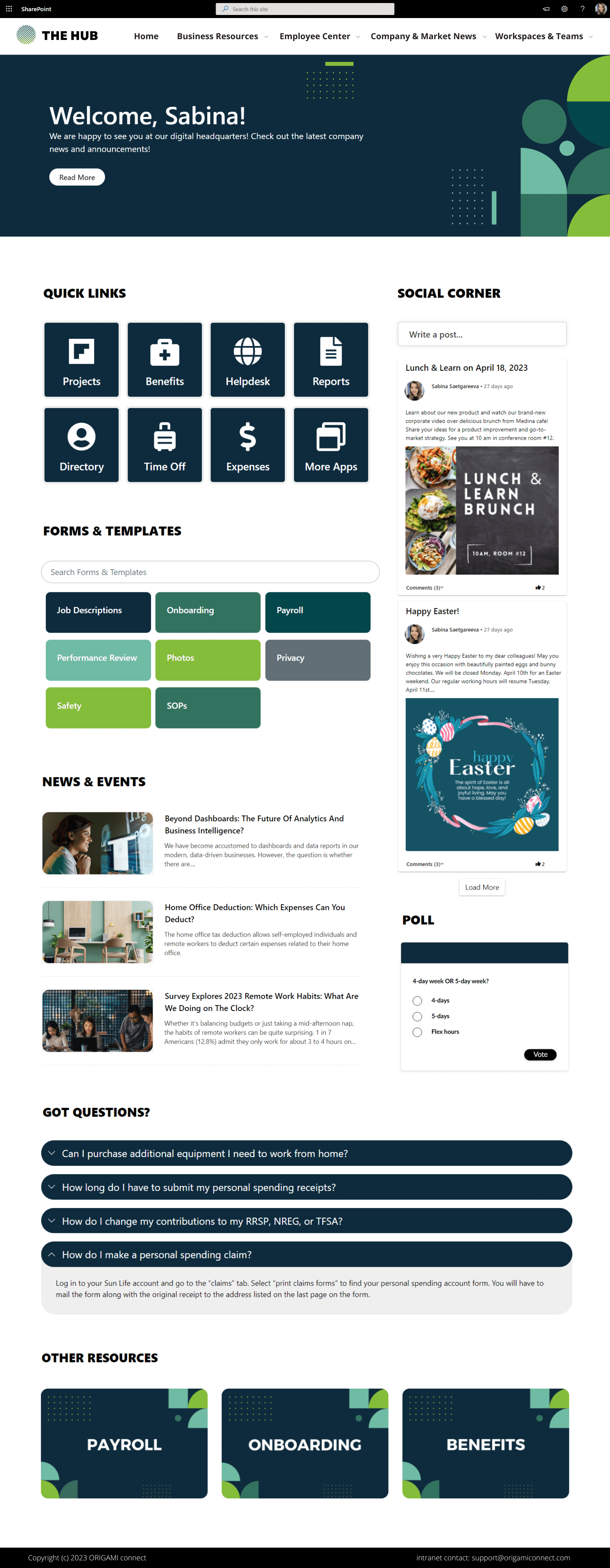





See SharePoint intranet examples that will cut your research time and help you brainstorm ideas for a new Office 365 intranet.